You own an Amazfit watch and you also feel that after changing the app to Zepp you do not receive all notifications as before? We also had a similar problem, so we'll be happy to share instructions on how to set up Zepp properly.
We use the application with Amazfit GTR watches, which we have owned since their launch on the European market. With Amazfit, everything worked fine for us until it changed to Zepp. This guide will show you how to set it up on your Xiaomi phone. However, you can also apply all the steps to another Android smartphone, the differences will be minimal.
Pairing an Amazfit watch with the app
You can download the Zepp application from the official Google Play store. After successful installation, you need to log in. There are several ways to log in. We recommend using a My Account login. Just enter your login details and after logging in, a Zepp account will be created for you, which will be linked to your Mi account.
The Zepp start screen tells you that no device has been added. Clicking on this message will open the option to add a watch. We recommend not adding a watch via a QR code, but waiting for the application to find the watch itself. You must have Bluetooth turned on in your smartphone to do this.
Choose a watch model, in our case Amazfit GTR, and choose the option "Watch without a QR code". Subsequently, the application will search for a watch nearby, you select it and the pairing will begin. After successful pairing, you will find the watch under your profile.
Notification settings in Zepp
Go to your profile in the app and choose a paired watch. Here you need to turn on incoming calls and notifications from applications. The system will ask you to allow access to calls and notifications.
If you enable notifications from applications, you still have to choose which smartphone applications you want to receive notifications from. This step is important, otherwise you will not receive notifications. This is done in the "App alerts" menu by clicking on the "Manage apps" icon located at the bottom.
Zepp settings
In the next step, go to the Zepp application again, select your watch from the profile and click on "Run in background". A new window will open that describes what you need to do.
Let's start with the first step. In part I. Autostart, click on the "Background operation permission setting" button. The settings for automatic launch of applications will open. Here, select the Zepp application to activate its automatic launch.
Go back and in part II. Battery manager click on the "Background operation permission setting" button, similar to the previous step. You will get to the settings again, where you select the very first option - No restrictions. With this step, we will ensure that the Zepp application will not be automatically turned off by the system.
Next, open the menu of applications that you are currently running. You can get there by pressing the square between the navigation buttons, or if you use gesture control, swipe your fingers up.
Here, hold your finger on the Zepp app, which should display a simple menu. Here, select a lock first to ensure that Zepp does not shut down when you close running applications.
Then choose a gear from this menu to access the Zepp settings. Here, go to Application Permissions and Other Permissions and make sure you have everything you need turned on according to the screenshots below.
That is all. These settings should be enough for the Zepp application to run smoothly, and at the same time you should receive all notifications from the applications you have chosen on your watch. If you're still having problems, try checking if an update is available for your watch, or restart it, remove it from the app, and pair it again. Also, make sure that you do not have the "do not disturb" mode on your watch, which is marked with the moon symbol.


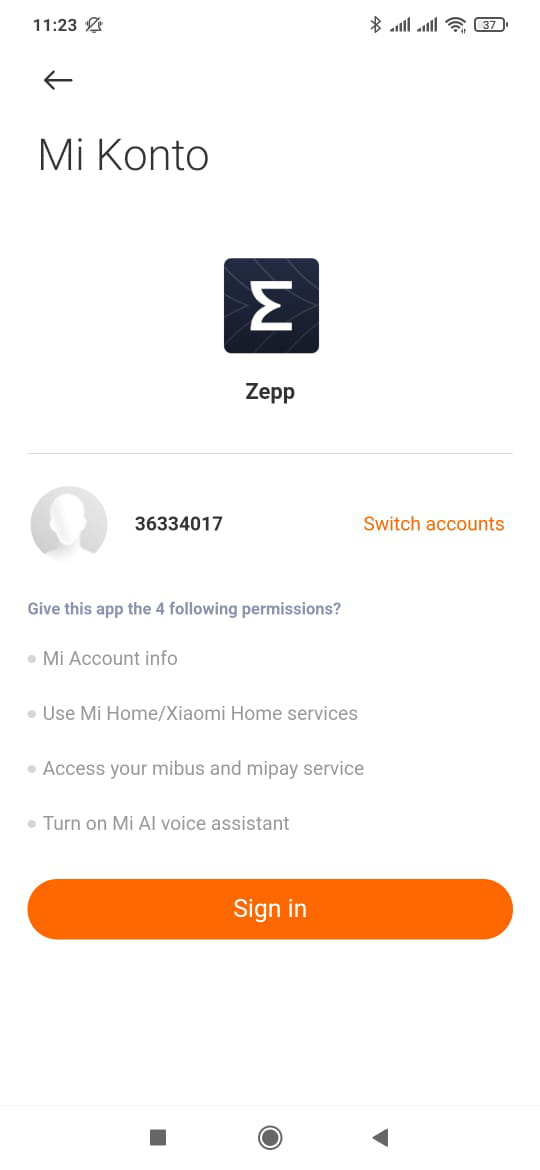
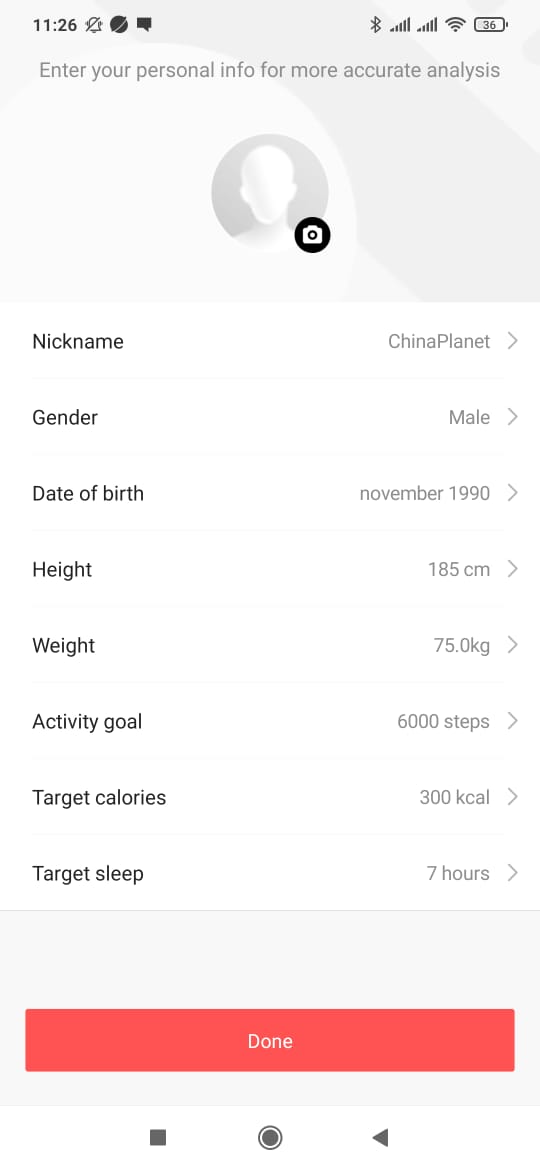
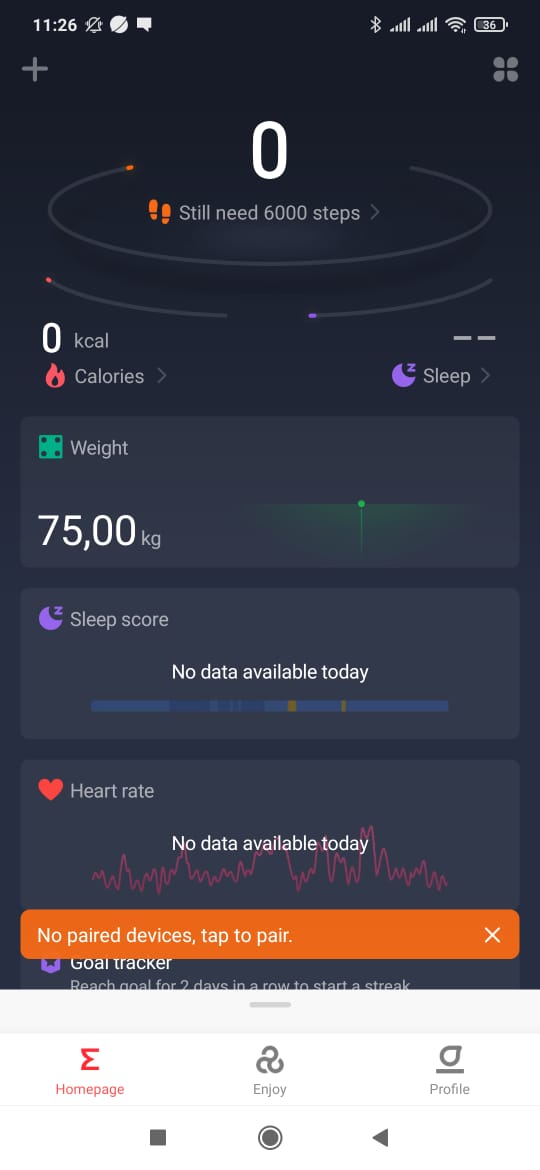

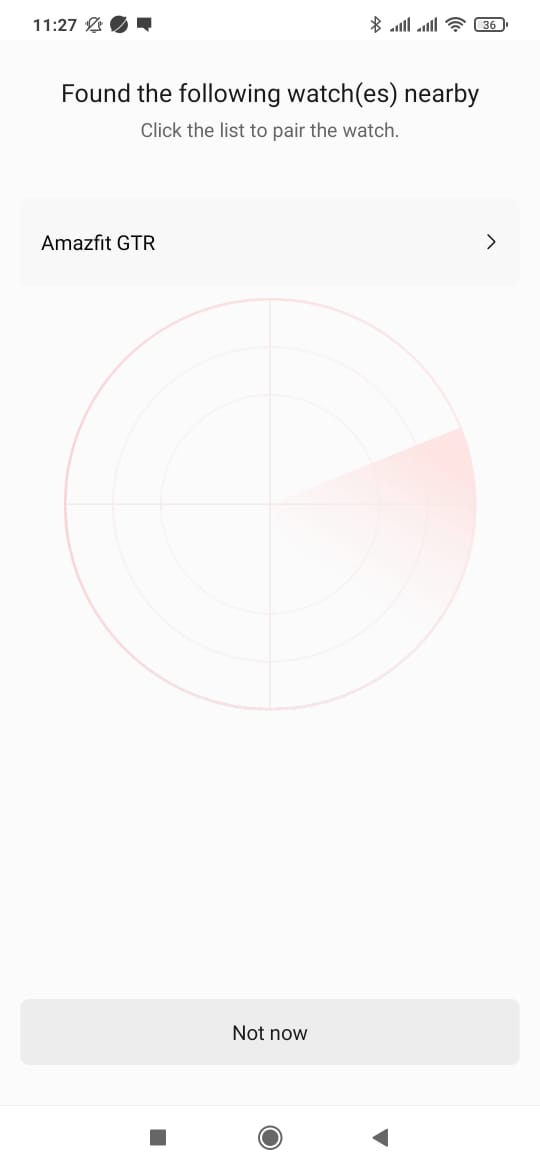
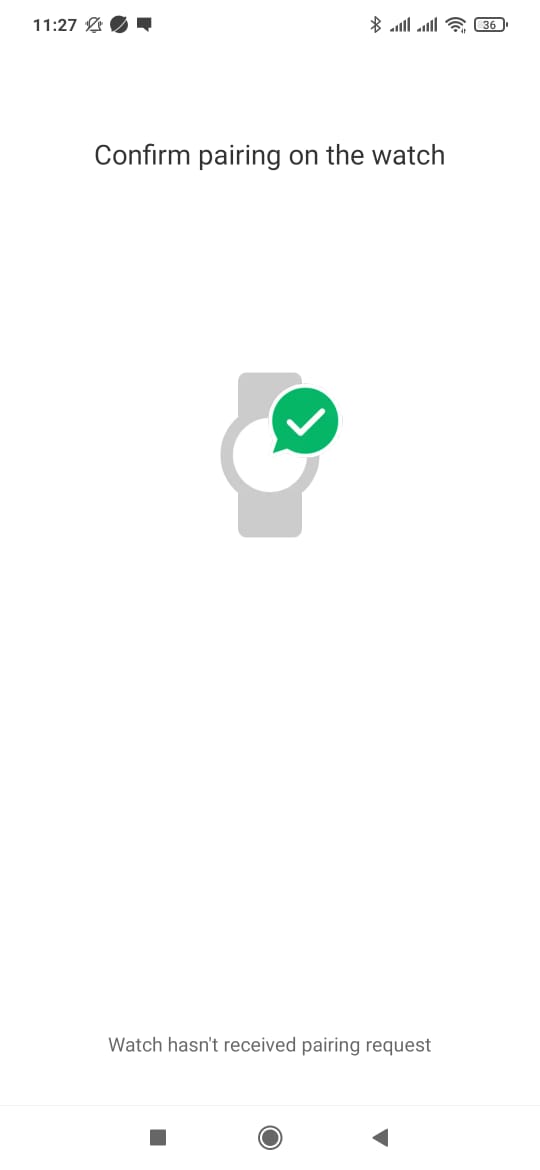
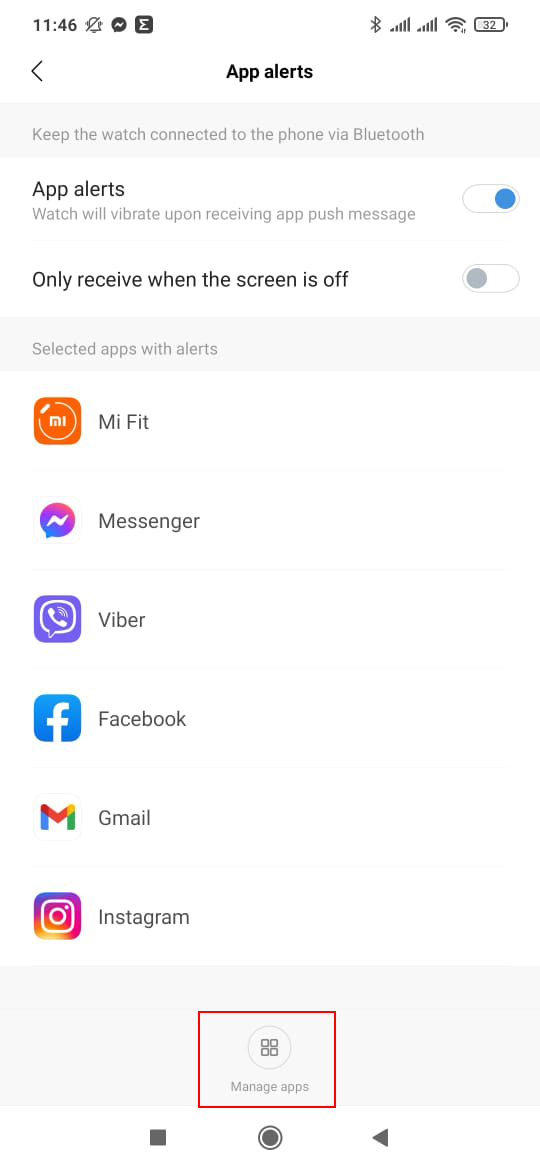

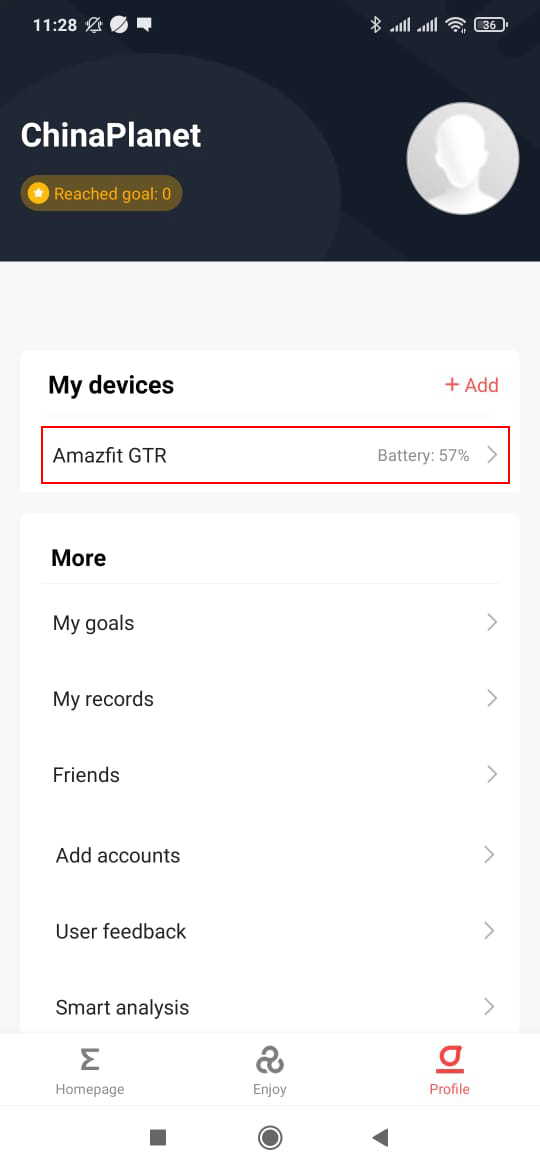
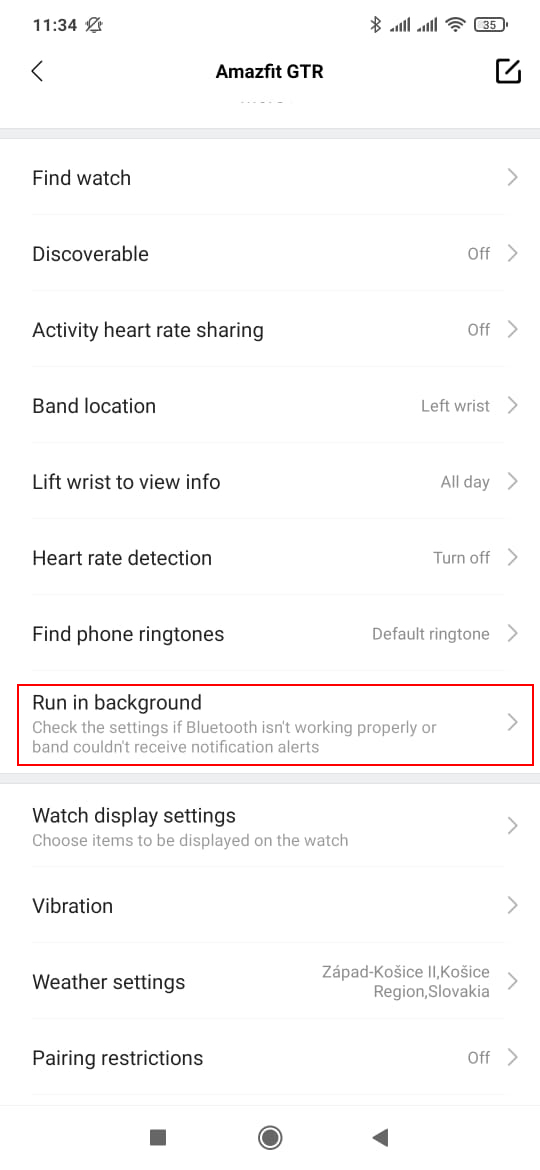

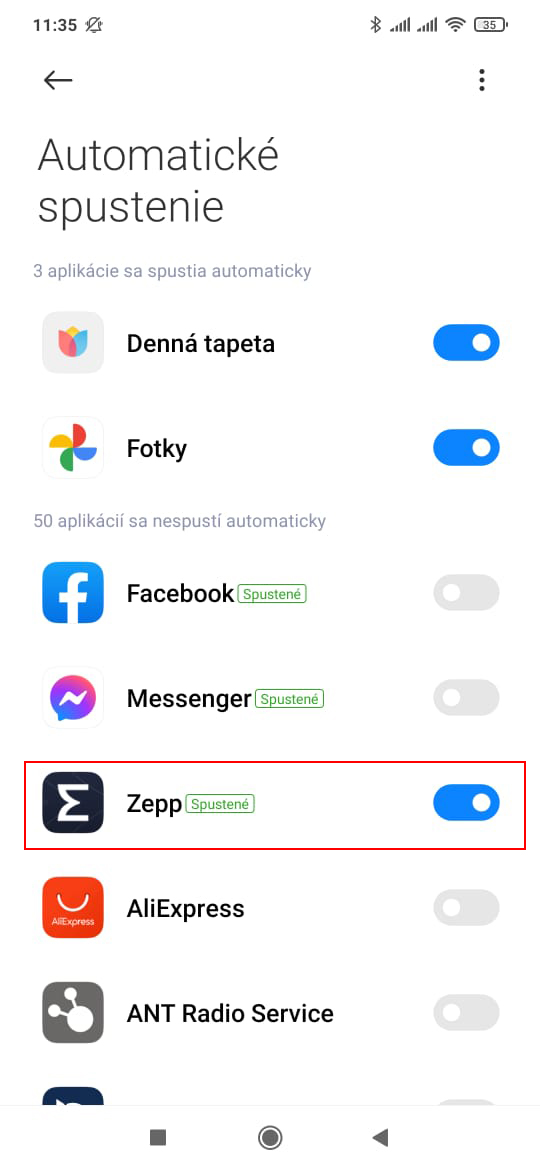
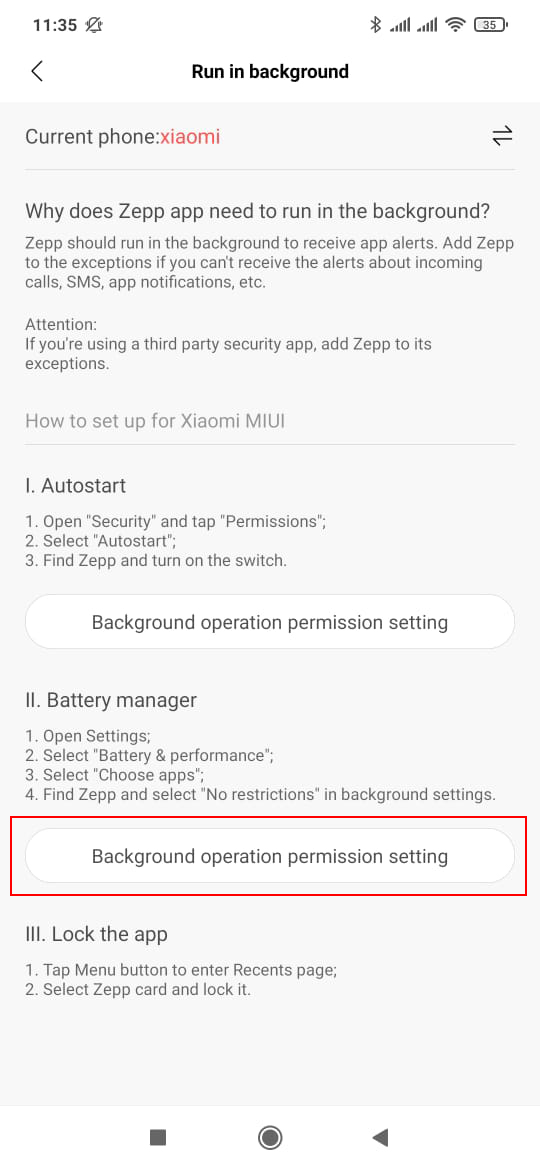
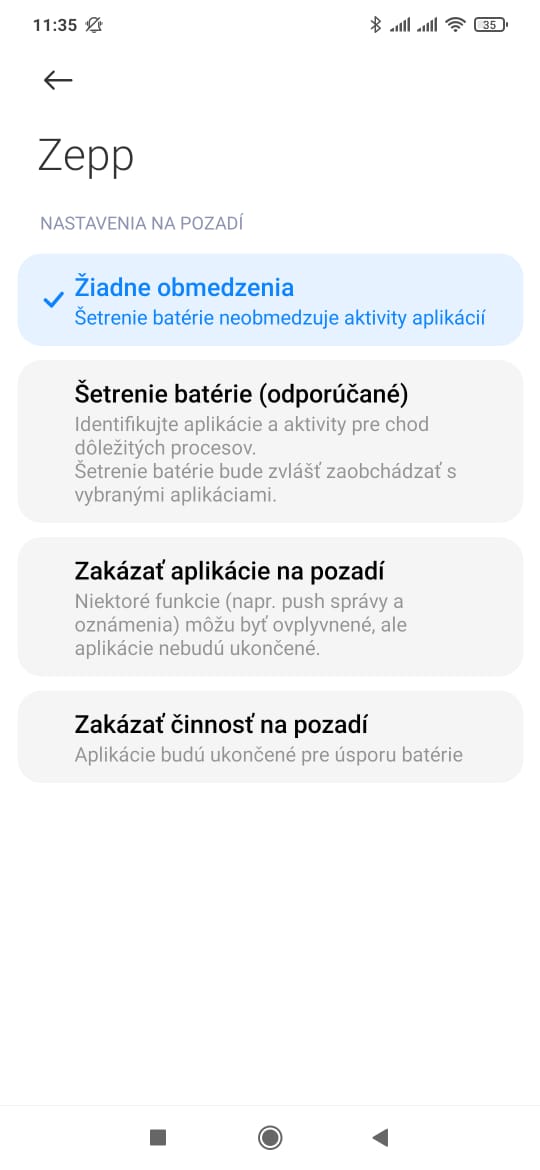
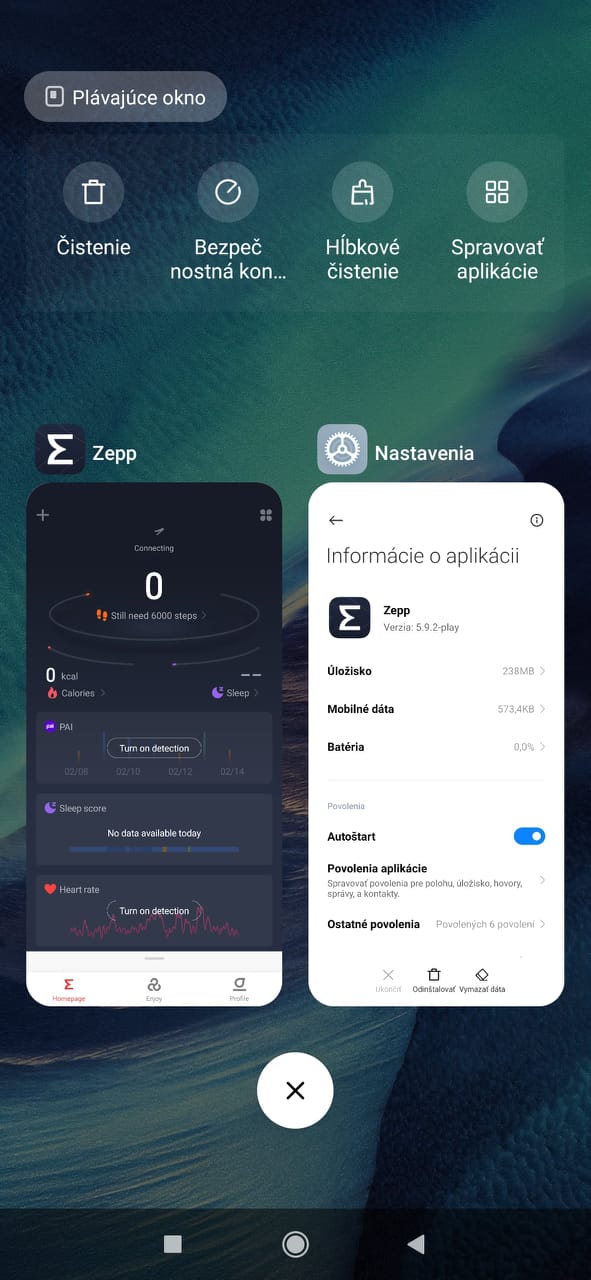
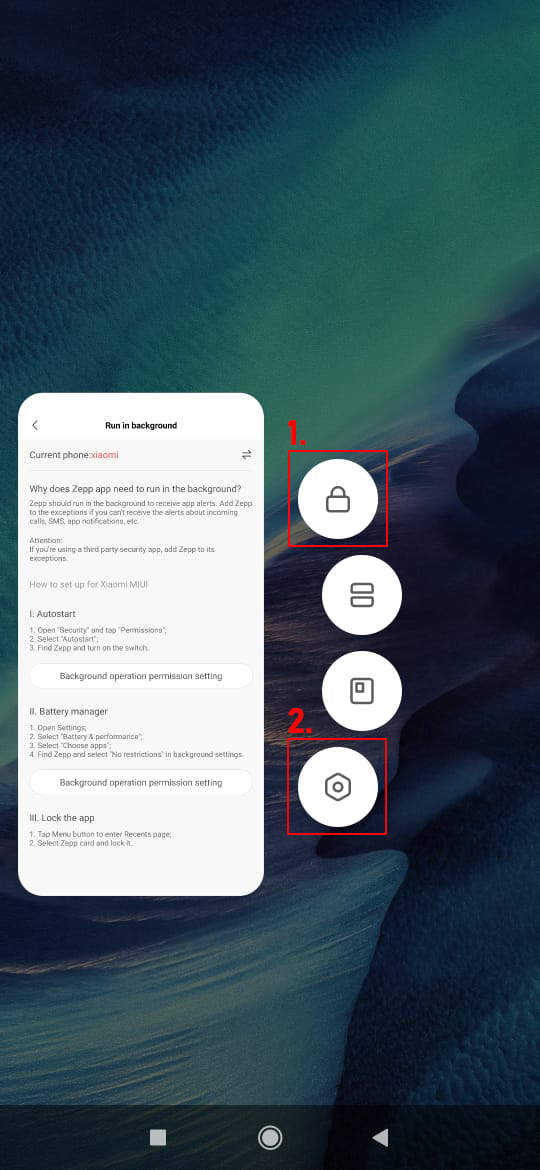
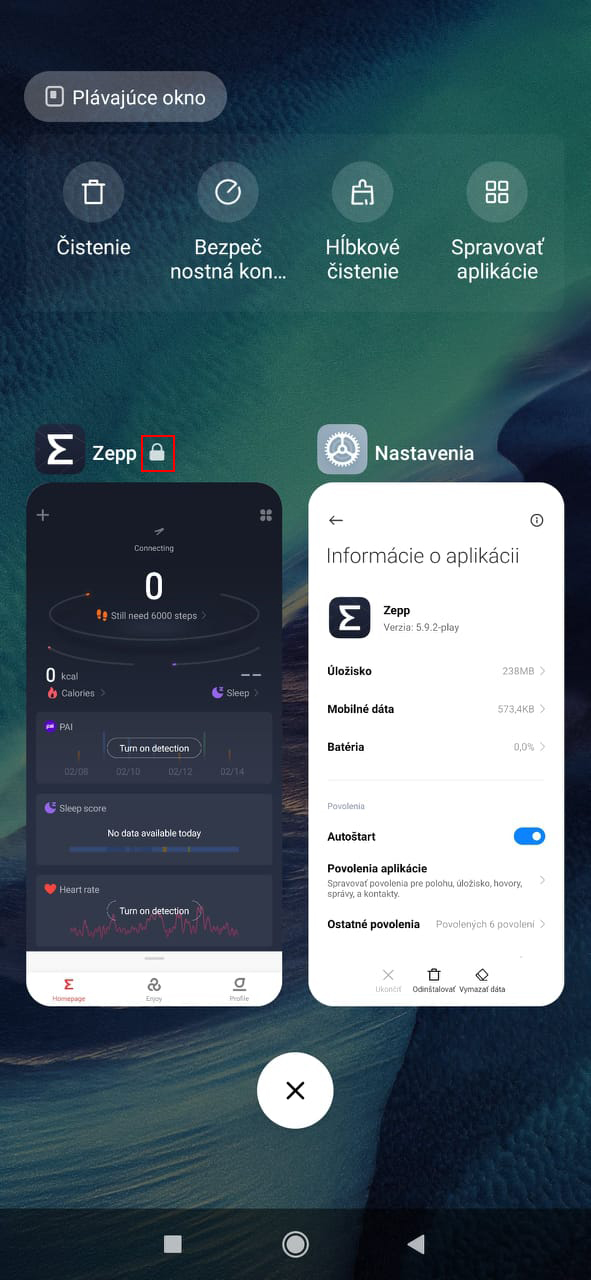

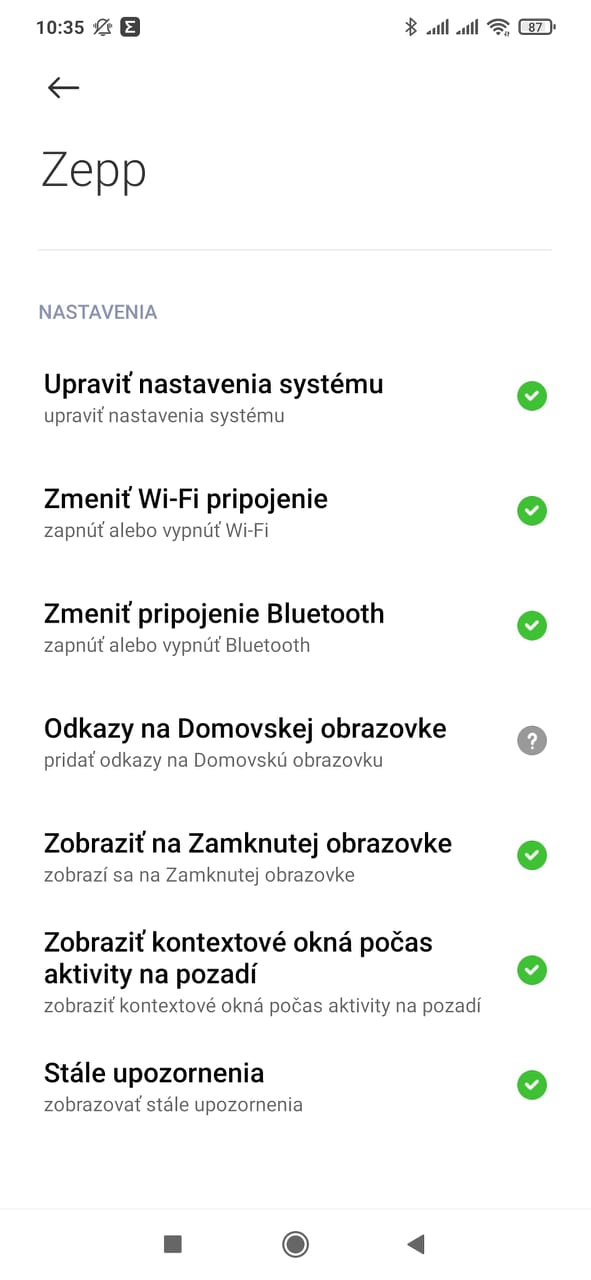








Hello. I have a Samsung A 50 in the RUN IN BACKROUND section, I do not have the option of Backround operation permission setting at all.
Can you advise me what to do with it?
Well thank you.
Okay, I just bought a Miwatch watch, I downloaded the Zepp application and I can't log in at all, as my country doesn't even mention only the Czech one, I only open the watch on the bar code, it doesn't work anymore, I also downloaded MI FIT, and I can't add the watch I have Continue doing? Thank you
Hello, which model exactly do you have? If you have Xiaomi Mi Watch, you need this app and not Zepp: https://play.google.com/store/apps/details?id=com.xiaomi.wearable&hl=sk&gl=RU
Good day,
can I set the Slovak or Czech language in Amazfit Zepp?
Well thank you.
Good day. The language of the application will be set according to the language of the smartphone system. Is a possible to set in the application language on the watch.
Hi, I only have a problem with Gmail, I don't get any watch notifications from this one app and I don't understand why, I did everything according to your instructions and still nothing. The app has all permissions and Gmail is also in the selected apps for notifications and I don't even have silent mode turned on. Can you help me?
Good day,
regarding locking the application before throwing it out of the cards .. I have a new phone and I can't find the option to lock it, could you help me please?
Good day, prosim for advice. I bought an Amazofit gts 2mini watch, and even if I don't show the application in the foreground, it still starts up and drains the phone's battery. We don't know what to do with it. Thank you, Čanigova
Hello.
I have gtr 3. I have double Whatsapp notifications. Do you know the problem? Also I have a problem with Gmail. In the second external account in Gmail, the problem is with multiple notifications about the same email message. I can get more than 10 notifications. Notification appears every few minutes. And the last thing. Is it possible to synchronize zepp calendar with Google calendar?
Hello, I want to ask .. I have xiaomi 11 lite and amazfit gt2 watch, I went exactly according to your settings I set everything but it still throws me an error: an error occurred, restart bluetooth. I still write this error 20 times a day, so I don't even get notifications. Is the error in the phone or application? Mma reclaim the phone ?? Well thank you
Hello, I would like to ask if the Trex pro watch has the function that when I move away from the mobile phone with which it is paired, the watch notifies me with a tone or a dial.
well thank you
Hello. Posiadam zegarek Amazfit Gts 2. I installed on smartphones Zeep ver 0.1.2.03. I read that you can receive a telephone connection through a watch. I will not fail. There is a green handset on the watch, which is ringing but cannot be removed. You all write that .. In the first way you have access to the Zepp application at your terminal, you need the software you need to download in order to connect Amazfit. Go to your profile and access your smartwatch. In the "Application settings" section, you will find a section and an active "Door by the Clock" option. And I don't have or don't know where it is >> application settings> connections> phone sound. Please advise.
We bought amazfit GTR 2e húrato, de nem jönnek az obnozijek. Végigcsináltunk minden utszás funkyt de nem bezálleknek sem sem objektíkék. Thank you for answering.
I recently bought the Amazfit 2 mini model, and my problem is that notifications from the given application are repeatedly displayed (eg 2-3 times sms that I received, or notifications from other social applications). How can I solve it? Jest to dosyć uciążliwe i denerwujące.
I have another problem.
Since kilku dni posiadam zegarek model: Amazfit GTS 2 mini i na zegarku rekizają się notices. Przemyślowo: I receive an sms that appears on the watch 2-3 times. Even with all notifications. In addition, some potrafią przyjść koljejny raz nawet after a longer time. Irytujące jest to że notifications się rekizają i zegarek cło czas vibruje wprowadzając mnie w błydą. Myśłąc że przyszło coś nowego turns out to be the same notification as przed chwilą. Does anyone have the same problem and know how to solve it? I will add that the notifications majő przychodzí w czasie rzeczywistym. My friend has the same model and has no such problem. Help.
I have an amazfit X watch and in the Zepp application I can't turn off continuous heart rate measurement even in the watch. You can for mesim give advice? Well thank you.