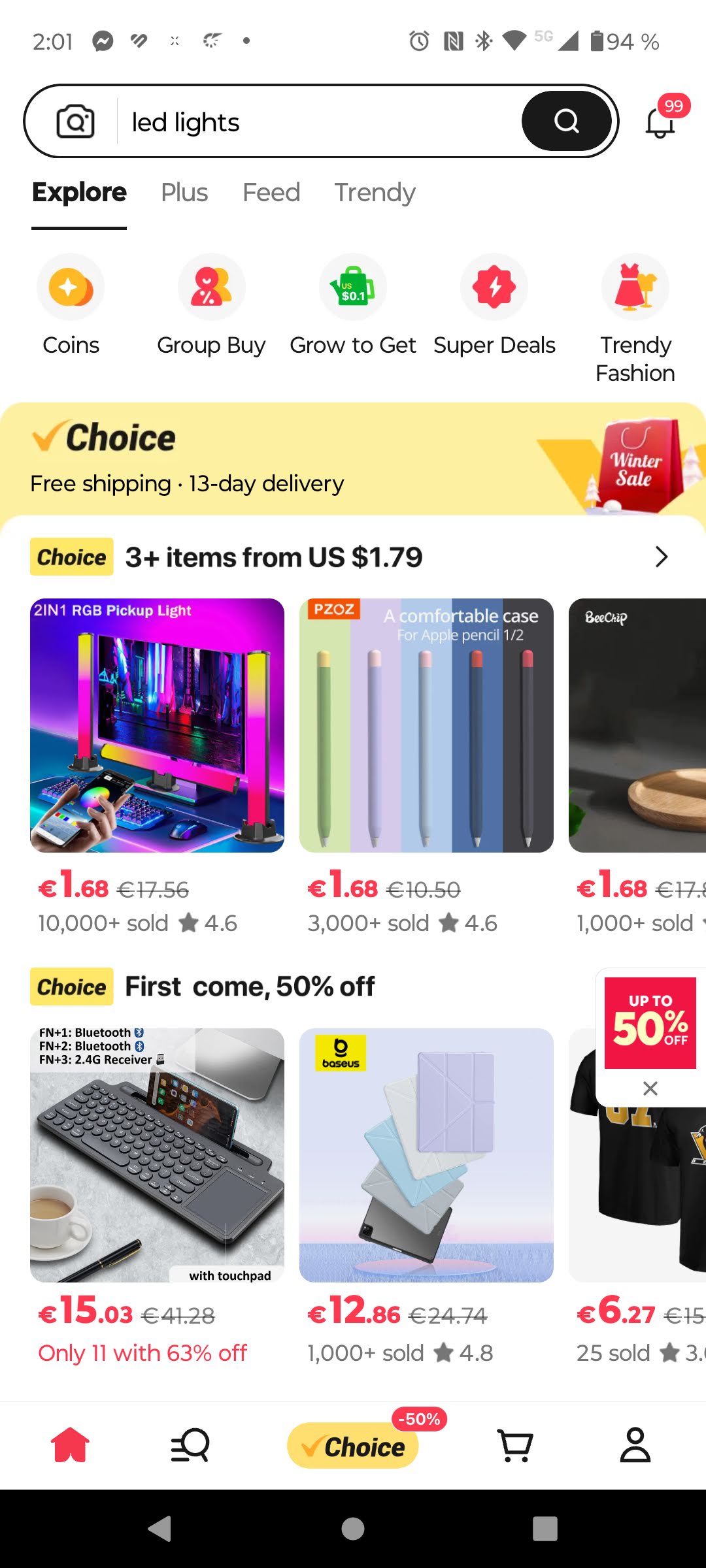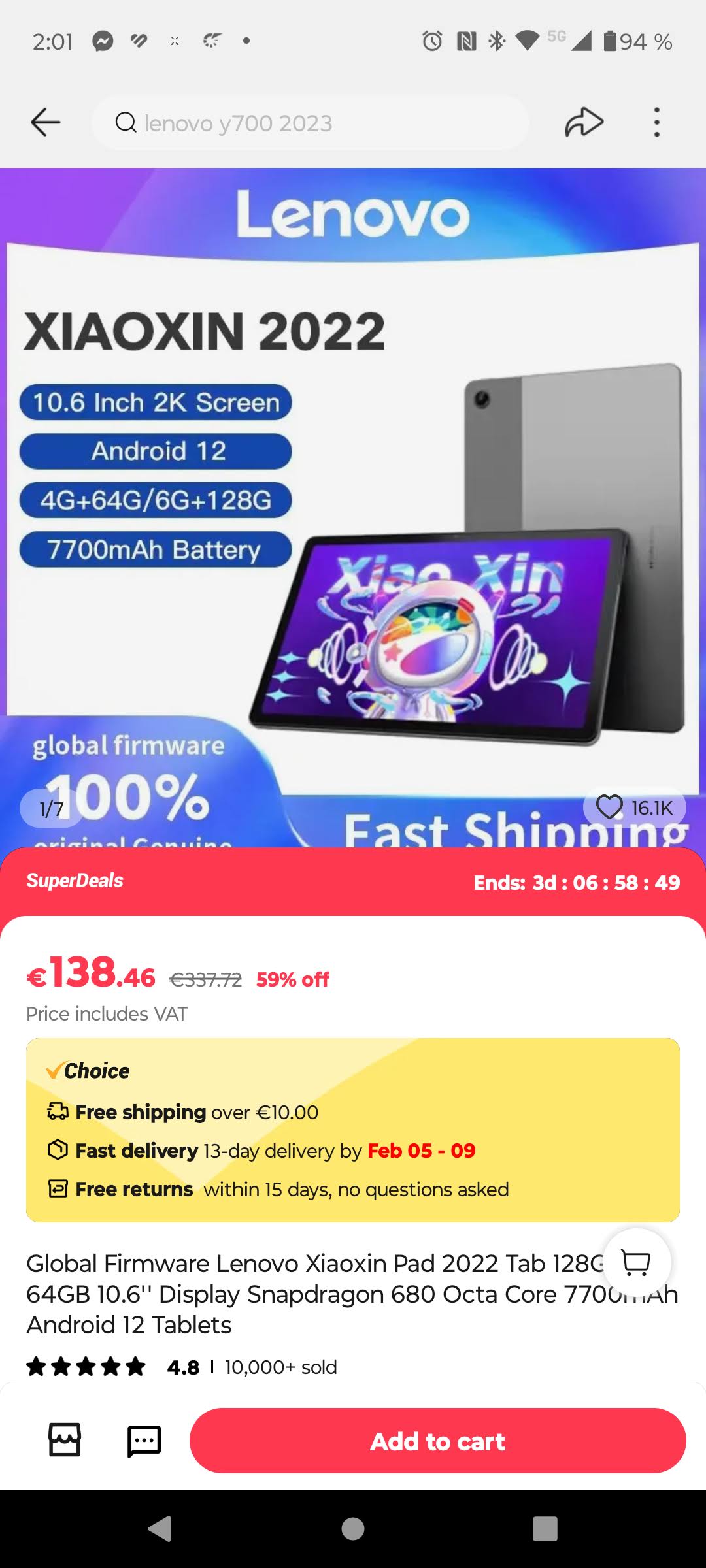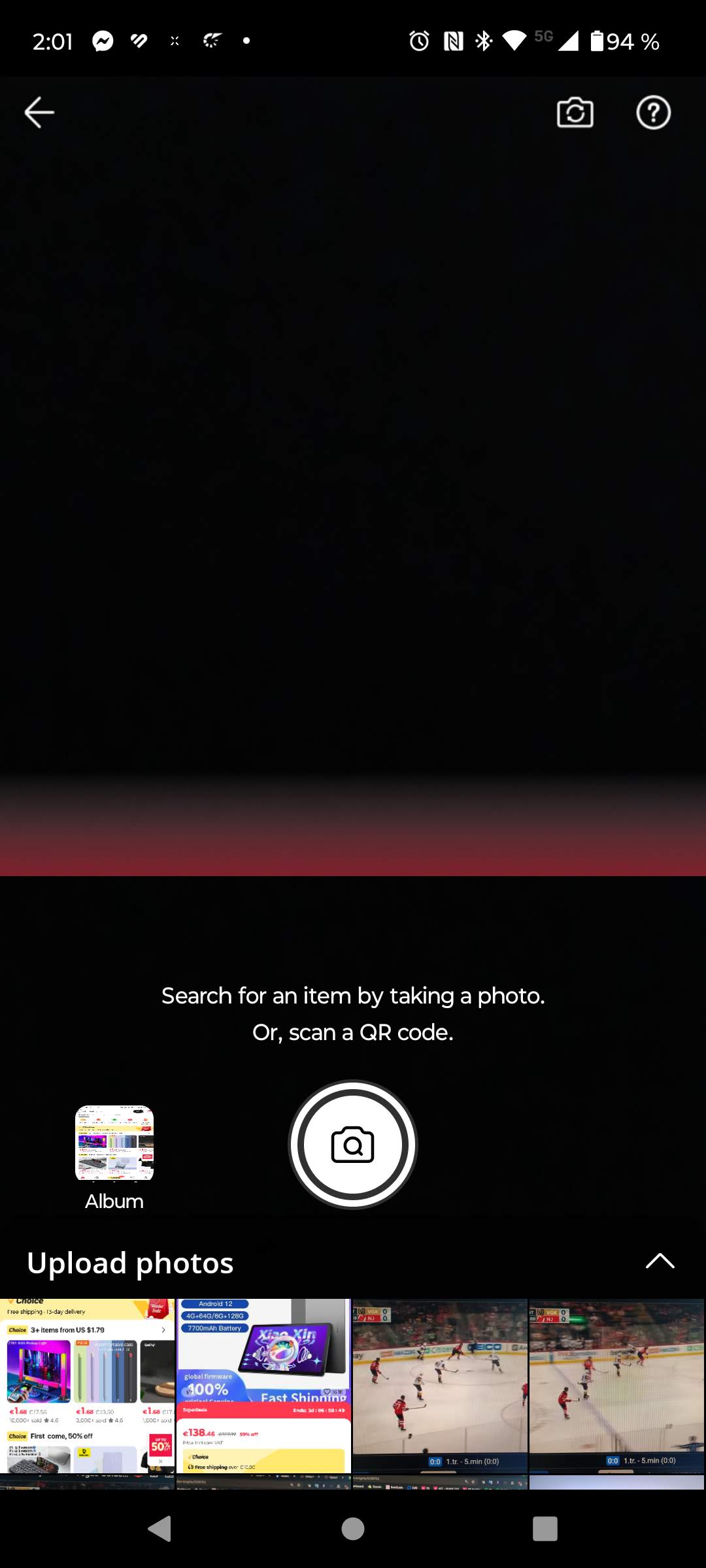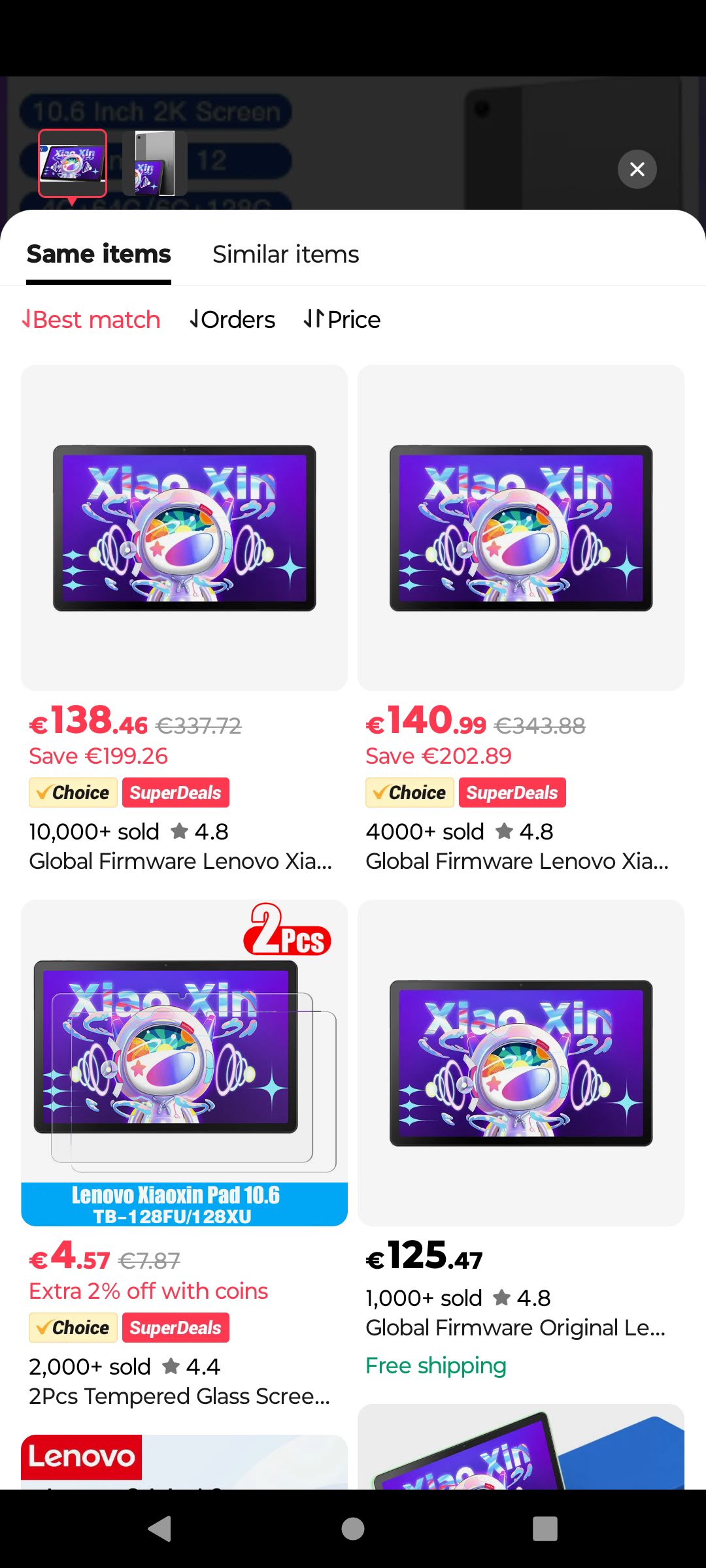Application AliExpress it hides many surprises and today we will tell you how you can use it to find the lowest prices for your products. A few simple steps will suffice.
How to search for the lowest prices on AliExpress?
AliExpress.com is a Chinese online marketplace that you will surely recognize from our articles. It is a place where many Chinese and international sellers meet, offering products at different selling prices depending on the configuration, delivery method or warehouse location.
But how to get to know the rich offer of this website even better? In this article, we will introduce you to two tips with which you can discover and find the best offers for the product you want to buy.
There is currently a winter sale on AliExpress and up to 10 discount coupons are available! You will find them all in this article!
1) Picture vsearch through the application
The first option to search the marketplace is AliExpress mobile application. It offers a search line right on its basic screen (after logging in), with the option search by photo. It is a really smart tool in which you can use a screenshot of your product or a photo, for example. from the second screen of a tablet, monitor, etc.
If you choose this option and start a search using a photo of your product, you will see a screen with the offer of the given product at a wide range of sellers. So you can check the selling prices and choose the cheapest one with free shipping or the product that has the fastest delivery to your location, i.e. availability in the EU warehouse.
In our case, we chose a Lenovo tablet, which we subjected to a search based on a screenshot from a smartphone. Application AliExpress she offered us various prices, as well as configurations or fast delivery within 15 days. The final selection of the best offer, using this method, is up to you.
We also recommend using a filter on sort by lowest price, then you will be sure that you have chosen the cheapest product. We recommend also looking at the number of orders and reviews, as sellers are different on AliExpress.
You can also find a quick guide on how to search for the cheapest products using the AliExpress application in our short video.
2) Suggested and recommended products (web and app)
If the search in the mobile application based on the photo does not help you, we also have a second alternative available. However, this applies both when viewing products in the aforementioned application and directly on the AliExpress.com website.
First, you have to open the product you are interested in. In our case, it is a Lenovo Xiaoxin Pad Pro tablet with a diagonal of 12,7". Then go to the menu marked as "Related Items", that is, in translation, related products. Usually in this menu AliExpress shows the same product as selected, but from different sellers.
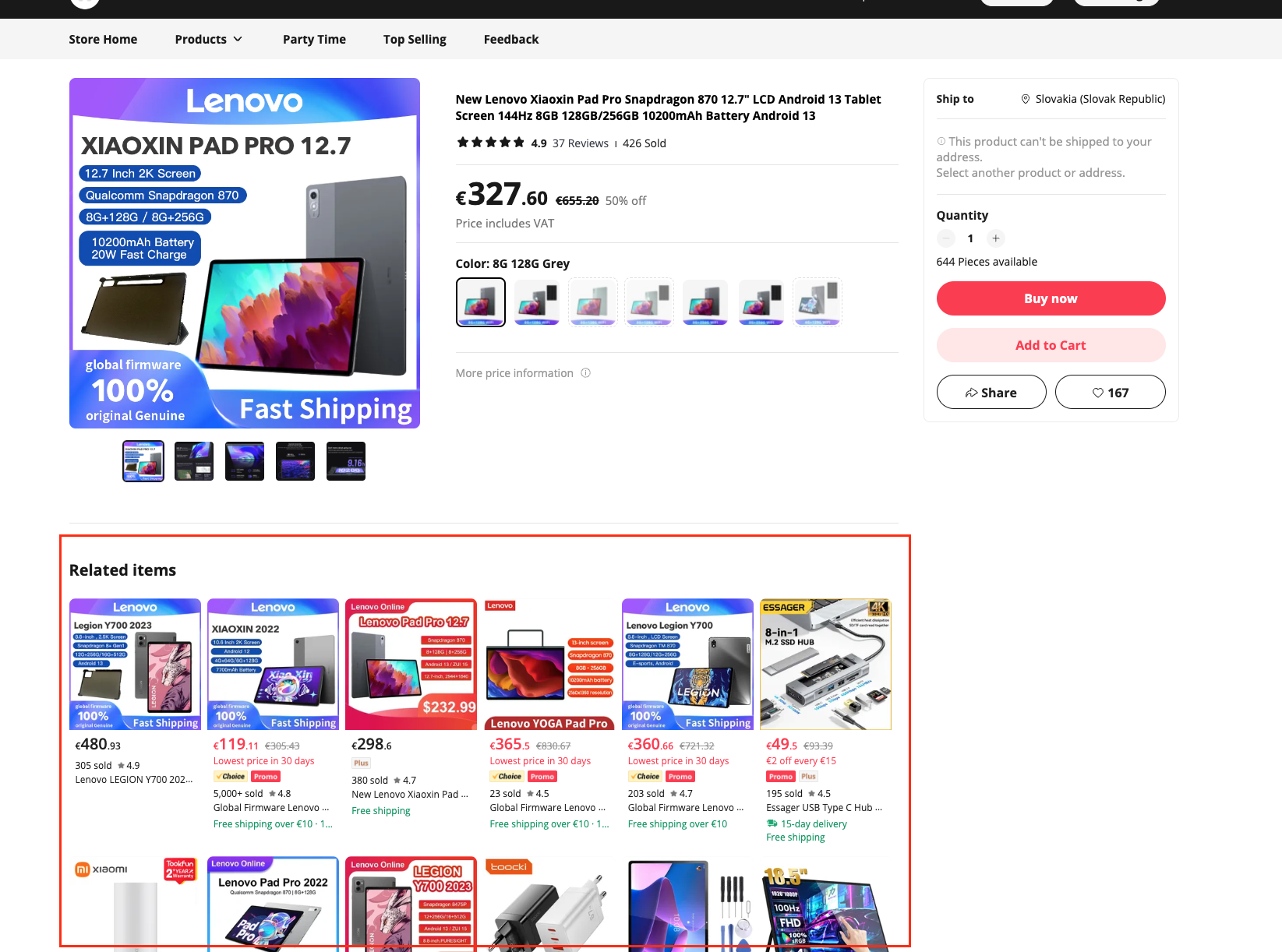
We at the editorial office have tested this method and our observation is that the vast majority of the products displayed in this way also include a cheaper seller, the cheapest offer or a better shipping method. For example delivery within 15 days or even offer from the EU warehouse.
Searching for low prices can save you many euros in the final settlement. For repeated purchases, it can easily be several tens of euros. Have you tried buying products on AliExpress.com? In case of any problems, they will try to help yousime advise or direct your request as soon as possible.
Did you like this tutorial? We have another one where we show you how to easily search for European warehouses!
Almost no one knows this trick on Aliexpress: A very precise way to search EU warehouses
Follow our website too China Planet, our group on Telegram full of current articles, subscribe to the news and join us to our group on Facebook.