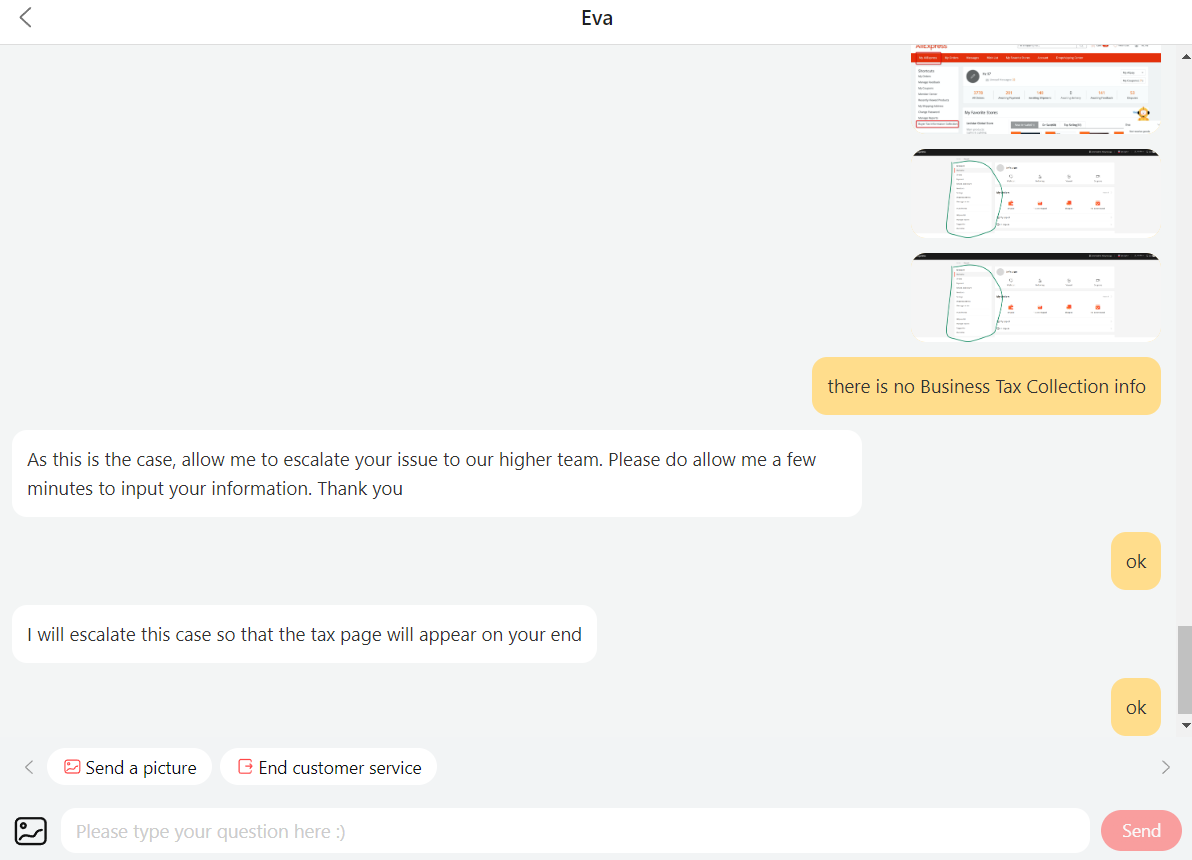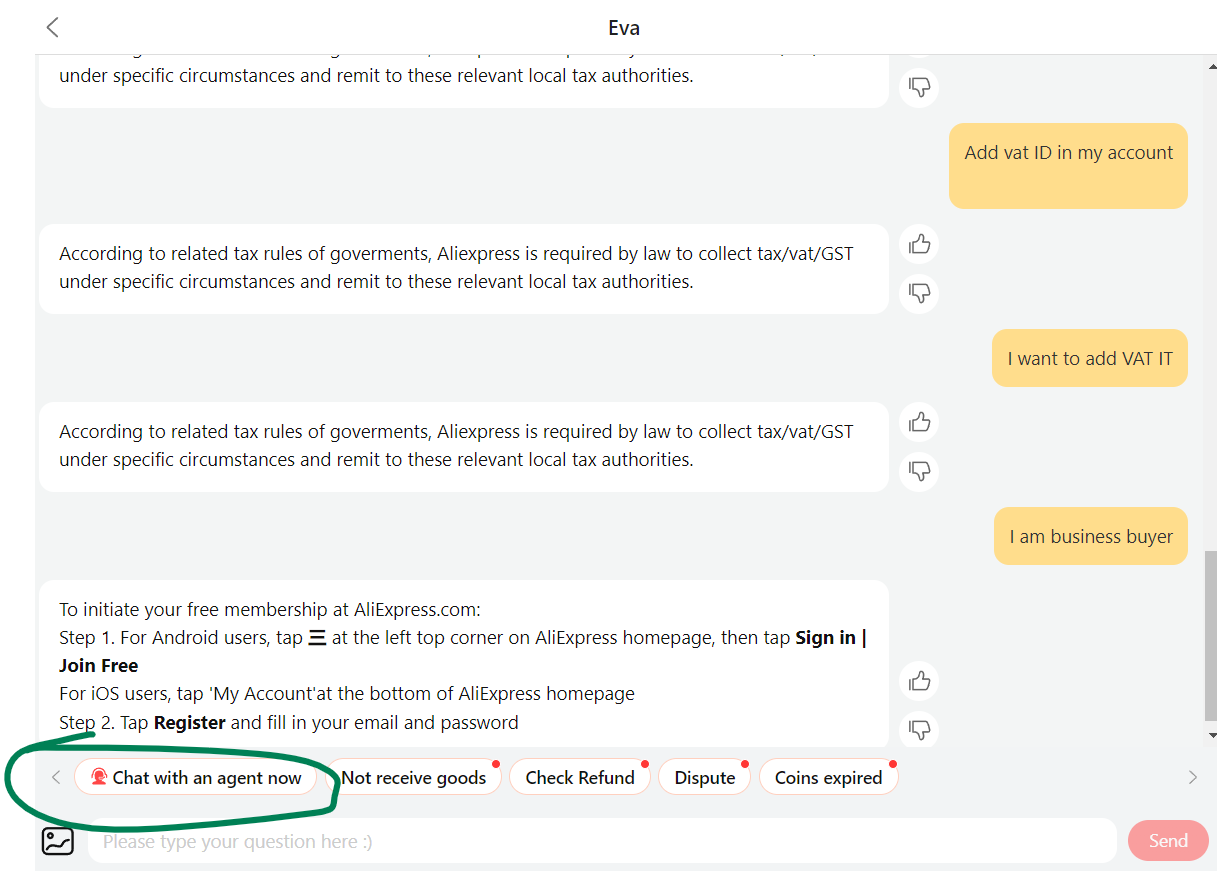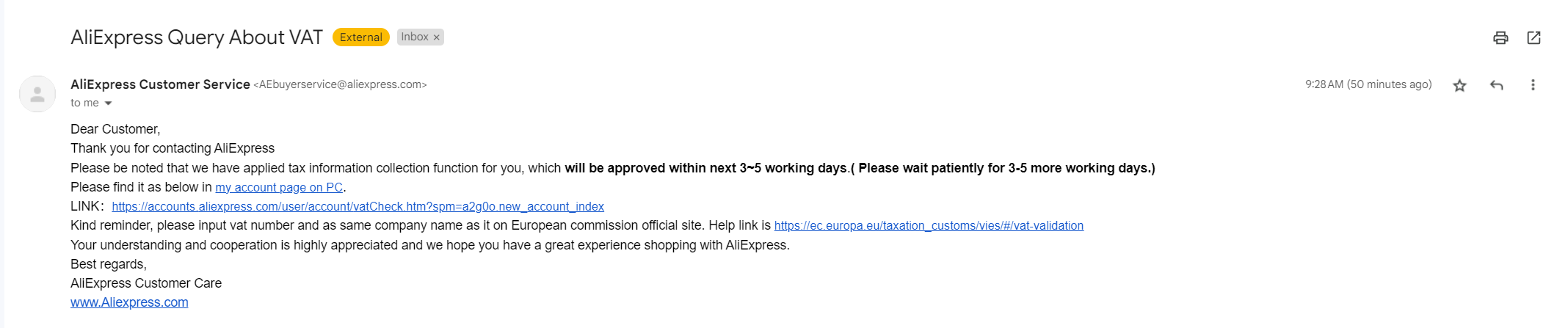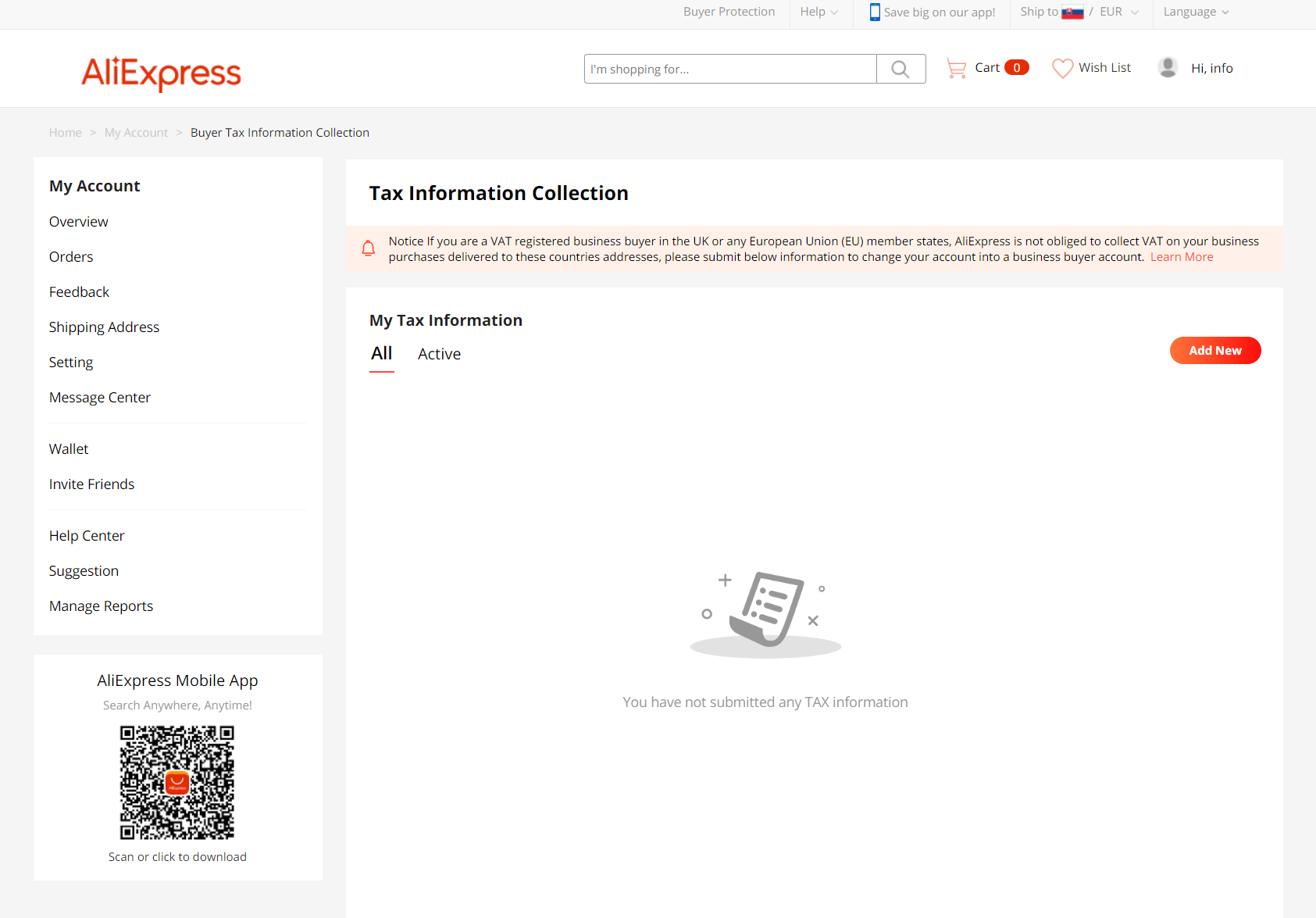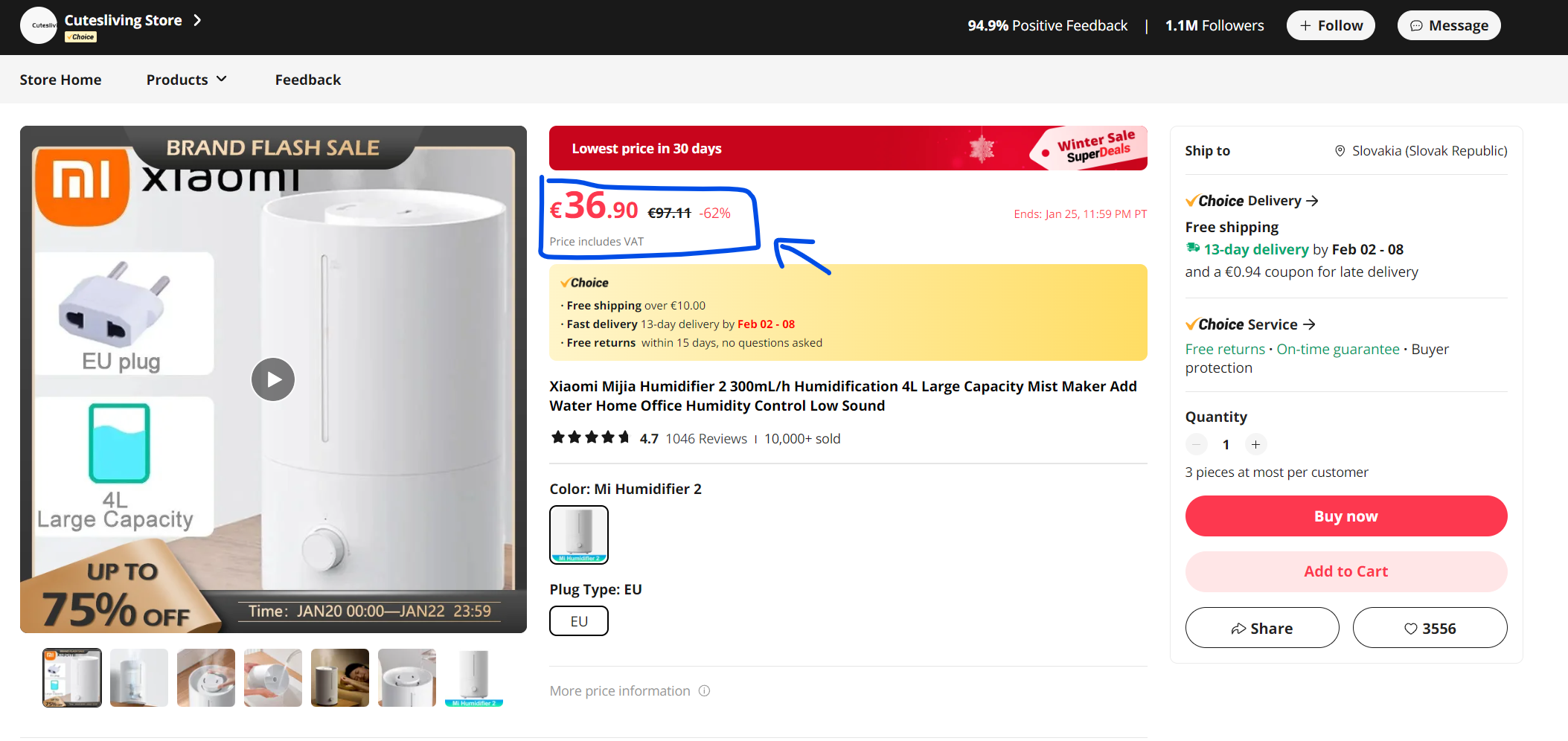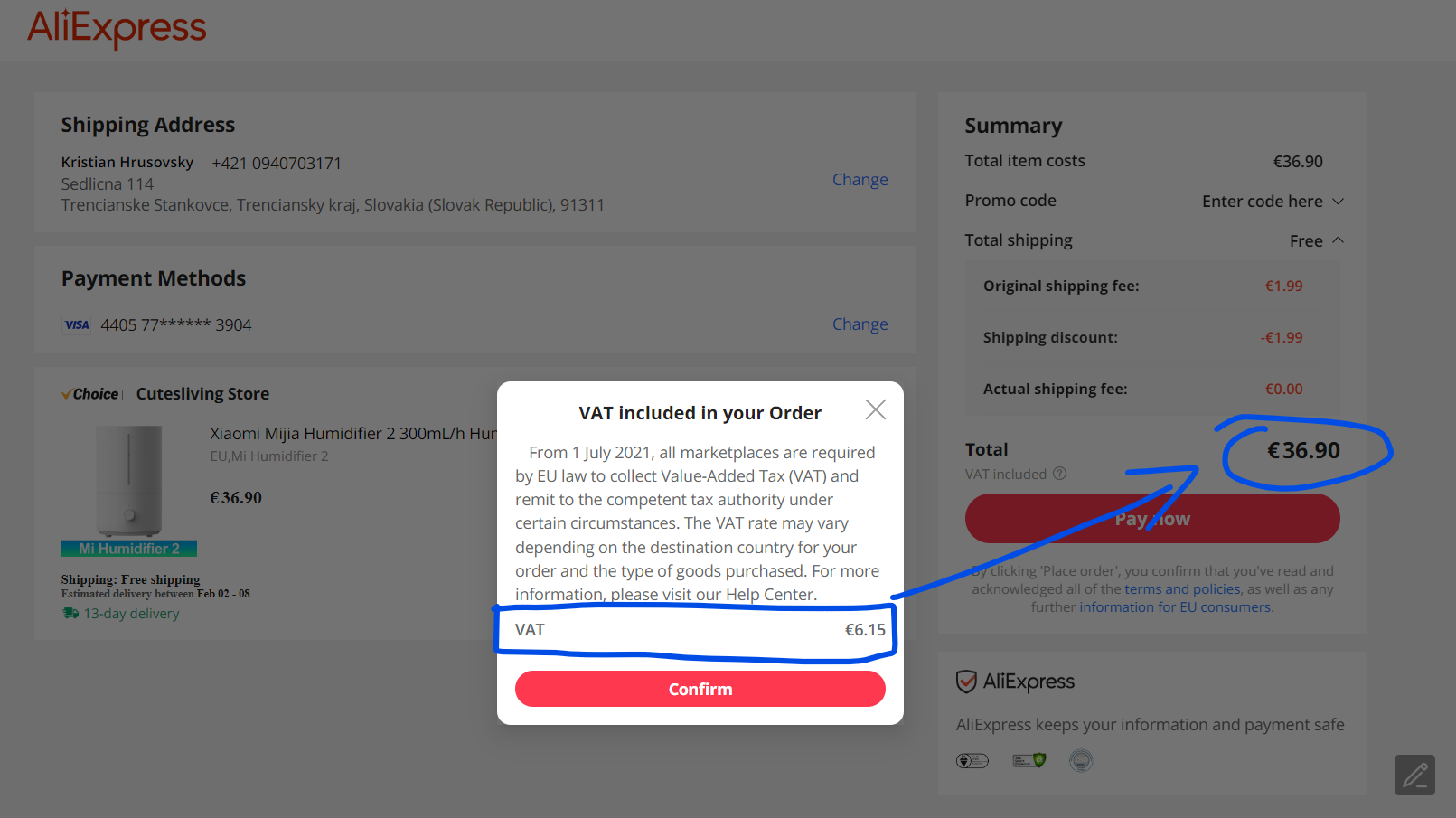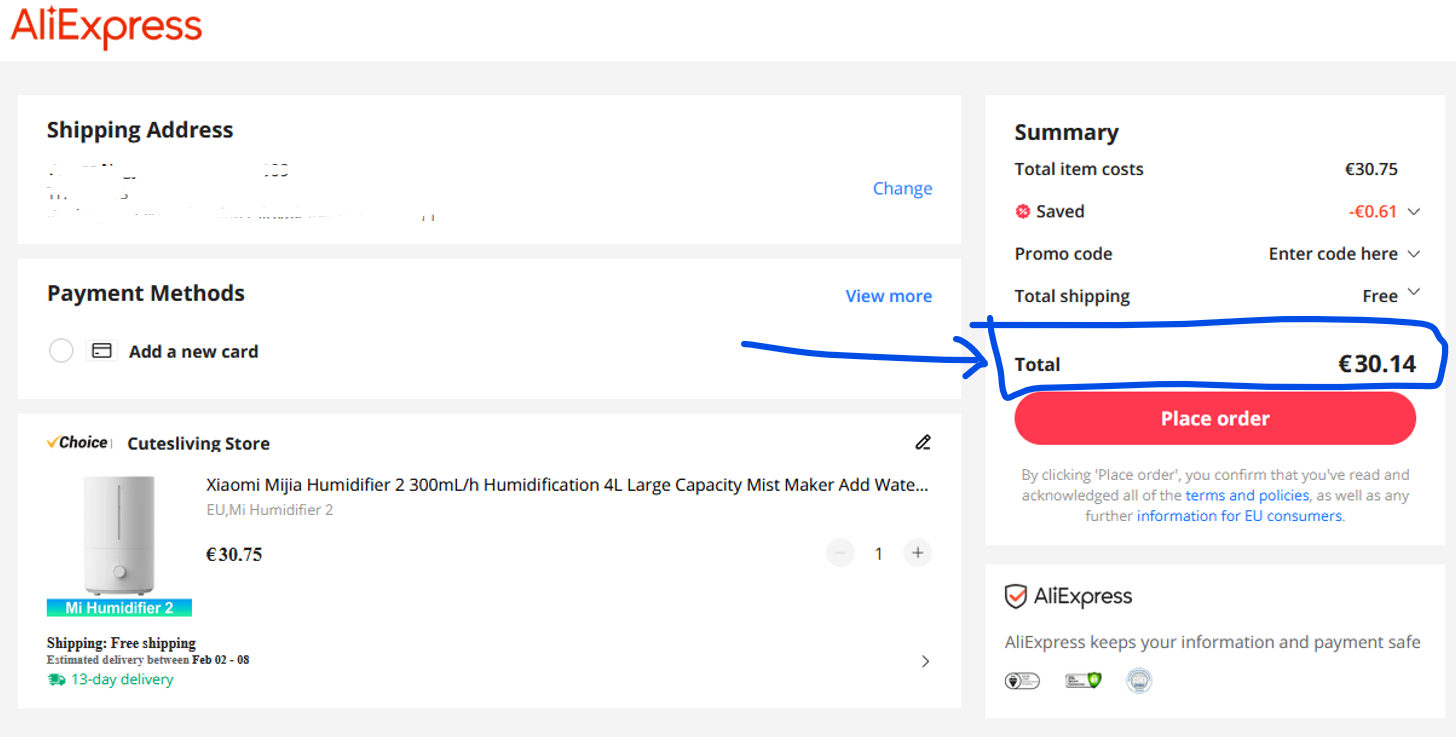If you own a company and are the owner of a VAT number, you can claim the purchase of products at prices without VAT, and most recently also on Aliexpress. However, you have to perform a few simple steps to work out the prices without VAT. You will learn how to proceed and how much this procedure will take in our guide today.
Instructions for companies of the sro type - VAT payers (Slovak version)
Get your number ready VAT, which you can find in the details of your company record. As the first step, you need to pass to the Aliexpress.com website and then open a chat conversation. You need to ask in this chat AliExpress to activate the field for entering the VAT number (VAT number), which will later be displayed in the settings of your Aliexpress account.
However, we must emphasize that you are initially writing to a programmed robot, and not to a real operator. For this reason, you need to repeatedly insert phrases related to your request into the chat, such as "Add VAT ID into my account", "I want business account", etc.
And that is until the information "Chat with an agent now" appears on the screen. After clicking, your chat will switch from a robot to a real operator. To this "agent" or Describe your request to the Aliexpress operator again. That is, you need to create a business account, and you need to add a VAT number to your account.
Confirmation email from Aliexpress
If you send your requests via chat, you will receive them in a few working days confirmation email to your address listed in your Aliexpress account. The content of this e-mail will be information that within 3-5 working days you will find a field for entering your VAT numbers.
Subpage for adding a VAT number
The next step is to add yours VAT numbers. After the specified days, you will have a new subpage available in the following link. In the images below, you can see how such an Aliexpress subpage looks like, and also how the field for entering your number looks like.
Display of products at prices without VAT
If you go through this whole process successfully, the products you want to buy will be displayed on Aliexpress.com in the version prices without VAT. You can find below what the product range and your shopping cart look like before and after accepting the VAT ID number.
Product offer and shopping cart before entering the VAT number:
Product offer and shopping cart after entering the VAT number:
What is the difference? The text has disappeared in the product menu "Price includes VAT" and the price is reduced to €30,75, i.e. by those 6 € less approx, which is exactly 20% VAT.
Shop on AliExpress without VAT
How to download an invoice from Aliexpress to accounting?
The last step after purchasing from a company without VAT is to download the invoice so that you can enter it in your accounting. You can do this very simply, as follows:
- Open in your account list of orders via "My Orders"
- Search for an order in the list and open its detail
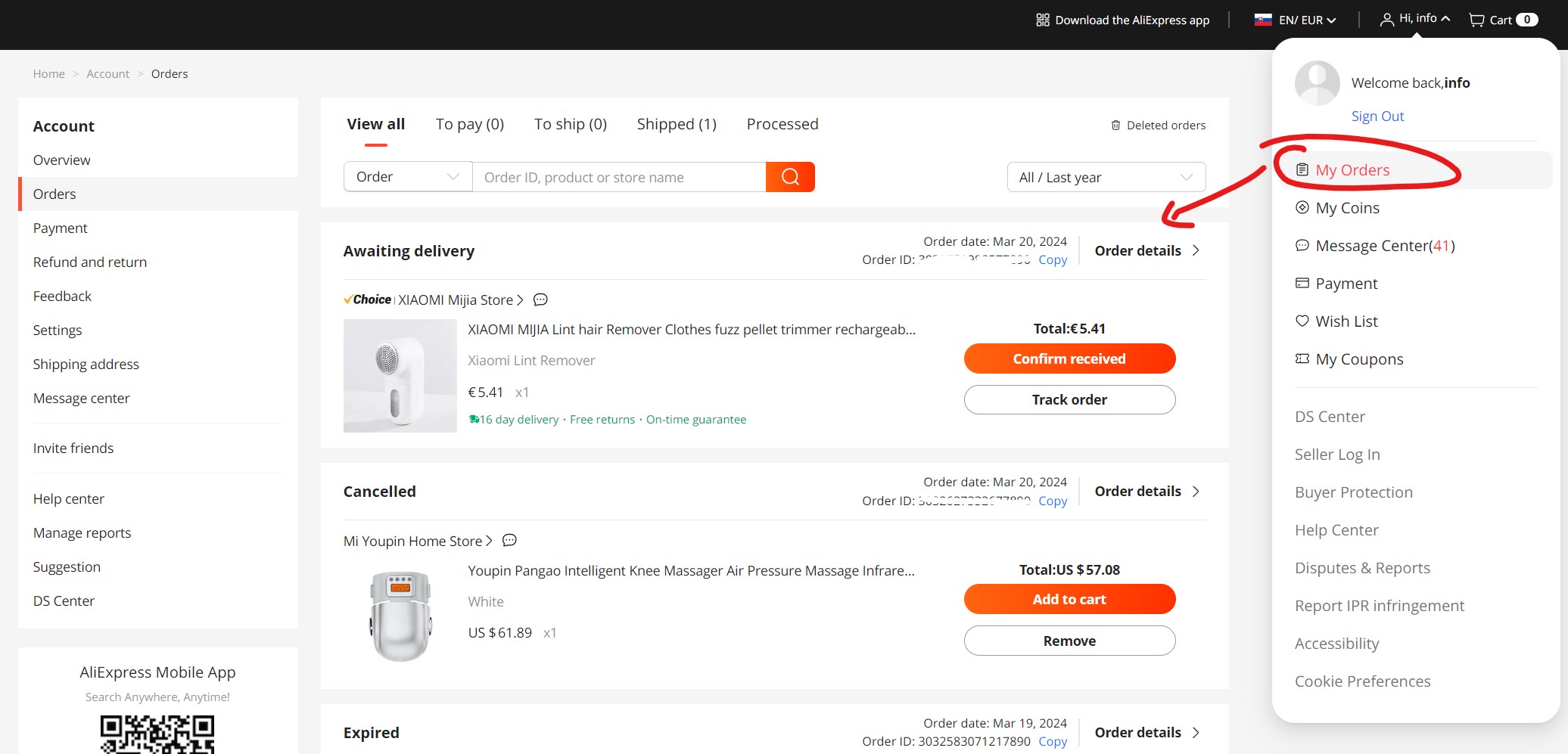
- Right at the top in the order details is a big button "Download Invoice", i.e. download the invoice
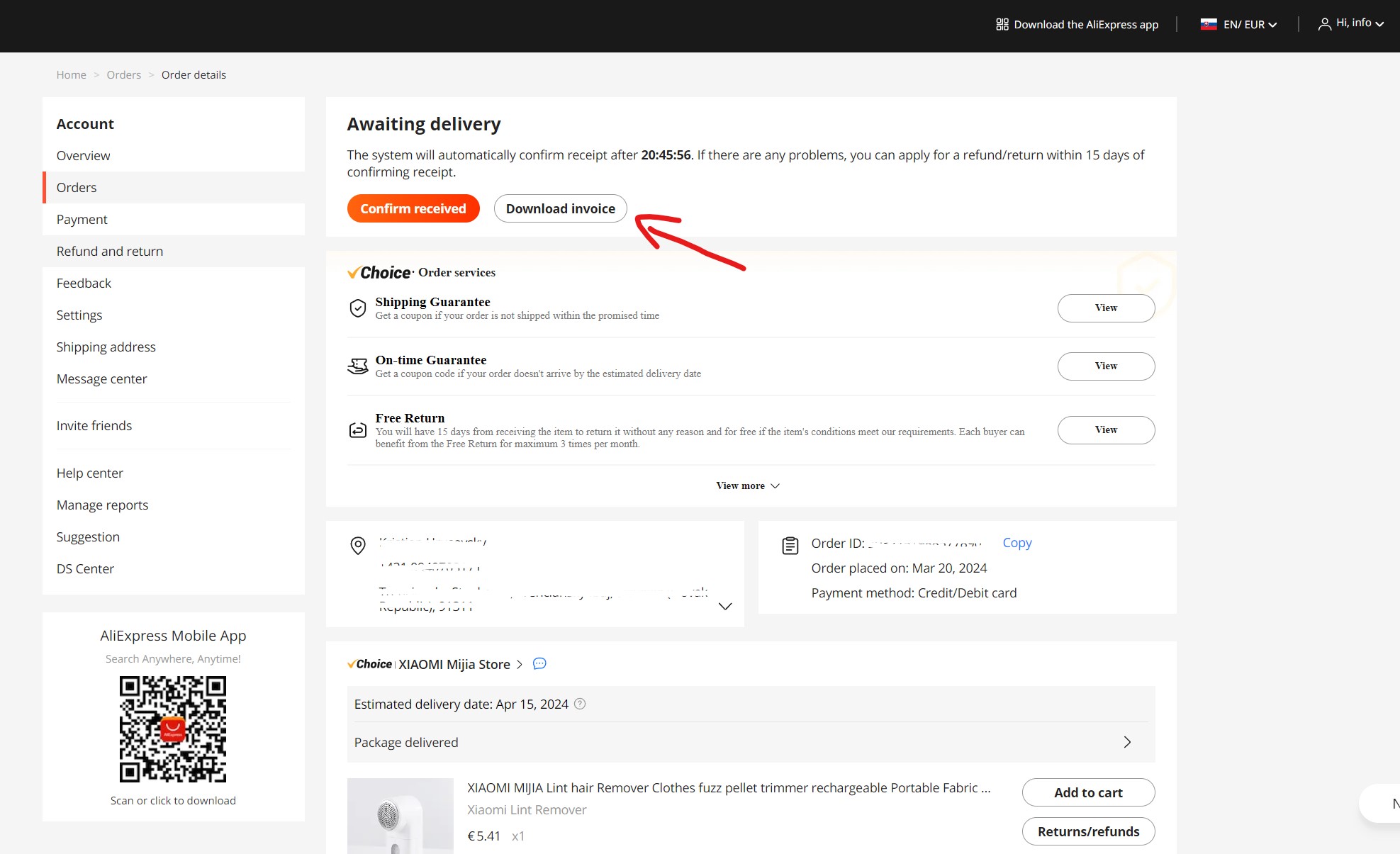
- If you don't see the option to download an invoice in your account, you can use a very handy one Chrome extension, which will automatically create a suitable invoice for you from the order. The extension adds the option to download the invoice via a prominent green button. The account then looks like this:
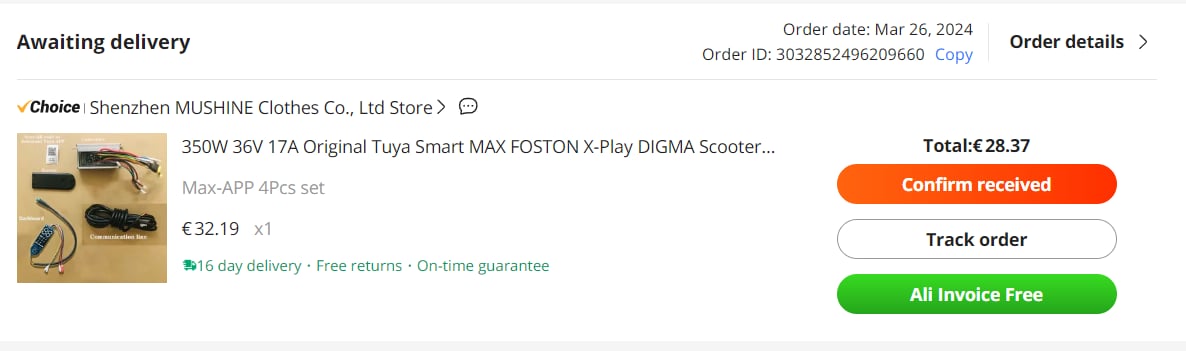
- Send it to your accountant 🙂
Don't forget: Taxation of goods takes place at Slovak customs
We will end our guide for purchasing goods without VAT for a company with the last point, which is the taxation of goods at Slovak customs. Since you are buying without VAT and from abroad, it is necessary to properly tax the package at the Slovak customs, i.e. pay Slovak VAT and any duty.
There is a lot of material available on the internet about customs procedures, basically you need an EORI number and filing an electronic customs declaration for a legal entity. During the customs procedure, you can be represented by a company dedicated to this, through a power of attorney and for a small fee. Slovak Post can also handle the customs procedure for you.
Have you tried buying products at prices without VAT? Write us your observations in the comments. In case of any problems, they will try to help yousime advise or direct your request as soon as possible.
Follow our website too China Planet, our group on Telegram full of current articles, subscribe to the news and join us to our group on Facebook.