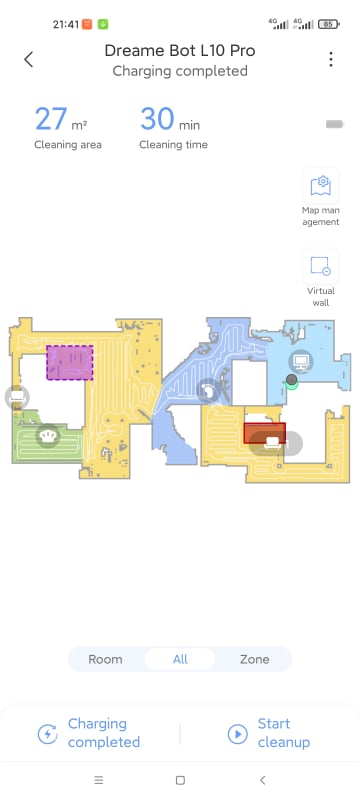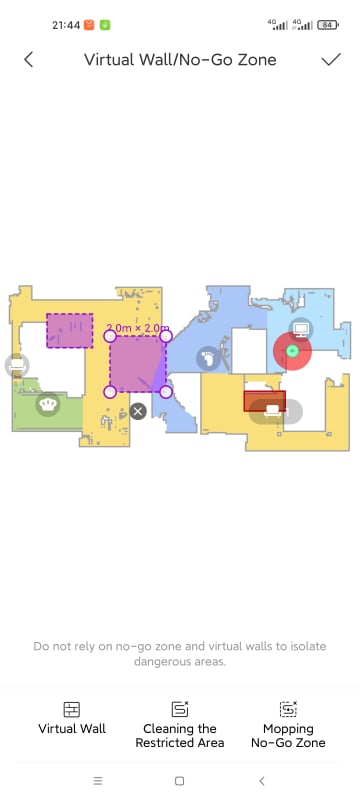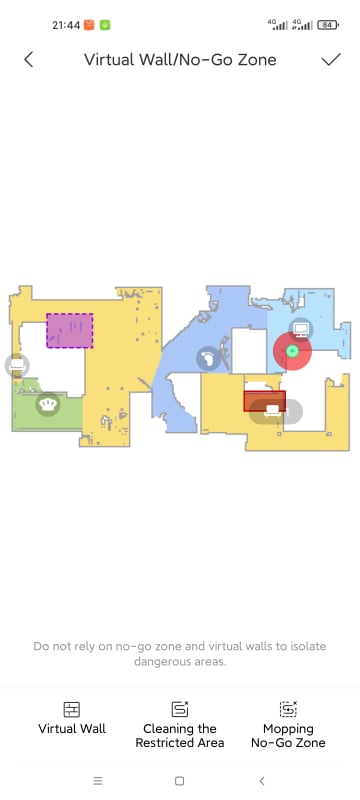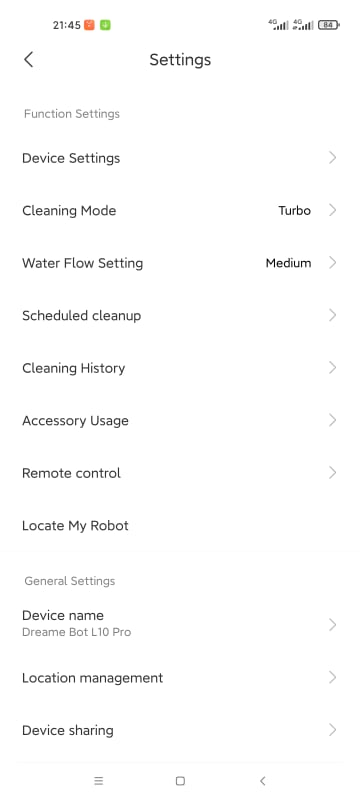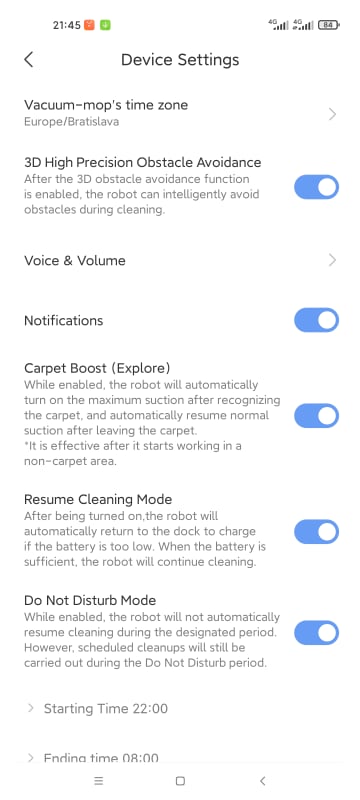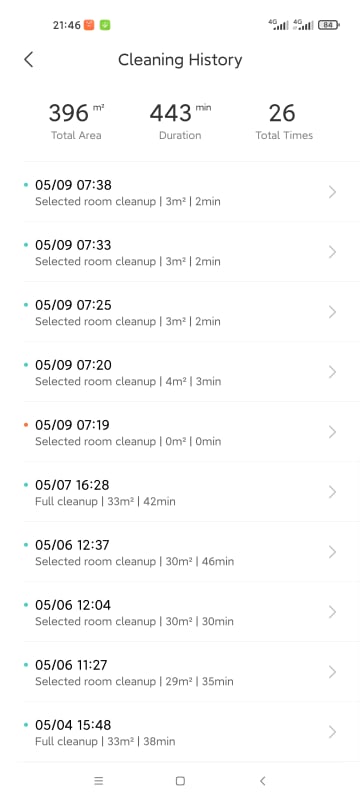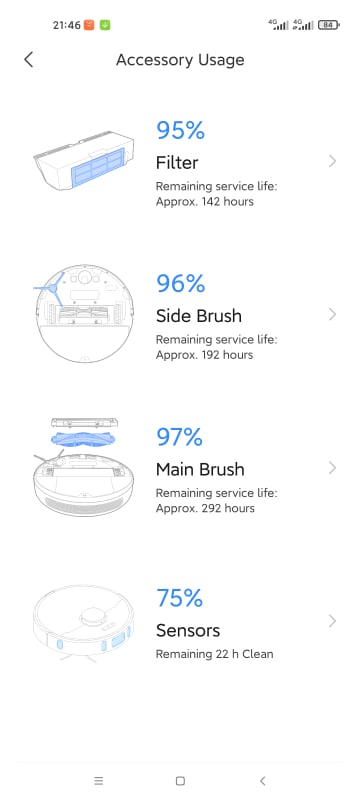We have already tried several robotic vacuum cleaners, including Viomi SE or Dreame D9. This time, however, we had the opportunity to test a premium model from the Dreame brand, which is one of the flagships of robotic vacuum cleaners. Dreame Bot L10 Pro offers a suction power of up to 4000 Pa and a number of advanced technologies, thanks to which it improves the operation of the vacuum cleaner.
Will high suction power and the use of 3D scanning also reflect vacuum efficiency? Read our detailed review to find out all the important information.
🔥 Watch the news from China Planet na Facebook aj Instagram.
Where to Buy Dreame Bot L10 Pro
The Dreame Bot L10 Pro robotic vacuum cleaner is currently available from the official seller on AliExpress in European warehouses. It is also available at our international partner Banggood, which only has it in a Chinese warehouse, but they offer better customer support.
Technical parameters
The first, very interesting data is the suction power, which represents the value of 4000 Pa. If we compare the robotic vacuum cleaners that are currently available on the market, most of them have a suction power of around 2000 Pa. Viomi SE has 2200 Pa, Dreame D9 - 3000 Pa, Roborock S5 Max - 2000 Pa and a novelty in the form of a Roborock S7 vacuum cleaner has a suction power of 2500 Pa.
Dreame Bot L10 Pro pushes the bar even higher to the limit 4000 Pa, which is almost twice the suction power of conventional robotic vacuum cleaners.
The mentioned performance is also ensured by a high-quality Nidec carbonless motor, which guarantees a long service life. The Dreame Bot L10 Pro robotic vacuum cleaner is navigated in space by an advanced system Lidar. Thanks to the additional 3D scanning, the vacuum cleaner should detect obstacles that can be effectively avoided without impact. The two lasers in the front can detect any obstacle and react immediately by changing direction. It also uses the SLAM algorithm to plan optimal space journeys.
Dreame Bot L10 Pro can also mop, which is a water tank with a volume 270ml. The waste container has a volume 570ml. Battery with capacity 5 200 mAh will serve for approximately 2.5 hours of operation. During this time he manages to vacuum approximately 250 m2.
Package content, design and quality of workmanship
The vacuum cleaner was delivered to us in a black box with a print and basic information about it, which was still inserted in another, colorless, protective box. We appreciate this style of packaging, as at least it is not possible to see what is in the package and the original box is better protected against damage.
The inside of the package is traditional, which we are used to with robotic vacuum cleaners. At the top is a flat box with inserted instructions for use, a three-armed whisk and a water tank for moping.
Below it, the vacuum cleaner itself is inserted in a protective foil, next to which other accessories are placed in separate folders. There is a charging station and a cable. The package thus contains only the basic elements without additional spare parts.
At first glance, this is a premium, quality product. Its dimensions are 353 x 350 x 96.8 mm. It is only available in black, which gives it elegance. On the other hand, the black glossy surface of the top is a magnet for fingerprints and dust. The perimeter parts are already matte.
The construction is classic - there is a Lidar navigation system on the top and a dust container with a whisk for cleaning the filter is hidden under the top lid. The underside is dominated by large wheels with a deep tread, thanks to which the vacuum cleaner can overcome obstacles up to a maximum height of 2 cm. Between these wheels is an orange rotating brush, which is slightly sprung, so that when vacuuming carpets, it can better adapt to the surface.
There is also a three-arm rotating brush that collects dirt under the vacuum cleaner. There are also several sensors to prevent falling from the stairs and a small wheel to rotate in the front.
Of interest is the laser system in the front, which provides 3D scanning of the space. Thanks to this system, the vacuum cleaner should not hit obstacles, but effectively avoid them. He should also react to sudden obstacles that unexpectedly appear in the track, when he should immediately choose another path. Of course, we will test the functionality of this system.
Pairing with the application
As Dreame is a subsidiary of Xiaomi, the Dreame Bot L10 Pro robotic vacuum cleaner works with the Xiaomi Home (Mi Home) application. With the Bluetooth turned on, the app immediately found a robotic vacuum cleaner nearby. But you can also add manually, searching in the list. As this is a novelty, it is necessary to have an updated application to recognize this vacuum cleaner.
In the first step, the application prompted us to reset the vacuum cleaner by holding down the two edge buttons for a long time. This step should not be necessary for the first pairing, so we skipped it.
The voice assistant of the vacuum cleaner told us in a pleasant and understandable voice that he was waiting to connect to the network. All you have to do is select your home WiFi network and wait for it to connect to it. The whole process is quick and easy.
After a successful connection to the mains, the basic instructions for use are displayed, which inform, for example, about the correct location of the vacuum cleaner with the charging station.
The application immediately offered us a firmware update (to version 3.5.8_1052). The update itself was very fast, within two minutes. After this step, the vacuum cleaner was ready for use.
First vacuuming and orientation of the vacuum cleaner in space
The Dreame Bot L10 Pro came with about half the battery capacity, so we could try it out right after adding it to the application. The first vacuuming is marked by the discovery of a household space.
The vacuum cleaner first passed the center of our apartment around the perimeter. Subsequently, he vacuumed this space with typical movements from side to side. Only after the successful vacuuming of the introductory space did he gradually go to other rooms as well.
We performed the test in a 3-room apartment with an area of approximately 69 m2. However, a threshold of more than 2 cm leads to the bathroom and toilet, so the vacuum cleaner did not get into these areas. We also didn't let him in the closet and under the dining table. The total area covered by the vacuum cleaner was 33 m based on information from the application2. It takes about 45 minutes to vacuum the whole apartment.
3D laser scanning works very well and the vacuum cleaner doesn't really hit any obstacles. We didn't have to worry about dropping something on the ground. In the following video, you can see how it can effectively avoid an unexpected obstacle.
Vacuuming can be started from the application or by pressing a button on the top of the vacuum cleaner. You can choose to vacuum the whole space or vacuum selected rooms or just a specific area, which you mark on the map.
Vacuum quality and its levels
The suction power of the Dreame Bot L10 Pro is up to 4000 Pa, which is twice the usual, cheaper robotic vacuum cleaners. It handles common dirt such as dust, hair or crumbs well.
There are 4 levels of vacuuming - quiet, standard, powerful and turbo. We measured the noise level for each mode and the results are as follows:
- quiet mode - 55 dB
- standard mode - 62 dB
- strong mode - 64 dB
- turbo mode - 70 dB
We tested the quality of vacuuming on the tiles in the kitchen, where we scattered breadcrumbs mixed with coffee and red lentils, for better visibility of dirt. Already after the first vacuuming in turbo mode, the floor was cleaned almost perfectly. Only a few minor dirt remained on the pavement, which disappeared after the second vacuuming. If you have read our review of Dreame D9, you will see a clear improvement in vacuum quality.
We also enclose a photo of what it looked like before the vacuum test:
Here you can see the photo after vacuuming.
Dirt, such as pebbles from shoes on the mat, is a tough nut to crack. The vacuum cleaner did not completely suck them off the mat even in turbo mode. Even with the second, repeated vacuuming of the same area, the mat was not perfectly cleaned. However, even stick vacuum cleaners with a much higher suction power (e.g. Dreame T20 or Jimmy H8 Pro with 25 Pa).
However, the suction power is sufficient for normal, everyday vacuuming. The vacuum cleaner can also handle carpets with longer hair without any problems. Compared to the Dreame D9, which got stuck on our carpet, we did not notice such a problem with the Dreame Bot L10 Pro even once. Overall, our vacuum cleaner did not get stuck in any place.
How he manages mopping
The novelty from Dreame has an intelligent mop that can dispense water according to current needs. The tank has a capacity of 270 ml and the robot also vacuums during moping.
We tested the quality of the moping again on the tiles in the kitchen, where we spilled water mixed with cocoa and pink food coloring. When the stains dried, we sent a vacuum cleaner at the highest level of moping. This is what it looked like before mopping:
Like the Dreame D9, the Dreame Bot L10 Pro could not remove larger, dried dirt, even after repeated mopping. Below you can see photos after the first, second and third moping of the same space at full power.
Customize the map in the application
The home screen displays a map of the household along with basic controls. Let's take a closer look at the management map and the options it offers. After clicking on the map message, we can choose whether we want to save maps of several floors. Dreame Bot L10 Pro can remember 3 maps.
Each map can be edited individually. You can choose to rotate the map by 90 °, join and divide rooms or rename. All options work exactly as expected, but the renaming offers a choice of English room names only, which are then marked with the appropriate logo. You can't name a room by your own name.
From the home screen, there is also the creation of virtual walls, forbidden zones for mopping and cleaning the reserved area. You will use the last option if you manage to spill something on the floor and you only want to vacuum a certain part of the room.
In addition to the room and the current position of the vacuum cleaner, the map also shows the position of the charging station. We placed it in the living room first, but after the first vacuuming we moved it to another room and we were curious how the vacuum cleaner would react. During the next vacuuming, he first tried to return to the original place of the charging station, but after a while he chose the right path to the new location.
Application settings
We have a relatively wide range of options to choose from in the settings. The main settings of the device offer switching on / off various functions such as 3D obstacle avoidance, automatic increase of performance when detecting carpet, continuation of cleaning after recharging if the battery is discharged during cleaning, or adjustment of volume and sounds. The vacuum cleaner can speak to you in 9 different languages, including Slovak and Czech. The strange thing is that most of the named smart features have been turned off by default.
You will also find a choice of vacuuming and moping mode in the settings. These settings automatically switch to standard vacuuming mode and medium mop level after each vacuuming. Cleaning can also be scheduled for a specified time with repetitions on selected days.
There is also a history that shows all the launches of the vacuum cleaner and statistics on how many square meters the vacuum cleaner has already cleaned from Dreame, how long it has been in operation and how many times it has been launched.
You will also find a display of the wear of individual parts, a remote control, locating the vacuum cleaner, changing its name, sharing the device, or adding an automated scene for a smart home.
Endurance and charging
The manufacturer states the endurance per charge at the level of 2.5 hours, but does not specify in which mode. We used the vacuum cleaner most often in strong or turbo mode. In the strongest, turbo mode, the endurance per charge was at the level of 1 hour and 30 minutes, which was enough for a little more than 2 complete vacuums of our apartment.
Charging takes approximately 4 hours, but the application does not display the percentage of the battery.
Dreame Bot L10 Pro: Final evaluation
Dreame Bot L10 Pro is an excellent robotic vacuum cleaner at a reasonable price. It offers high suction power, elegant design, large enough container for dirt or water and has the latest technologies. Thanks to 3D scanning, it can effectively avoid even unexpected obstacles without hitting them. The orientation of the vacuum cleaner is very good and you don't have to worry about dropping or damaging anything.
A minor disadvantage is that you can see the dust very clearly on the vacuum cleaner itself, which is caused by the glossy black surface.
Overall, however, we can recommend this model to anyone looking for a more advanced model of a robotic vacuum cleaner, which is not oriented by hitting obstacles, but by using a sophisticated 3D laser scanning of the room. For perfect vacuuming, however, you still have to pull out a classic vacuum cleaner, as despite the high suction power of the Dreame Bot L10 Pro, it does not completely remove all dirt.
It will come from the European warehouse in a few days
If our review convinced you to buy this model, you have a great offer on AliExpress.