Xiaomi is no newcomer to the smart home appliance market. All these devices work with the application Xiaomi Home (My Home).
However, the problem arises if you own both Chinese and European versions of the device. In this article, you will learn how to resolve this issue by using a modified application.
Why are different versions of devices a problem?
During the initial setup of Xiaomi Home, you select the region in which the application will work. This is where the problem arises. You can only add smart devices designed for the Chinese market to the application if you have a region set to China.
On the other hand, if you have global versions of smart devices, you have to set the region to one of the European countries. You can only choose one region, so you have to choose whether to use the global or Chinese versions.
However, not all Xiaomi smart devices have a global version, and also if you want to save and buy in promotions, it is disadvantageous to focus on only one region.
Modified application Xiaomi Home by Vevs
The mentioned problem with the regions is solved by a modified application from an Italian developer, which you will find under the name Xiaomi Home by Vevs. Of course, you would search this app unnecessarily in the Google Play store. Since it is a repaired, so-called region free application. You can download it from this link.
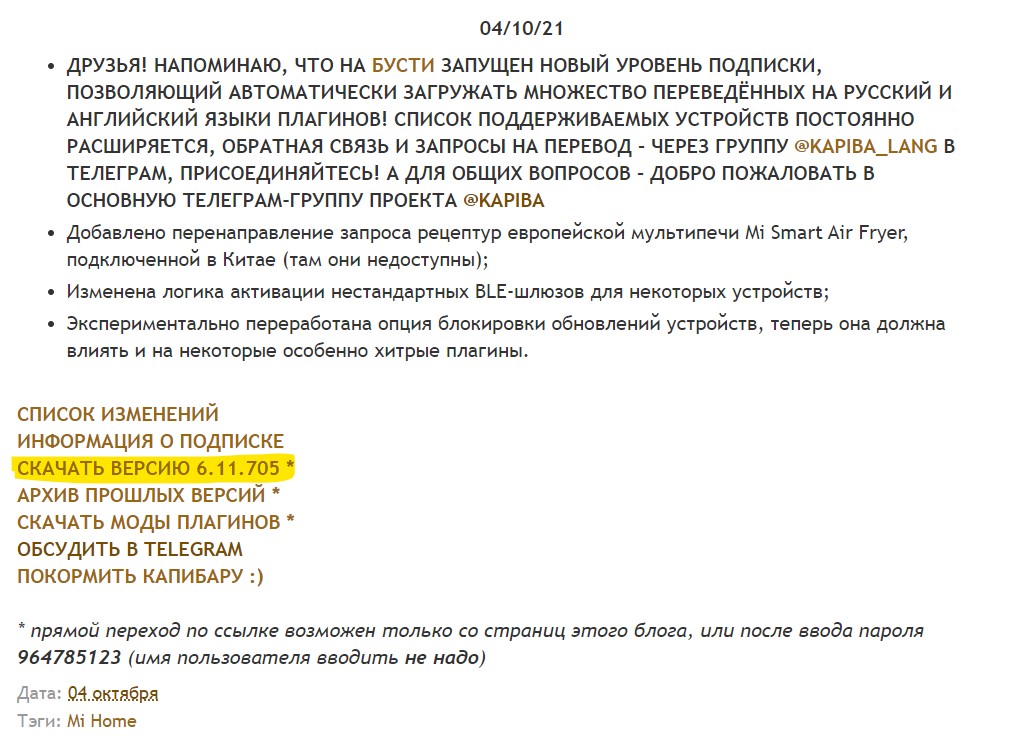
It is recommended to select Germany as the region in the application, but it works with any region. However, we do not recommend selecting China, as there may be problems with latency connections to Chinese servers, causing instability and annoying delays.
Installing a customized Xiaomi Home application
If you already have the Xiaomi Home app, which you downloaded via Google Play, uninstall it. In order to install an app that is not in the Google Play store on your smartphone, you must allow installation from unknown sources. In our case, we downloaded and opened the application via Google Chrome, so we allowed the installation of applications from unknown sources for this browser.
After opening the downloaded file with the .apk extension and then opening it, you will be prompted to change these settings. If that doesn't happen, go to the application settings (Settings - Applications - Manage applications) and select Chrome there. On the open Google Chrome settings screen, change "Install applications from unknown sources" to yes.
On the next screen, you will receive a notification that informs you about possible risks. Here, check the box "I am aware of the possible risks and voluntarily accept all possible consequences" and click OK.
After changing this setting, you can also install applications that are not in the official store. A good example is the popular benchmark AnTuTu, which was removed from Google Play a few years ago.
First launch and add devices
The first time you start Xiaomi Home, you will be prompted to select a region. We chose Slovakia. The next step is to log in to your Xiaomi account. If you do not own it, just register.
At this point, the application is ready to add devices. Whether you're adding Chinese or global products, you'll see them all together, without the need to change the region. If you have used Xiaomi Home before and had devices added to it, you may need to add Chinese versions of the products again.
Seamless operation
We've been using this customized smart home app for several months. We have several smart devices added in it. Most of them are global versions, but we also have a few Chinese ones - an IMILAB A1 camera and also a pair of thermometers.
When testing various products such as cameras or robotic vacuum cleaners, we no longer have to deal with whether it is a Chinese or global version. All the products we have used so far have worked without the slightest problem. We also did not notice any delays or outages.
For more tips and tricks on Chinese equipment not only from Xiaomi, watch as well our Facebook page ChinaPlanet. We also invite you to ours friendly group Xiaomi Planet also on Facebook, where we form an active Xiaomi community.


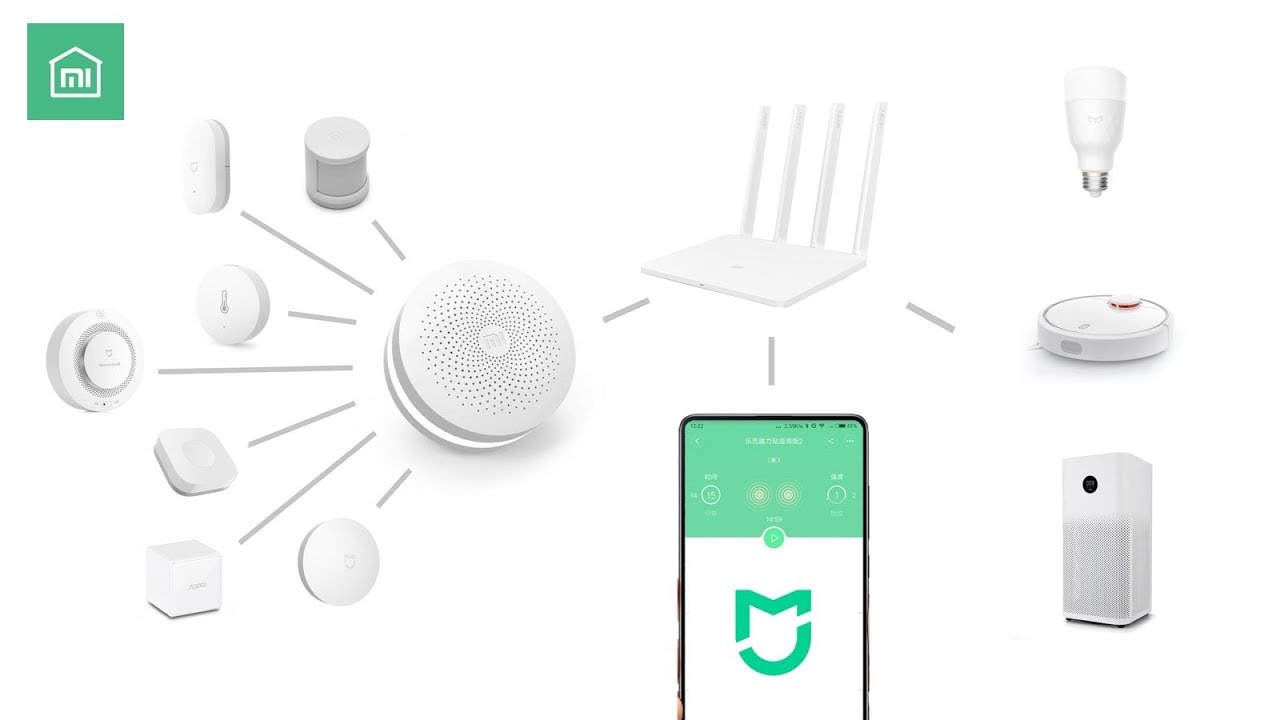
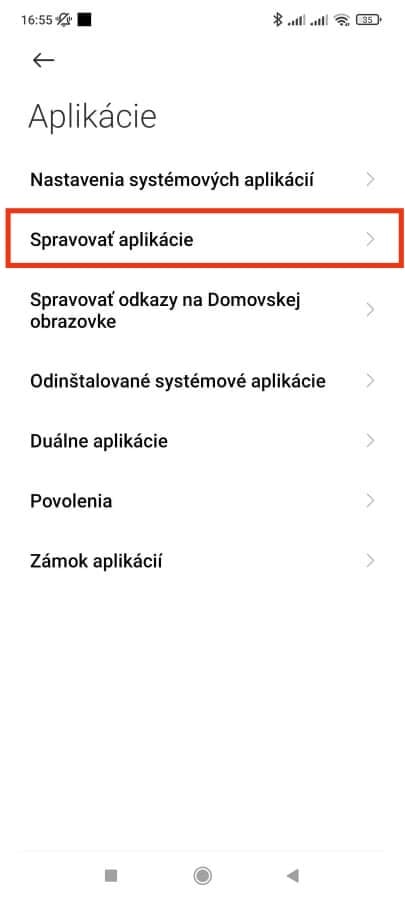

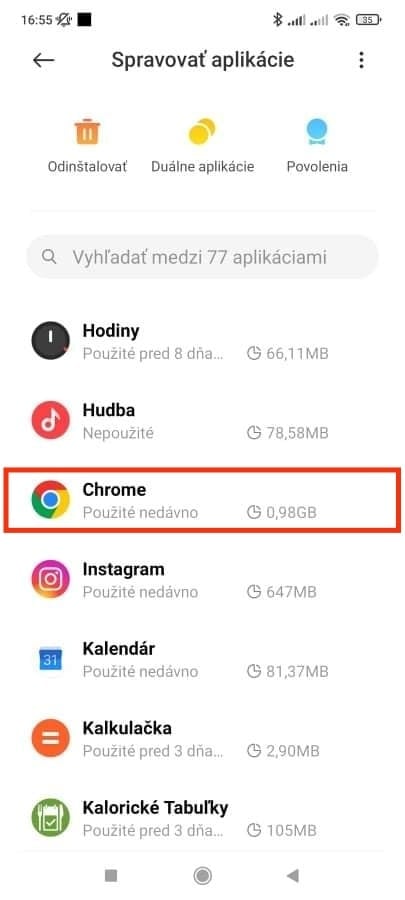
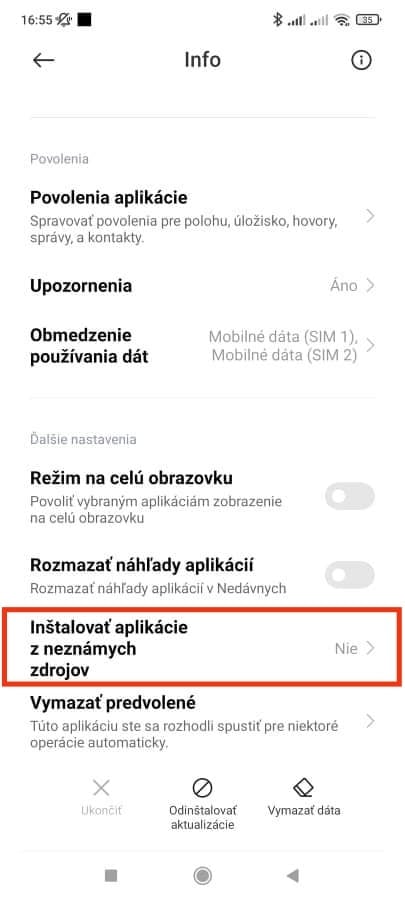
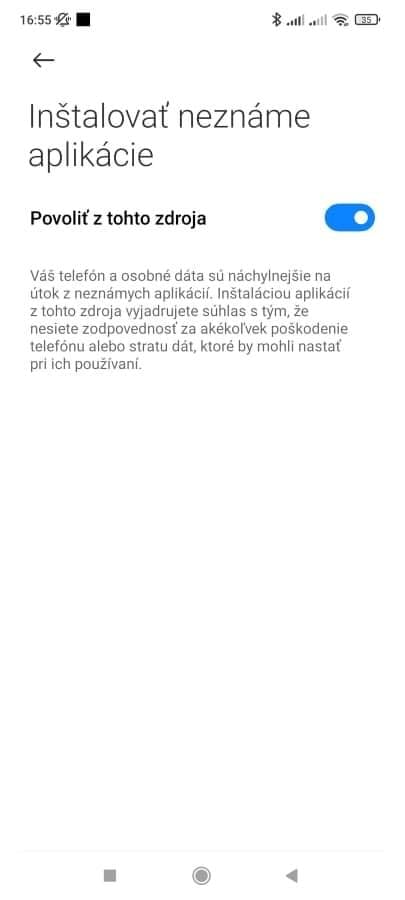

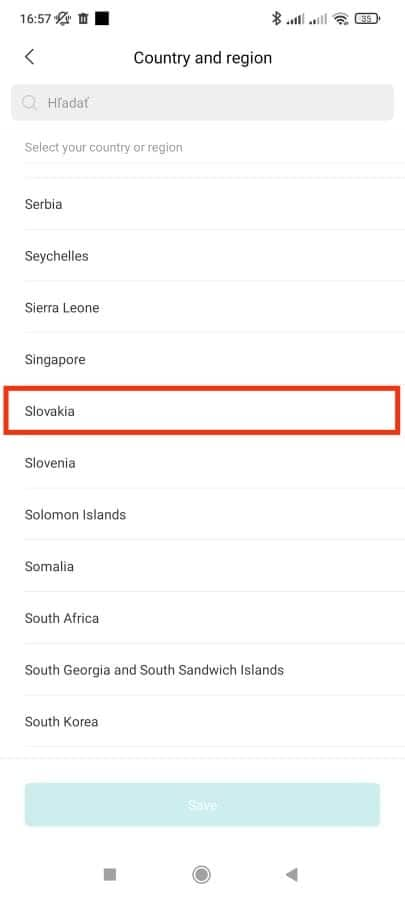
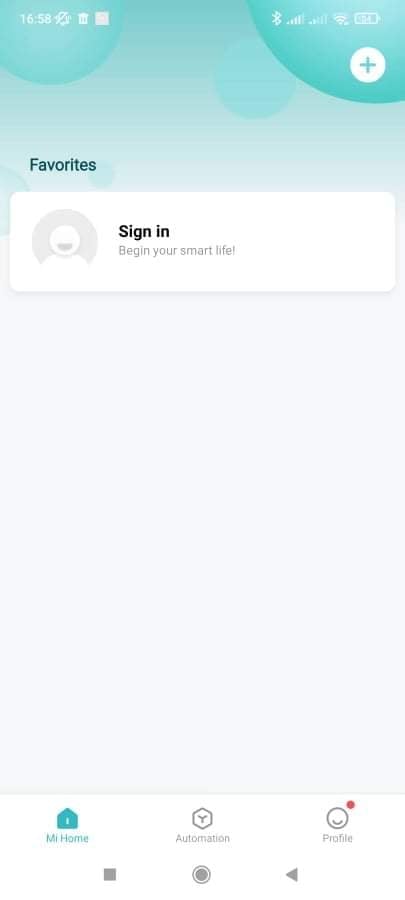
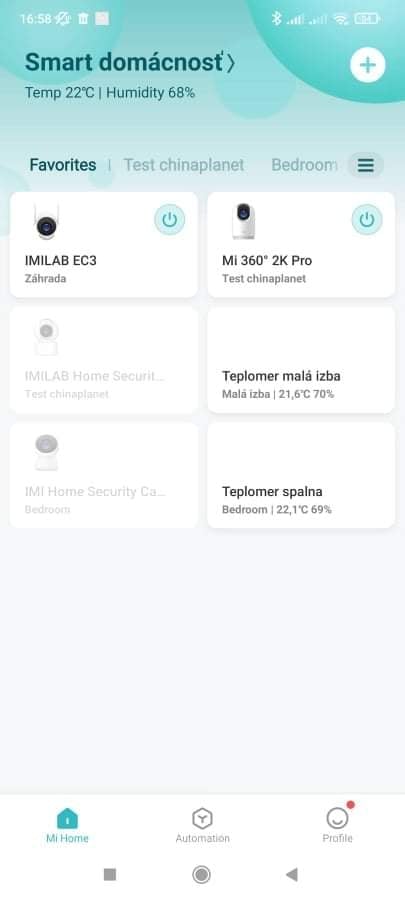
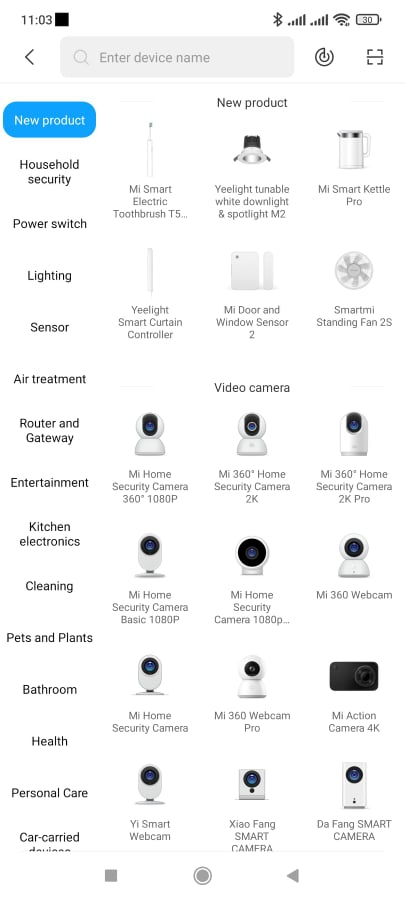







Thanks for the article, I finally have unified all the devices in one application.
On Apple nothing 😔
It takes my name and password from me before downloading.
He will write to me that the application was not installed. Does anyone have a similar experience?
Me too. The original app must be uninstalled first, and then it worked perfectly.
I wonder what it will be like with updates to this modified version.
Updates only work for a fee when you subscribe to boosty.to/vevs. An alternative is to manually update by downloading the current version according to the above procedure.
Hello. The app works for me... I have two downloads there, one for the Chinese region and the other for the EU region. Both work. But what am I insimol, they somehow illogically started vacuuming/washing... Now I don't know if it could be an app?
but then it works as an update, ie leaving the original settings?
or do you need everything again?
They do not work for us after the installation of all the automation devices. We can't set the devices, for example, lighting, when to turn it on/off, etc. Does anyone have the same experience? Is there any solution?
It doesn't work for me either. does not allow automation
We have an application in Slovak and the automation works
Hello, I just want to ask if I used the classic Mi Home app, will my devices stay there as I had them or will I have to reinstall them. Thank you for your response.