Operating system Android is very well known for its high degree of customization of the appearance or settings of the smartphone. This also applies to the home screen, and today we will imagine the whole 9 applications, which will help you change the standard user experience.
1. Wallpaper Wallpapers
Choosing a new wallpaper for your smartphone can be quite a time-consuming task. Application Wallpaper Wallpapers will relieve you of this obligation and will offer you new and unique wallpapers every day or every hour. In addition, the application also works offline.
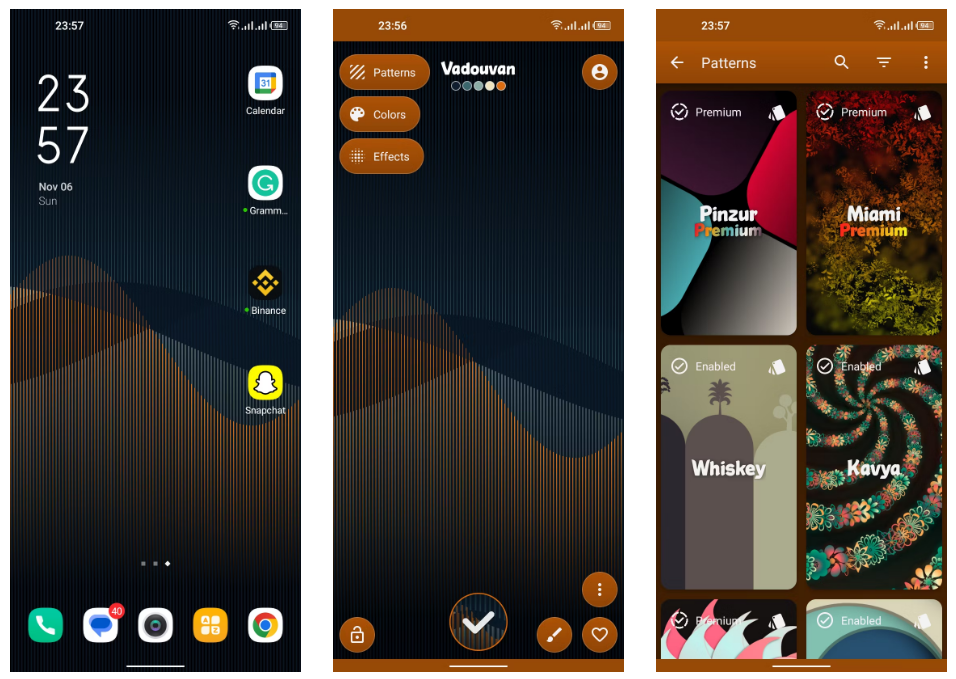
The application is available for free download from the Play Store, in the following link. May contain fees for selected in-app features.
2. New Launcher
An alternative launcher with wide customization options has been popular for several years Nova Launcher. If you are not satisfied with the settings from the manufacturer, try various widgets or icons and extensions from the creators of this application.
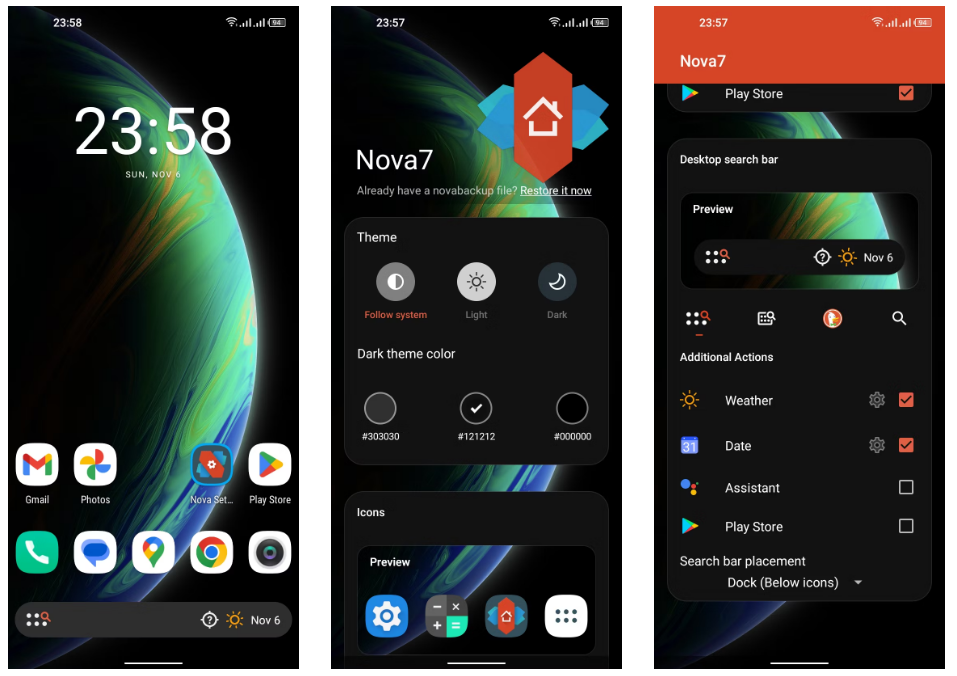
The application is available for free download from the Play Store, in the following link. May contain fees for selected in-app features.
3. Icon Pack Studio
The application will take care of changing the icons Icon Pack Studio. It offers various free packages as well as paid titles. The possibility of creating your own icons with customization of individual elements is also an advantage.
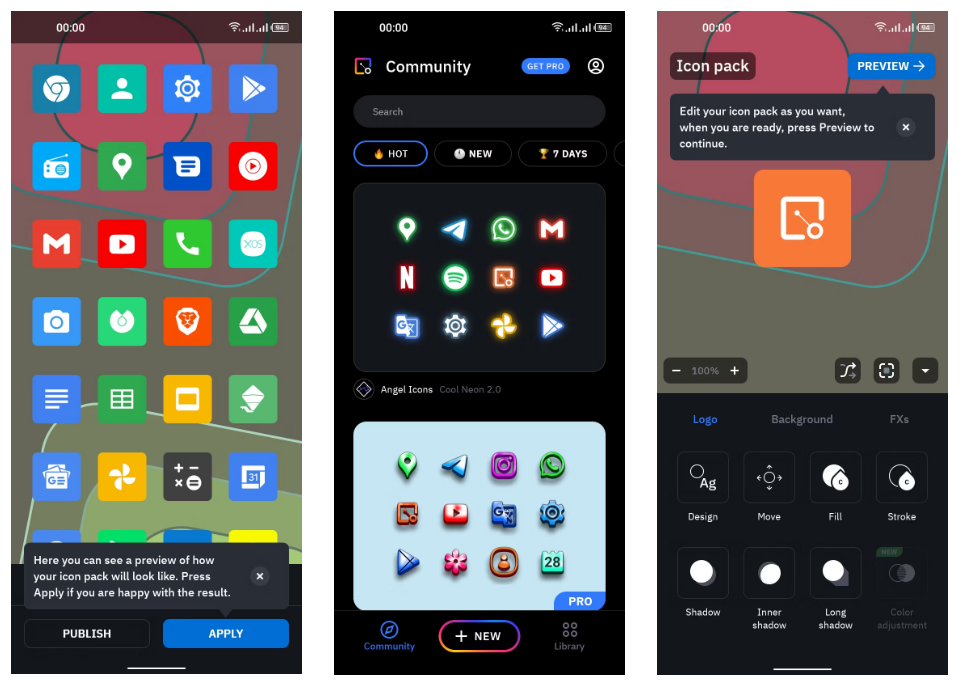
The application is available for free download from the Play Store, in the following link. May contain fees for selected in-app features.
4.Doodle
Doodle offers variety to your home screen thanks to creative live wallpapers. These are available as animations with the possibility of editing the colors, design or even the shape of individual icons.
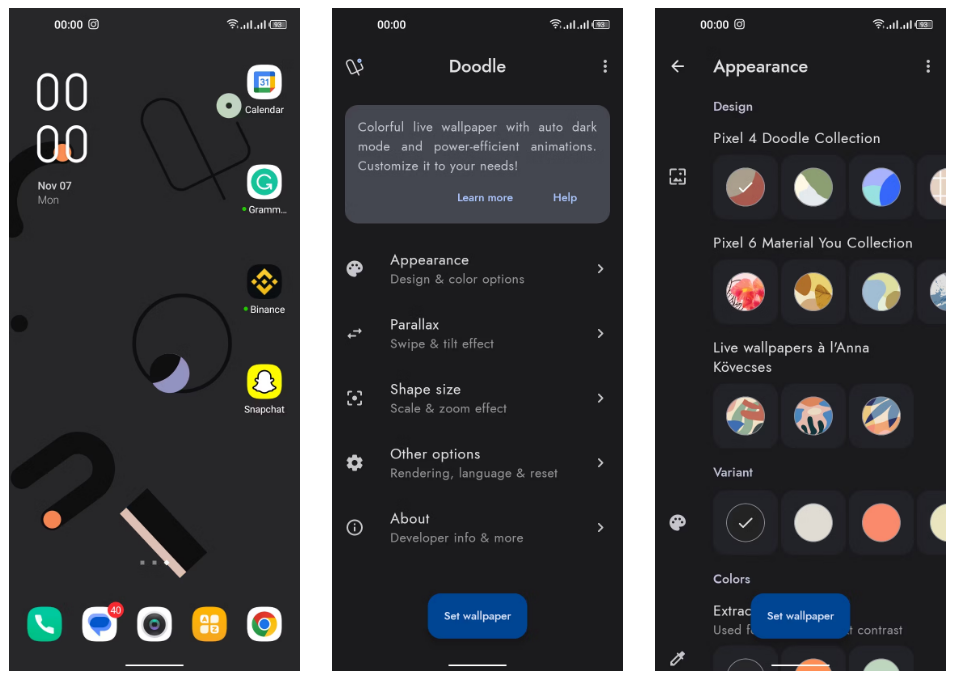
The application is available for free download from the Play Store, in the following link. May contain fees for selected in-app features.
5. KWGT Custom Widget Maker
Do you want to create your own custom widget adapted for the screen of your Android smartphone? There is an app called KWGT Custom Widget Maker. It offers its own WYSIWYG editor (What You See Is What You Get), as well as editing the displayed functions from applications.
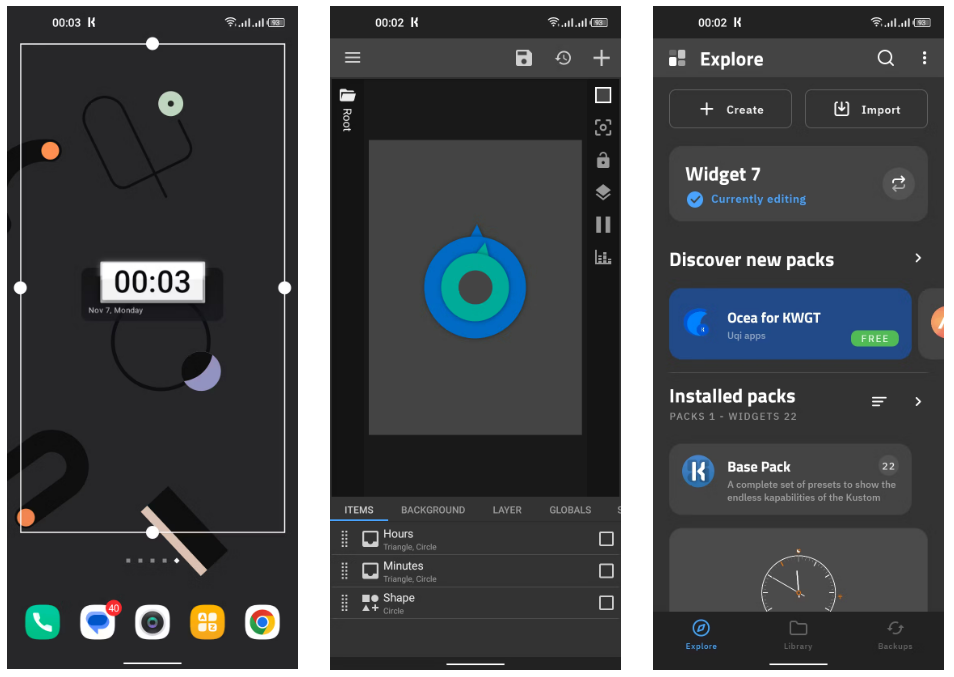
The application is available for free download from the Play Store, in the following link. May contain fees for selected in-app features.
6. Wowow
Do you watch the weather? In that case, we recommend using the application's functions weawow. It offers a full-screen weather widget, as well as smaller alternatives with the ability to customize the display of hourly, daily and weekly weather or humidity.

The application is available for free download from the Play Store, in the following link. May contain fees for selected in-app features.
7. Stuff
A simple to-do list and display your shopping list or other daily tasks directly on the home screen. This is exactly what the application offers Stuff. There is also an option to sort by completion, as well as mark the task as completed.
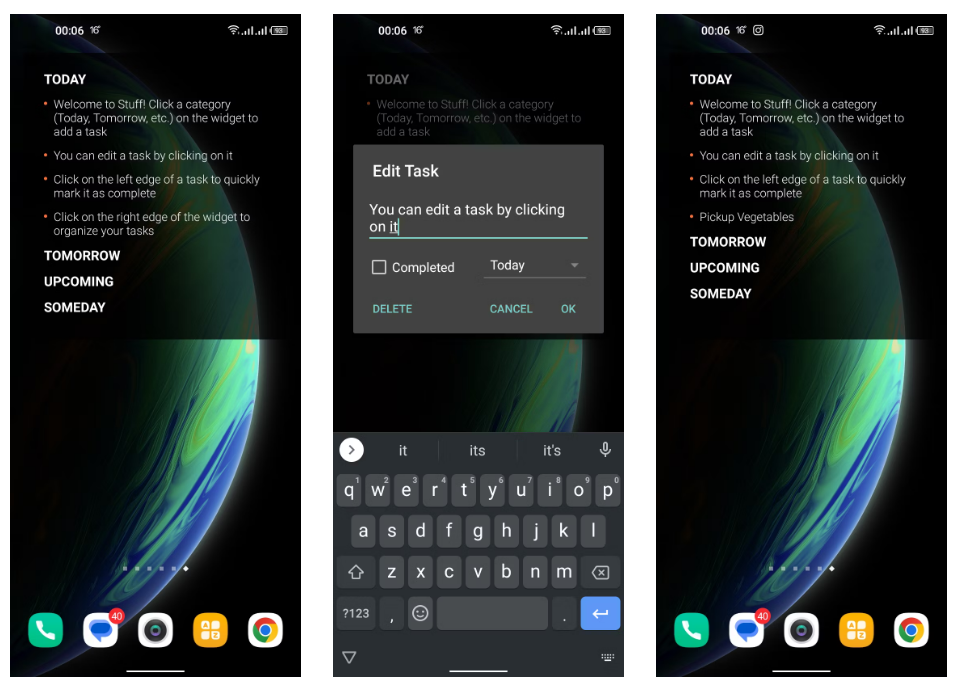
The application is available for free download from the Play Store, in the following link. May contain fees for selected in-app features.
8. JINA Drawer
Another home screen customization app is JINA Drawer. If your phone has a lot of apps, then the app will be quite useful to organize them according to your own needs. There are folders, a menu with applications and a quick menu with favorite items.
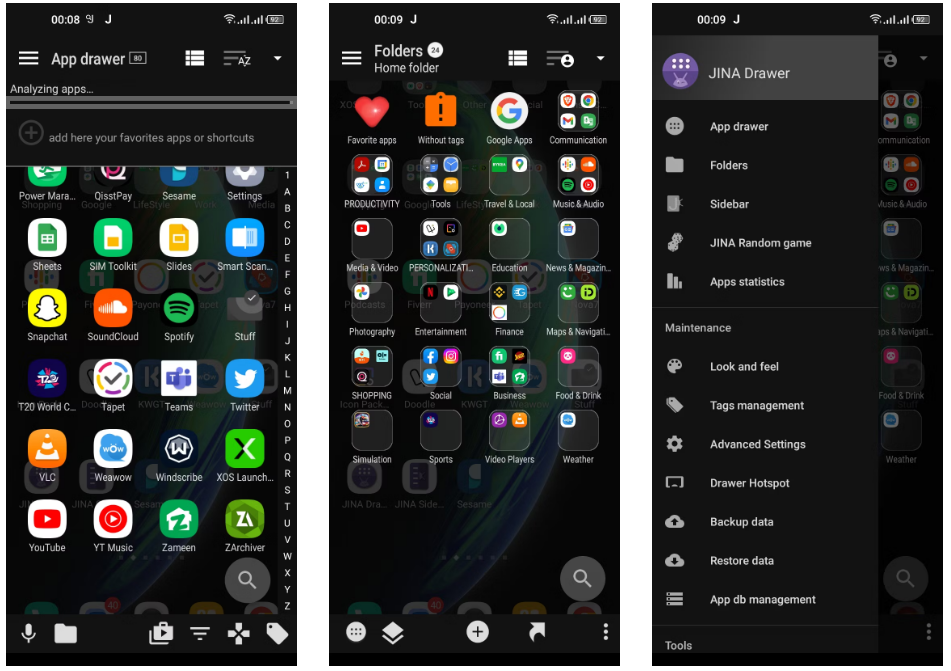
The application is available for free download from the Play Store, in the following link. May contain fees for selected in-app features.
9. Sesame Search & Shortcuts
The last title in our selection today is a mobile application with a label Sesame Search & Shortcuts. These are a useful tool that creates shortcuts on your home screen and also lets you search for anything on your phone. After installation, it is necessary to allow access to all applications for managing shortcuts.
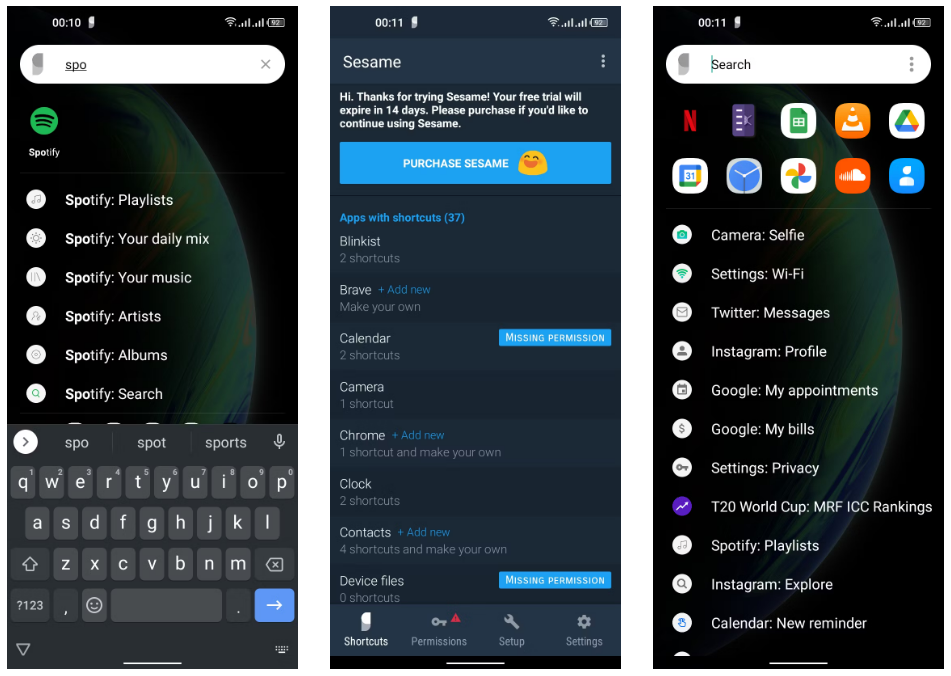
The application is available for free download from the Play Store, in the following link. May contain fees for selected in-app features.
How do you like these mobile home screen customization apps? If you have any other questions, feel free to write them to us below in the discussion under the article. Follow our website too China Planet, subscribe to the newsletter and join us also to our group on Facebook.