projector Wanbo X5 from a popular Chinese brand, it has a high luminosity exceeding 1000 ANSI lumens. Modern design in a classic body, high brightness, high-quality speakers, all this means that it is a very interesting model.
Is the brightness of 1100 ANSI lumens enough for daytime viewing? We will also answer this question in our review, in which we will guide you through all the important information about this projector.
Where to buy Wanbo X5?
Full HD projector Wanbo X5 you can buy from our partner Geekbuying.com. It is available directly in Czech warehouse, which means express delivery within 7 days and absolutely free shipping.
Wanbo X5
More coupons
Express delivery from a Polish warehouse free of duty and VAT.
This product will be delivered to you expressly from a local Polish warehouse. Delivery from Poland usually takes 7-10 days and is delivered by courier. You do not pay any additional fees, no duties or VAT on delivery.
Express delivery from a Slovak warehouse within 1 - 3 working days.
This product will be delivered to you express from a local Slovak warehouse. Delivery usually takes 1-3 working days and is delivered by courier. The price is final.
We are a projector also stocked in our own Maldo.sk e-shop in a warehouse in Košice, from where we deliver within 1-3 working days. If you don't want to stress about delivery by Christmas, Maldo is a clear choice. It goes without saying full 2-year warranty.
Technical specifications
| Model | X5 |
|---|---|
| dimensions | 265 x 235 x 119 mm |
| Weight | 2.6 kg |
| Projection technology | LCD |
| Light source | LED |
| Maximum brightness | 1100 ANSI lumens |
| Resolution | Full HD 1920 x 1080 px |
| Image dimensions | 40 - 120 " |
| distance from the wall (canvas) | 1.3 - 4 m |
| Aspect ratio | 16: 9 or 4: 3 |
| Correction corners | yes - automatic |
| Sharpening | automatic |
| memory | 1 GB RAM + 16 GB ROM |
| System | Android 9 |
| WiFi | dual-band WiFi 6 |
| Bluetooth | 5.0 |
| Speakers | 2 * 5W |
| Connectivity | 2 * USB 2.0; 1* HDMI; 1* 3.5 mm jack; AV in |
Content and quality of packaging
The Wanbo X5 projector was brought to us by DPD courier in a box with dimensions of 33.5 x 32.5 x 18 cm. Like the Roborock brand, Wanbo packs its products in two boxes. One is classic product, while the other is protective.
Inside, the projector itself is protected by foam reinforcements, which ensure that nothing is damaged during transport. In addition to the projector, the box also includes a remote control, power cable and user manual.
We therefore evaluate the overall quality of the packaging positively.
Design and quality of workmanship
Unlike many well-known Wanbo projectors, the X5 comes with a traditional landscape projector design. Its dimensions are 265 x 235 x 119 mm with a total weight of 2.6 kg.
The projector is white with elements of gold, which gives it elegance. It is made of plastic, but it has a quality impression.
As for the layout of the individual elements, in the front part there is a light source and the brand logo, which houses the sensor for automatic image focusing.
The sides contain grilles for the speakers, while on the back we find the cooling grille and individual ports. There are a pair of USB 2.0 ports, HDMI, AV IN and a 3.5 mm headphone port.
The control buttons also found their place on the top, which is no longer the norm with the latest projectors. Since there are four directional buttons with a center button for confirmation, a button for going back and on / off, we can almost fully control the projector even without a remote control.
The bottom side has supporting hinged brackets, with the help of which we can tilt the projector slightly upwards. There are also threads for attaching to the ceiling, but they are hidden under the rubber feet. There is also a retractable filter on the side that collects dust.
High brightness
Despite the relatively low price, the new Wanbo X5 pleases with an extremely high brightness of up to 1100 ANSI lumens. Even Wanbo Mozart, which we tested recently, had a higher luminosity, specifically 900 ANSI lumens, which was quite decent.
The Chinese manufacturer pushes this limit a little higher, thanks to which the image is brighter and the projector is usable even during the day without any significant shading of the room. However, compared to the Mozart model, the difference is not significantly visible, but unfortunately at the time of writing this review, we did not have the aforementioned model available for a direct side-by-side comparison.
Wanbo X5 can therefore handle projection even during the day, but don't expect any miracles. Without shading, the image is not as distinct as when you close the blinds, but compared to other cheap projectors, it is significantly brighter and more beautiful. Of course, we had the best experience with the projector only in the evening, when it started to get dark outside, or during cloudy days.
Image, automatic focus and corner correction
The image quality of the new projector is decent and the light source in this case is an LED lamp. Wanbo X5 offers a Full HD resolution of 1920 x 1080 px with an image size from 40 to 120″. Here, we could personally imagine a slightly larger picture at a lower distance from the wall or canvas.
During testing, we projected onto an ordinary wall at a distance of approximately 2.2 m, when the image seemed a little smaller compared to other projectors. We would definitely appreciate a larger image at this distance.
According to the manufacturer, the image at a distance of 1.3 m has a diagonal of 40", at 2.6 m it is 80", at 4 m already 120" and at 6 m even 180", although the specifications state a maximum size of 120". However, such discrepancies in parameters are common for Chinese products.
Wanbo X5 also supports decoding in 4K quality or HDR10 technology. The colors are quite colorful and we appreciate the ability to customize them in the settings.
There are advanced features such as automatic focus along with automatic corner adjustment if the projector is not placed perpendicular to the wall. Although this function is quite reliable, as with other projectors, it reduces the sharpness in certain places. So if we project from a slight angle, the entire image is not equally sharp.
We can still change the additional focus manually using the buttons on the remote control and adjust the corner correction in the settings.
User environment and operating system
The Wanbo X5 projector runs on Android version 9 with a user interface similar to Android TV. The user interface is perhaps the biggest weakness of these Chinese projectors. There is no official support for Netflix and other streaming platforms, so you can find them in the Google Play store, but you cannot play movies and series in full resolution.
Design-wise, the environment is the same as other newer Wanbo projectors. At the top is a menu with search, home screen, applications, music, video and settings.
Under this menu, a banner with a selection of media content from well-known streaming services is displayed, and below it we can already find the applications themselves. Defaults include Netflix, prime video, Disney+, YouTube, HBO Max, and more, but some are just download links.
In the settings, we can find quite a lot of options, from setting the projection position, colors, focus, or corner correction to Bluetooth, WiFi, or sound settings. The Slovak language is also available, but many terms are translated incorrectly and the settings in particular are rather confusing.
Pre-installed applications
All applications that can be found in the My Applications menu are File Manager, SpeeakerModel, Chrome, Miracast, YouTube, Netflix, OfficeSuite, EShareServer, Prime Video, MX Player and Mirror.
We can install additional applications through one of the two application stores: Google Play or the Application Store. We praise the fact that the manufacturer has already preinstalled the Chrome web browser, which is not usual with projectors and televisions.
OfficeSuite is also interesting, but working with a document or tables on the projector with the help of a remote control is quite impractical, so if you want to use such applications, we recommend connecting a mouse and keyboard, or a combined 2-in-1 gadget.
We don't like the many links to install different apps and multimedia content from different platforms. These links unnecessarily clutter the system and we would much prefer a clean system without unnecessary links.
Performance, memory and connectivity
Traditionally, the manufacturer does not provide almost any hardware specifications about the processor or memory for projectors, so the only officially available information is the size of the internal storage, which is 16 GB and RAM memory with a capacity of 1 GB.
The operation of the system is at a fairly good level and we did not observe any major hesitations, but overall the fluidity and speed of reactions are not the best. There is a slight delay when opening applications and moving through the menu, but it is nothing terrible. However, the reactions are not as smooth as with televisions, Android TV boxes or TV sticks.
As for wireless connectivity, you will be pleased with the dual-band WiFi version 6. There is also Bluetooth, this time in version 5.0. Among the ports on the back we find 2 x USB 2.0, HDMI, 3.5 mm headphone port and AV IN.
Sound, noise and remote control
Loudspeakers often do not have a very good sound performance, but already with the Wanbo Mozart model, we were convinced that even a projector can have high-quality sound. The Wanbo X5 is not too far behind and with its two 5 W speakers it plays quite decently and loudly.
The noise of the projector itself is often a problem, especially with cheap projectors, which tend to be noisy. Wanbo X5 produces noise at a level of around 35.5 dB (measured at a distance of 1 m from the projector). It's not much, but if you sit near the projector, you can hear its noise.
The remote control remains the same as for other Wanbo models. It is white and needs a pair of AAA batteries for its operation, which are not included in the package.
In addition to the traditional direction buttons with confirmation in the middle, we also find buttons for focusing, switching to settings, calling up the settings menu or switching to control with the mouse cursor.
The remote control is very well made, the buttons are rubberized and press well, they have a nice response and overall the controller feels very comfortable in the hand.
Options for playing multimedia content
Nowadays, the various applications from TV program providers and streaming services, where we can find various movies and series, are perhaps the most popular.
As we already mentioned, there is no official certification from Netflix, so you cannot watch its content in full quality. We had the opportunity to try the Antik TV application, which works without problems.
Transfer from the smartphone screen or playback via USB stick also works. Due to the lack of certification, perhaps the best choice is to connect a TV stick with Android TV or Google TV, with which you can enjoy the projector more than with the pre-installed system.
Wanbo X5: Final review
The Wanbo X5 LED projector is particularly interesting thanks to its excellent price-to-parameter ratio, where the most attractive feature is the high luminosity of up to 1100 ANSI lumens. Thanks to it, the image is sufficiently clear and you can use the projector even during the day with a slight shading of the room.
The overall image quality is good, the colors are saturated and the functions such as automatic focus and automatic corner correction are pleasing. The sound quality is also good and we praise the excellent remote control.
However, there are also negatives. One of them is the system, which runs more or less smoothly, but is not perfectly fast and contains several unnecessary links to applications and multimedia content. You should also prepare for slightly higher noise levels.
However, the price-quality ratio works out very well, making the Wanbo X5 definitely worth considering. If you are willing to tolerate minor imperfections and are not among the most demanding users, you will be satisfied with the projector.



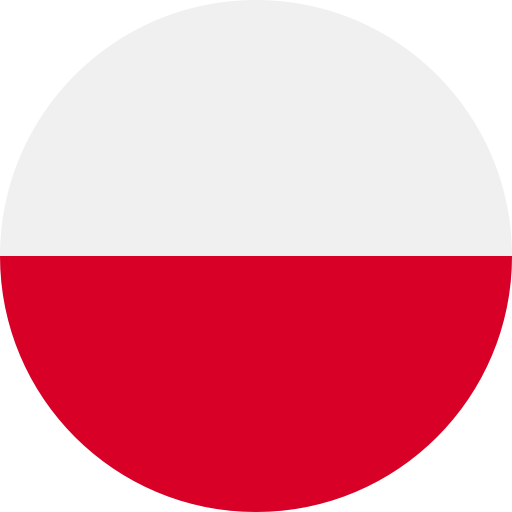




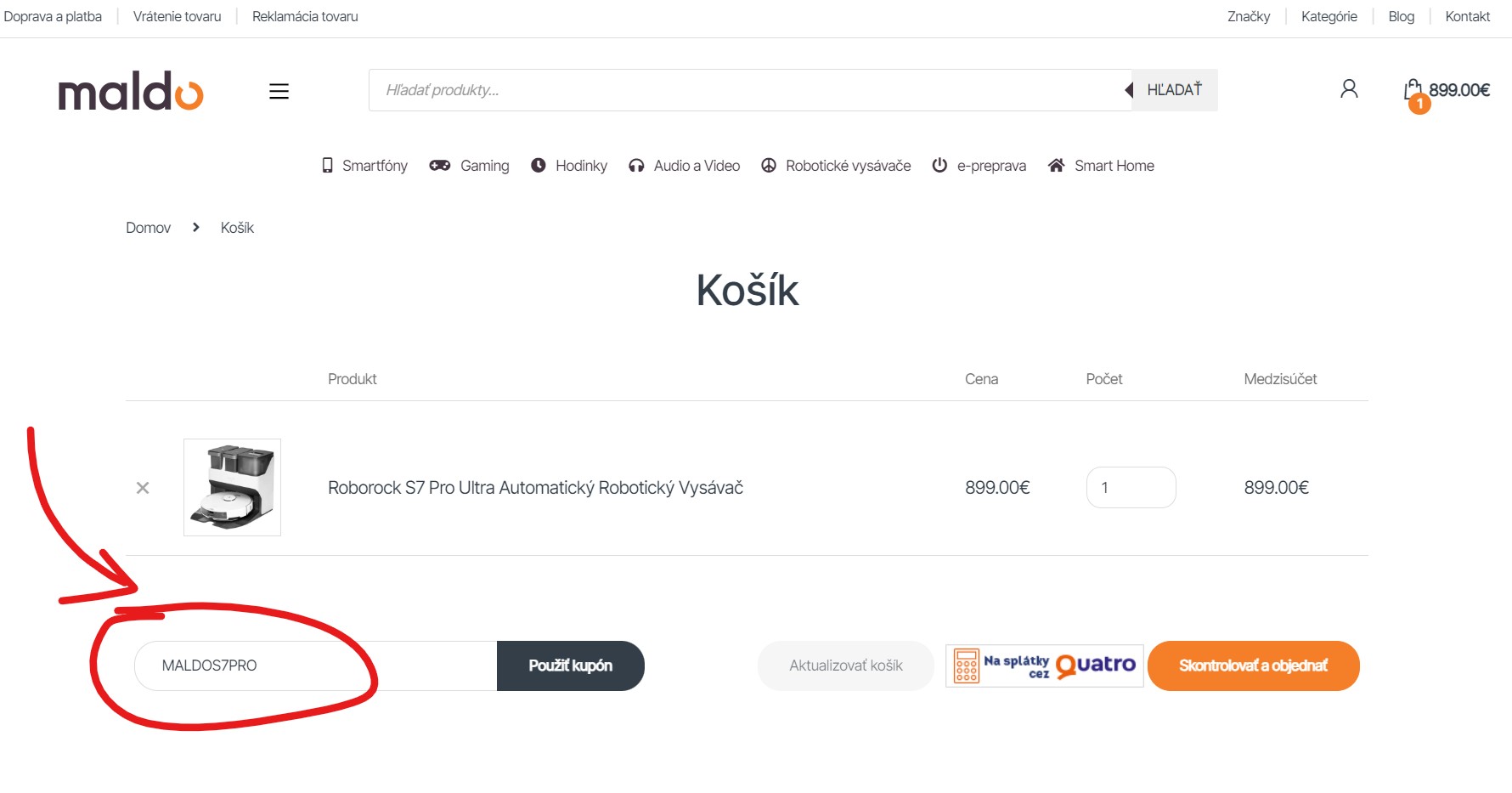




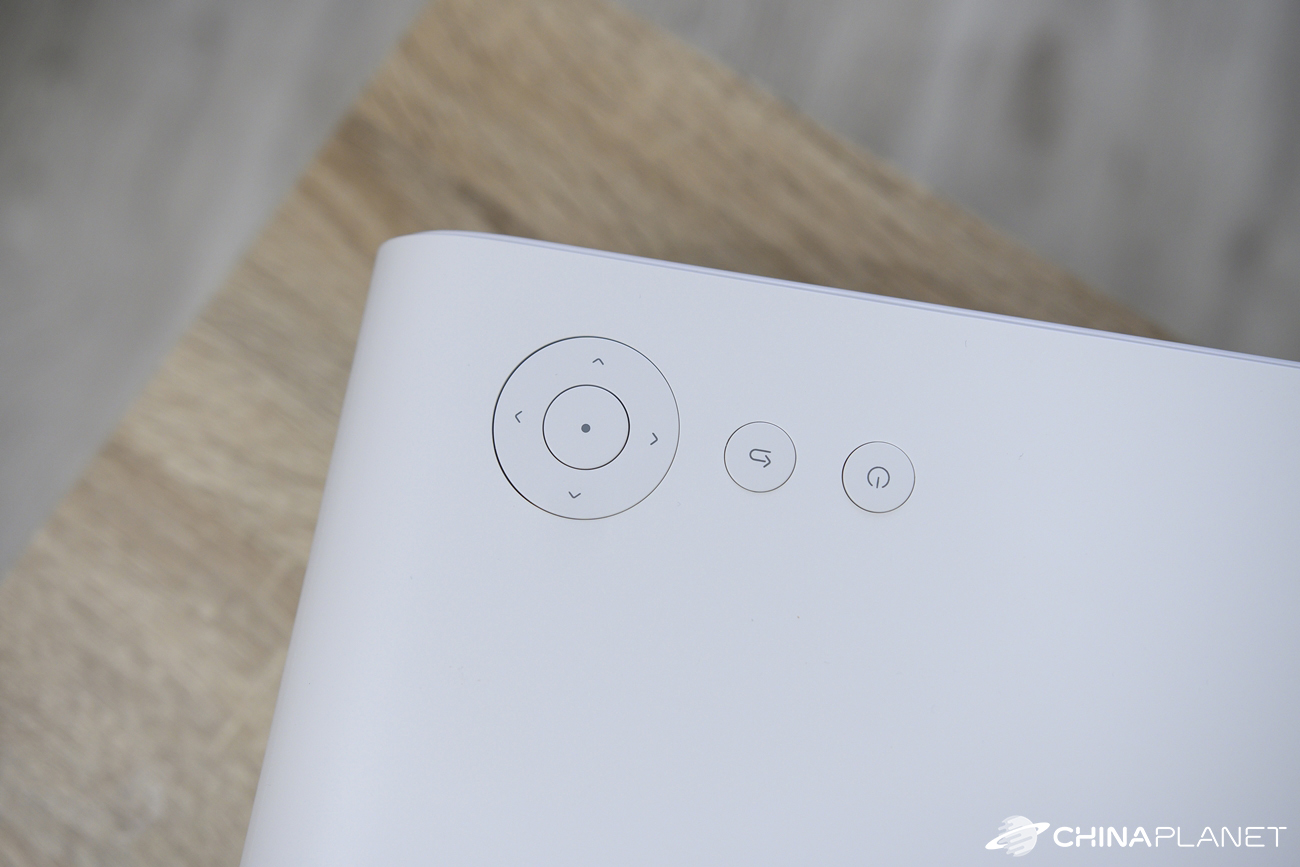

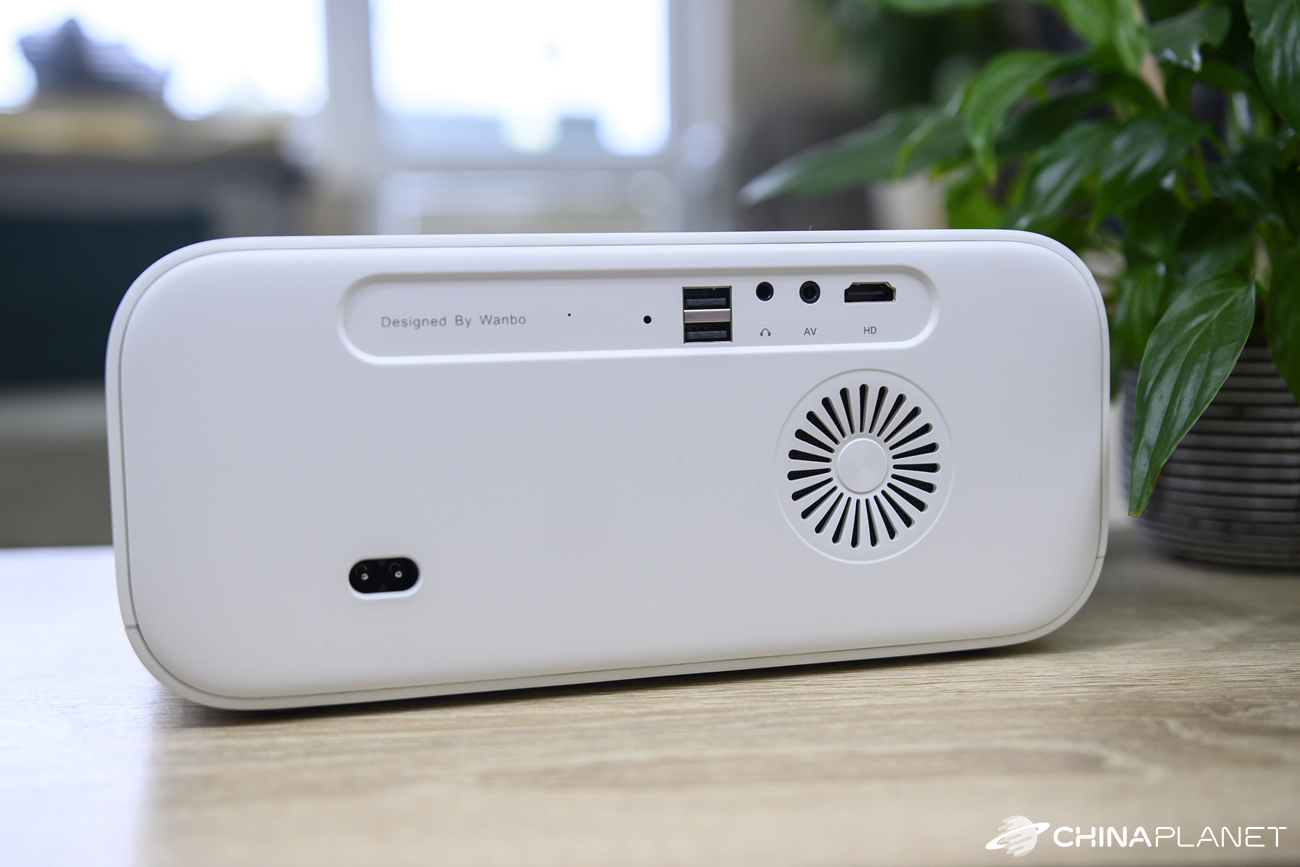


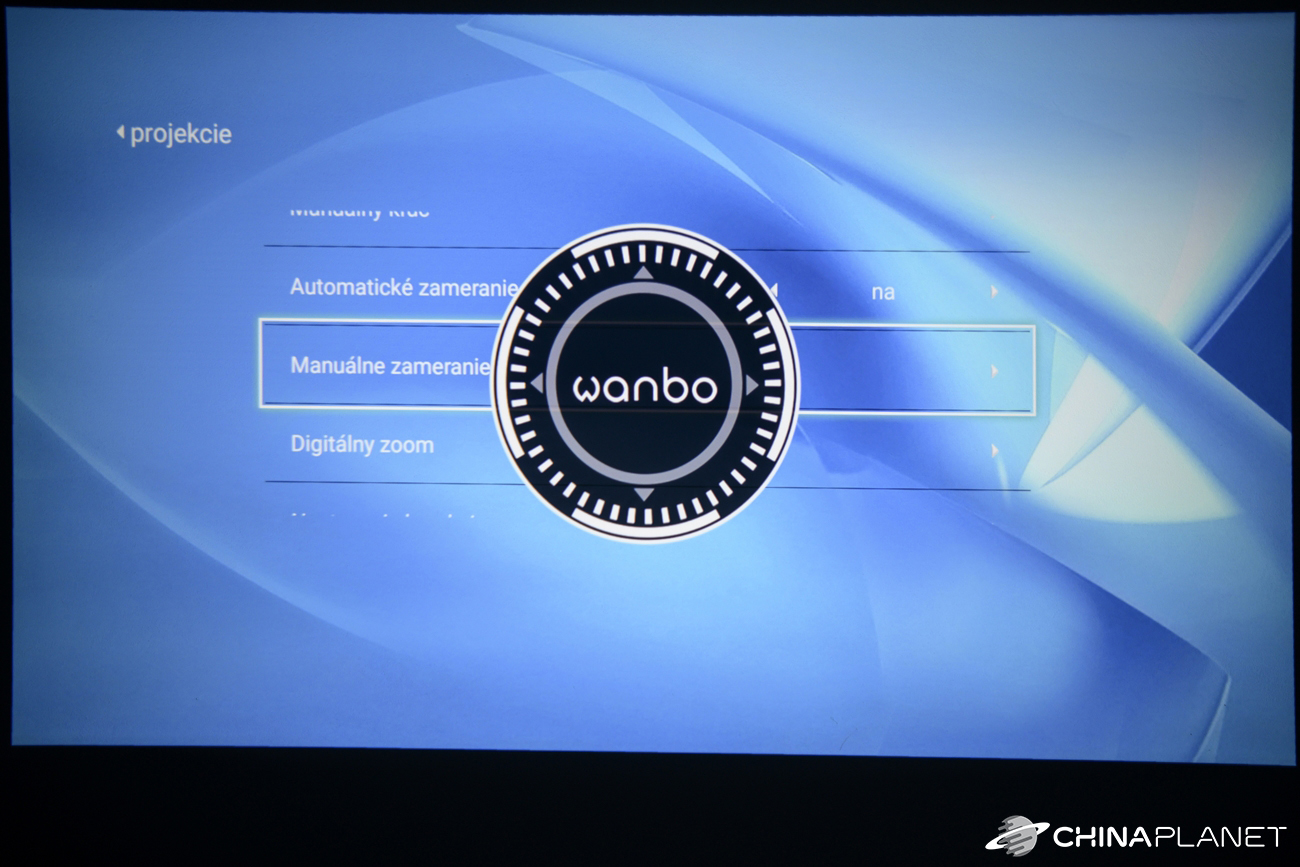
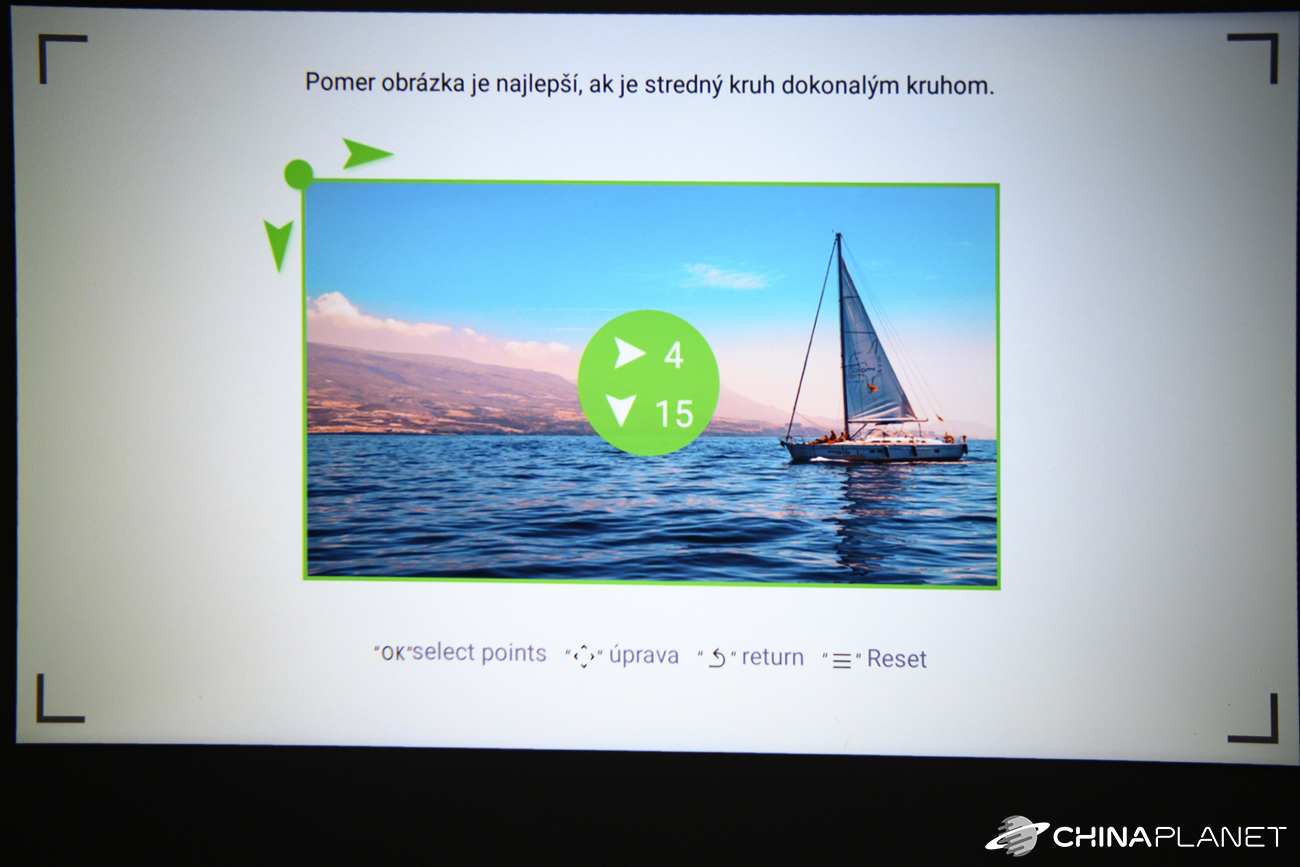


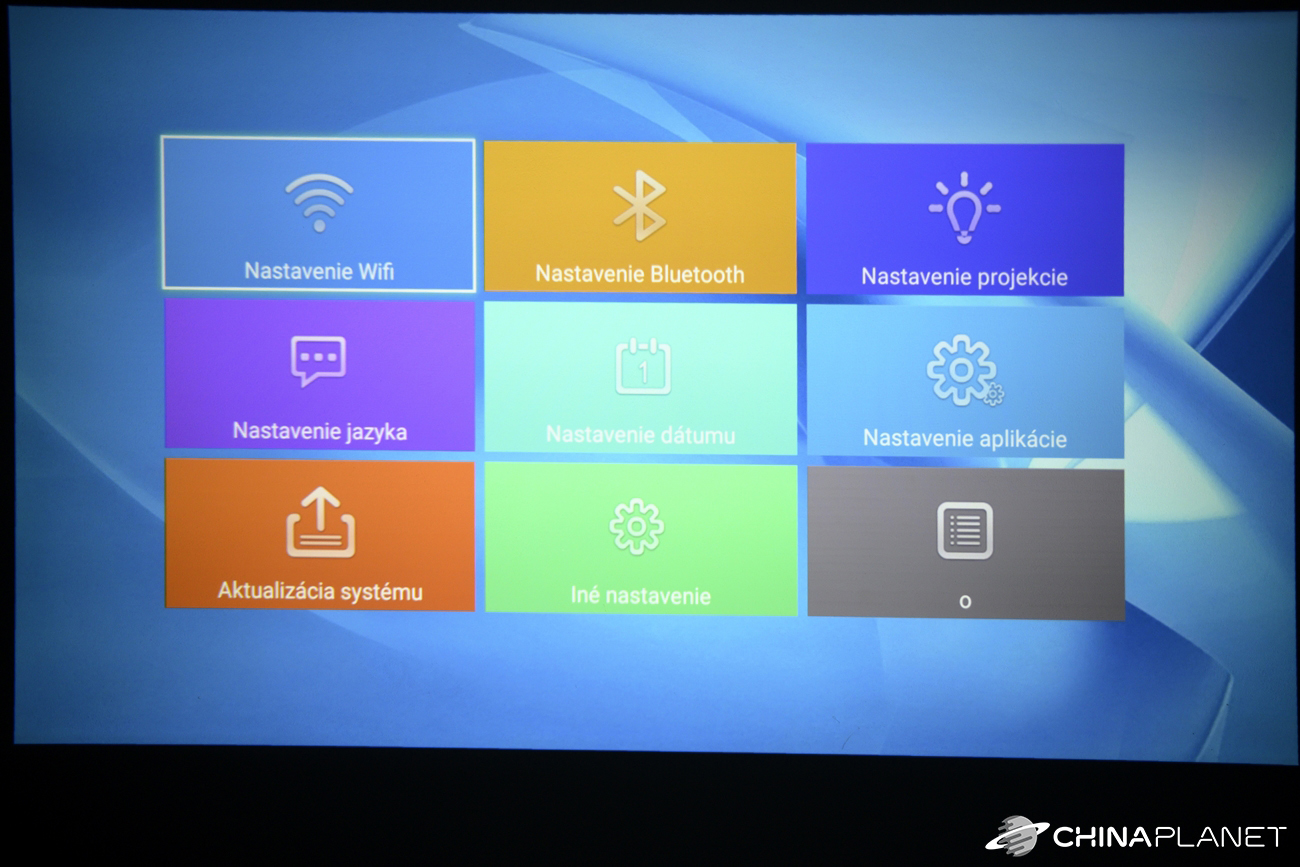


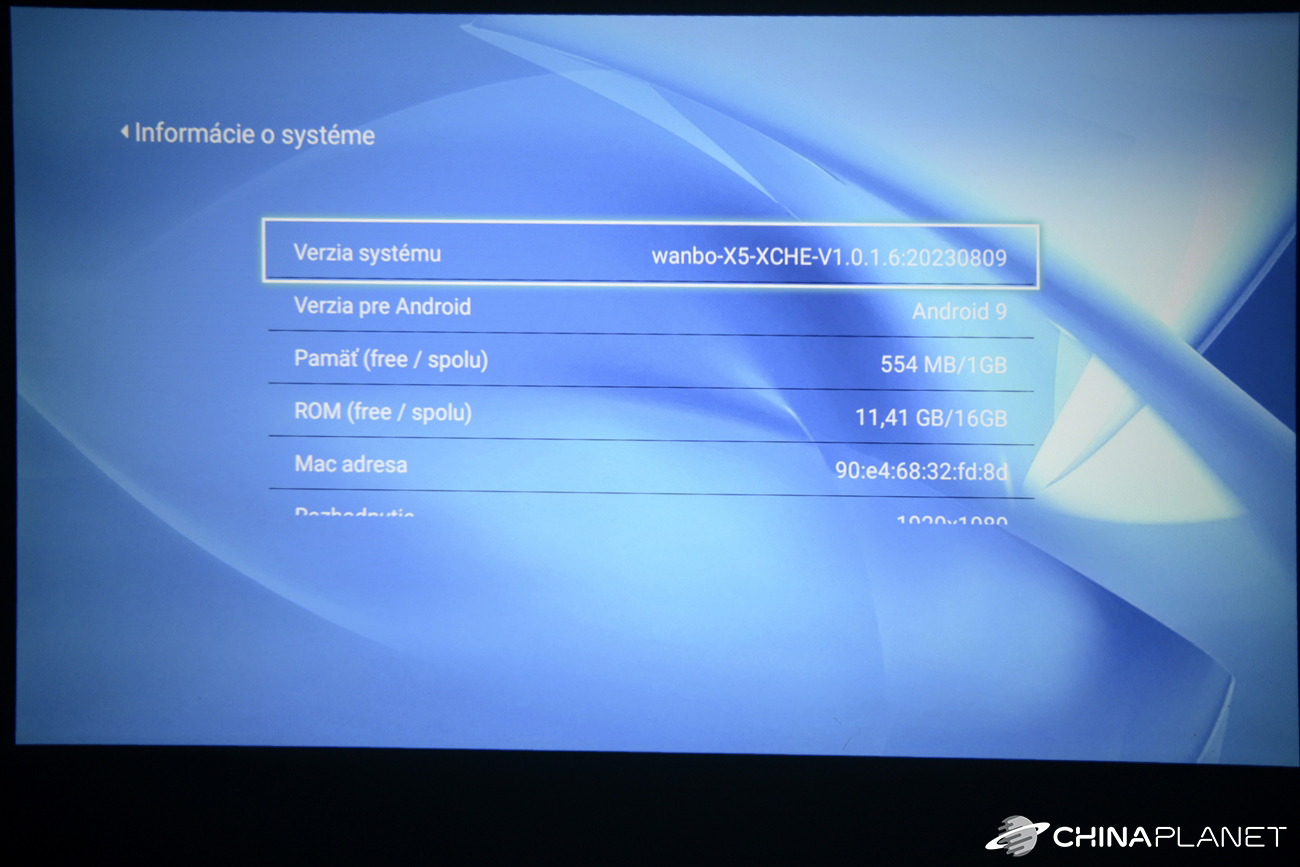












Mounting on the console is possible thanks to the M5 threads under the rubber feet
Yes, we have already added it to the review 🙂
The strongest point of the projector is a really fantastic image in this price category. The weakest is the Android system with a terrible launcher. If only there was an option on the controller to directly switch the input format via the Source button. Many streaming applications do not work under the system. They can be installed, but after a short time they automatically switch off to the basic menu, which cannot be customized in any way, at least in Android TV style, when it would be possible to place links to your favorite applications on the desktop. I was also pleasantly surprised by the sound quality compared to the previous pieces. I do use Wifi6, but I would much rather be able to connect directly to the cable. The bonus plate delivered together with the projector was also a pleasant surprise.