Car cameras from the 70mai brand are very popular, mainly due to their good video quality. We personally use one of the first models, which we are very satisfied with. However, this time we will focus on the novelty with 4K support, 70mai A810.
The camera is available in a set together with the rear camera and the so-called HW kit, which we need for monitoring during parking. In the review, we will look at the connection method, the image quality of both cameras and get acquainted with the individual functions.
Where to buy 70mai A810?
You can buy the 70mai A810 car camera via official store of the manufacturer 70mai on the well-known online marketplace Aliexpress.
Best coupons for 70mai A810 camera
Shipping from China is completely free and will take approximately 2-3 weeks. The advantage is the availability of verified Aliexpress Selection Standard duty-free shipping.
Technical specifications
| Model | 70mai 4K 810 HDR Dash Cam Set (A810-2) |
|---|---|
| dimensions | 36.3 x 59.8 x 88 mm |
| Display | 3 "IPS |
| Display resolution | 640 x 360 px |
| Video resolution | 3840 x 2160 px |
| sensor | Sony Starvis 2 IMX678 |
| Clone | f / 1.8 |
| Shot angle | 150° |
| Drums | 500 mAh |
| Dual recording | front 4K HDR camera + rear 1080p HDR camera |
| 4G | optional |
| Built-in GPS | Yes |
Content and quality of packaging
The 70mai A810 car camera was delivered to us by DHL in a box with dimensions of 23.5 x 20.5 x 8 cm and a weight of 0.9 kg. We appreciate double packing with an extra box along with a silo envelope and air strut.
We also have a set with a small rear camera and HW kit marked UP03 available. It is placed in a separate small box. In addition to the cameras, the main box also contains a pair of cables, a front camera holder, a pair of electrostatic films for the window, a charging adapter with a pair of USB ports and a plastic tool for hiding the cables in the seal in the car.
The packaging is therefore extremely high-quality and contains everything necessary for mounting the cameras.
Design and quality of workmanship
The main, front camera has dimensions of 36.3 x 59.8 x 88 mm and a very elegant design. The camera is dominated by a large 3″ IPS display, which is not touch-sensitive, but four buttons below the display are used for control.
On one side of the camera we find the button for turning it on / off and lighting up the display, while on the other side there are ports for connecting the power supply and the rear camera. There is also a slot for a MicroSD memory card.
The rear camera does not contain any controls and is much smaller than the front. The cable is firmly connected in it, without the possibility of its disconnection. The small module with the lens can be turned vertically for both cameras.
Connection and installation in the car
Connecting the cameras is very easy and you can handle the whole process in a few minutes. The first step is to stick the electrostatic foil on the car window. We placed the camera right under the center mirror on the windshield, so we stuck the foil right here. Unfortunately, we didn't manage to stick it without air bubbles, which is just an aesthetic problem.
We then glued the camera to the electrostatic foil. For this step, we recommend turning on the camera first so that you can see on its display whether you are gluing it straight. Since the lens only rotates in one direction, vertical, after gluing the camera, you can adjust it only partially by turning the lens.
The cable connects to the camera from the side and is long enough that you can hide it between the windshield and the interior upholstery and then in the door seal, under the seat or the front compartment to the 12 V socket. The adapter has 2 ports, so in addition to the camera, it can also be used to charge the phone.
The rear camera also has its own electrostatic sticker, which is of course smaller. We stuck it on the back glass of the trunk, where we then stuck the camera in the same way. The cable to the rear camera is longer, but it does not connect to the adapter, but to the front camera itself.
HW kit without 4G support
We have already written about HW kite in our review for a stylish camera from 70 mai with the name Omni, so we will only briefly describe it. The HW kit is used to unlock the vehicle monitoring function during parking, with the help of which we make a permanent supply of electric current available to the camera, regardless of whether the car is started or not.
The HW kit has a USB-C cable at one end and three cables at the other end. They are marked as VCC+, ACC and GND. The red VCC+ wire requires a connection to a 12V voltage source that is available even when the ignition is off. The yellow ACC cable is connected to the source, which activates the 12 V voltage after turning the key. The black GND serves for grounding and connects to any metal part of the car.
You can find the connection video below:
However, the latest HW kit model from the 70mai brand, labeled UP03, also supports 4G networks. You simply put it in it SIM card, which allows you to connect to the camera from anywhere.
Connecting to a smartphone
The 70mai A810 camera can also be easily connected to a smartphone using the 70mai app of the same name. The smartphone automatically found the camera nearby immediately after launching the application, so we did not have to search for it in the list of devices.
Pairing itself is then very simple and fast. It consists of turning on the WiFi hot-spot of the camera, to which the smartphone is subsequently connected. Pairing is thus very simple and especially fast.
Video and its quality
70mai cameras are well known for their video quality, which makes them quite popular. The novelty has up to 4K resolution of 3840 x 2160 px thanks to the Sony Starvis 2 IMX678 sensor with a size of 1/1.8″. Unfortunately, 4K video has a frame rate of only 25 fps, while at 60 fps we only have Full HD resolution available.
The manufacturer declares a crystal clear image with a low level of noise and a sophisticated HDR algorithm that the manufacturer develops itself. In the presentation materials you will also find several technologies with names such as MaiColor Vivid+ Solution or 70mai Night Owl Vision. These take care of color rendering and low-light shooting.
In reality, the video quality is really very good. The picture is clear, the license plates of the cars are clearly legible, and basically we have no reservations here. You are great toonamick range, what can be seen in strong sunlight or when exiting an underground garage.
After dark, noise is already visible on the video, but the quality is still good. The only problem is perhaps the glare from the lights of the cars, which the camera could dampen better.
Rear camera and recording
In this case, however, the rear camera goes to the background and is rather just an accessory. Even on the manufacturer's website, it is only listed among the accessories with a very brief description of the parameters: 1080p HDR, 130° FOV and f/2.0 aperture.
The image quality of the rear camera is considerably weaker. There is often visible noise in the videos, the sharpness is not perfect and, for example, car license plates are mostly legible only if our car is not in motion.
In the case of this set, the video is recorded on a MicroSD memory card, which is not included in the package. After inserting the card for the first time, it is required to format it.
Front and rear camera videos have their own folders. Although the cameras record continuously while driving, the video is not continuous, but divided into multiple videos, each one minute long.
Separate folders also have event videos, parking, timelapse and photos. Subsequently, there are two folders in each of them, for the front and rear cameras separately.
Control and main menu
The 70mai A810 car camera always turns on immediately after turning the car key in the ignition. The 70mai brand logo appears for a moment, and then on the display we see a live image transmission from the main, front camera. With the first button on the left side, we can easily switch the image to the rear camera.
The second button is used to record an emergency video, the third to go to the album of videos and photos, and the last, fourth, to go to the settings.
settings
In the settings section we find the following menu: video settings, system settings, format, safe parking, smart travel, sound settings, download the application, update the system, restore factory settings, activate the warranty and in the application.
The video settings allow you to change the length of the video (1, 2 or 3 minutes), video resolution, HDR, set the refresh rate (PAL 50 Hz, NTSC 60 Hz or JPN 55 Hz), display the speed and GPS data in the video or the 70mai logo.
In the system settings, we can customize the camera's WiFi hotspot, screen saver activation time, automatic shutdown after the car stops, system time, language, data format or GPS status.
The safe parking item includes options for the space monitoring function for a parked car. Here we can set collision or motion detection or turn on time-lapse recording.
Smart travel is about ADAS and emergency videos where we can turn on or off emergency video recording along with sensitivity (high, medium or low). With the ADAS system, we have a choice of individual functions, where the movement of the vehicle belongs to the front nami, leaving the lane, collision with the vehicle in front nami or collision with a person and a vehicle.
Sound recording is disabled by default, and this option is one of the sound settings. In addition to it, we can also find on / off the call tone, the sound of the buttons and the volume of the speaker.
Application and its possibilities
The 70mai app works by using a WiFi connection to the camera's hotspot. Its home screen has a live video display and several options. The whole environment is very simple and clear.
The buttons below the camera preview are used to turn off recording, take a photo and switch to the rear camera. The album and settings are available below.
Individual videos are displayed in the album in individual categories or in a timeline. It combines all classic videos into a timeline, in which we can easily move backwards or forwards, or even download videos to a smartphone.
The settings contain almost all the settings that we also find in the camera, and which we have already written about above.
Monitoring of a parked car and ADAS
As we mentioned earlier, after connecting the camera through the HW kit, the monitoring function during parking will be unlocked. This function is activated one minute after switching off and starts recording if the camera detects movement in its field of view.
Connecting the HW kit also unlocks the ADAS function, which is a kind of assistance system. It informs about leaving the lane, the vehicle in front nami or pedestrians on the road. Since we have Czech language support here, voice information from this assistance service is in Czech.
Honestly, we think this feature is more or less useless. Almost every time we left the driving lane, we heard the message "Leaving the driving lane", even when overtaking or turning. Also, almost every time you approach the car in front nami the camera will notify us of this fact, even if it is not an emergency situation.
70mai A810: Final evaluation
The 70mai A810 car camera offers a beautiful image with pleasant colors, good dynamirange and even up to 4K resolution. A pleasant bonus is the rear camera, which, although it does not have the same parameters, will be of great use, especially when recording a collision or suspicious activity around the car.
The main camera offers a number of settings that we can change directly through the camera or conveniently in the 70mai application via smartphone. There is also monitoring of the space during parking, collision detection, ADAS system and continuous time-lapse video recording.
Perhaps one of the few negatives is the frame rate, which is only 4 fps at 25K resolution. More, namely 60 fps is available only with Full HD resolution, which by the way is also not bad at all and in many cases is completely sufficient.









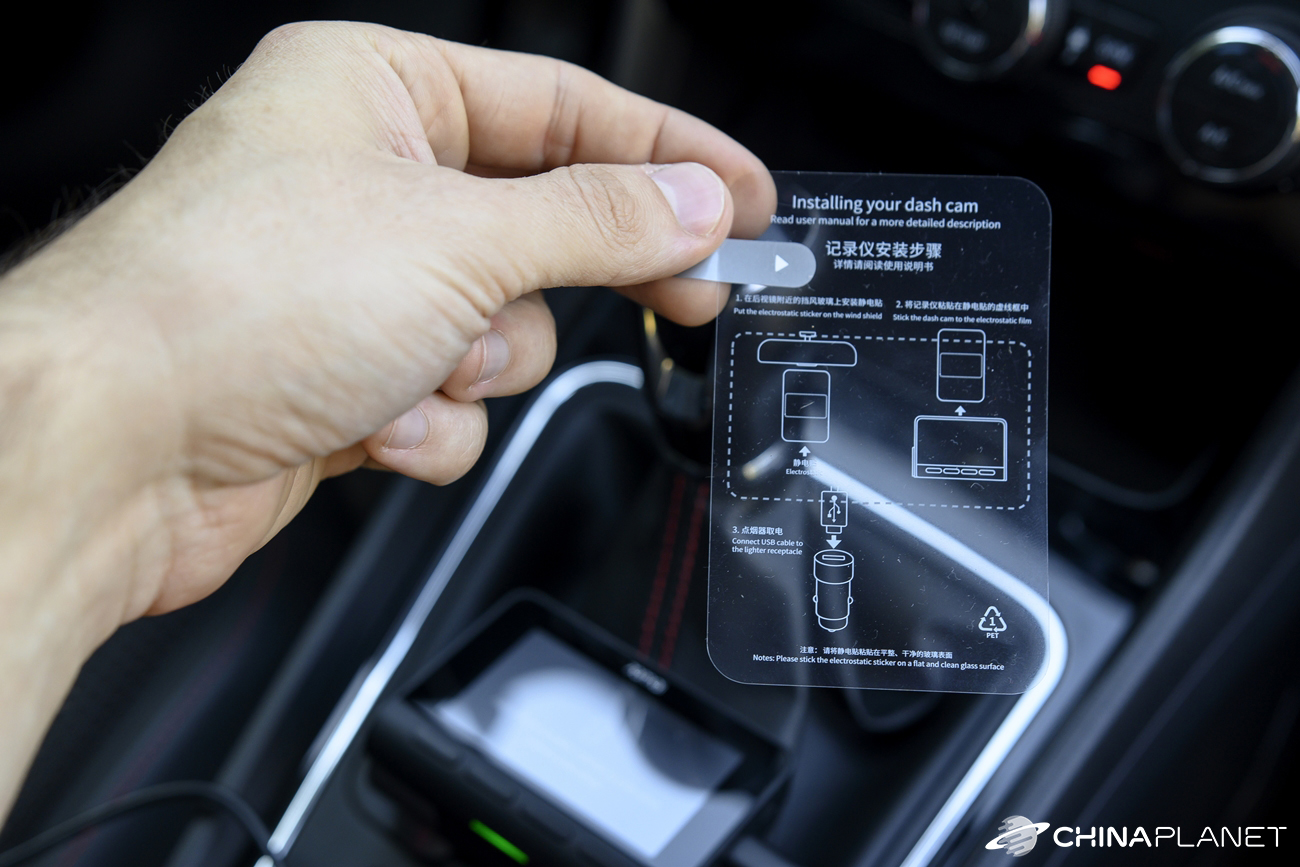




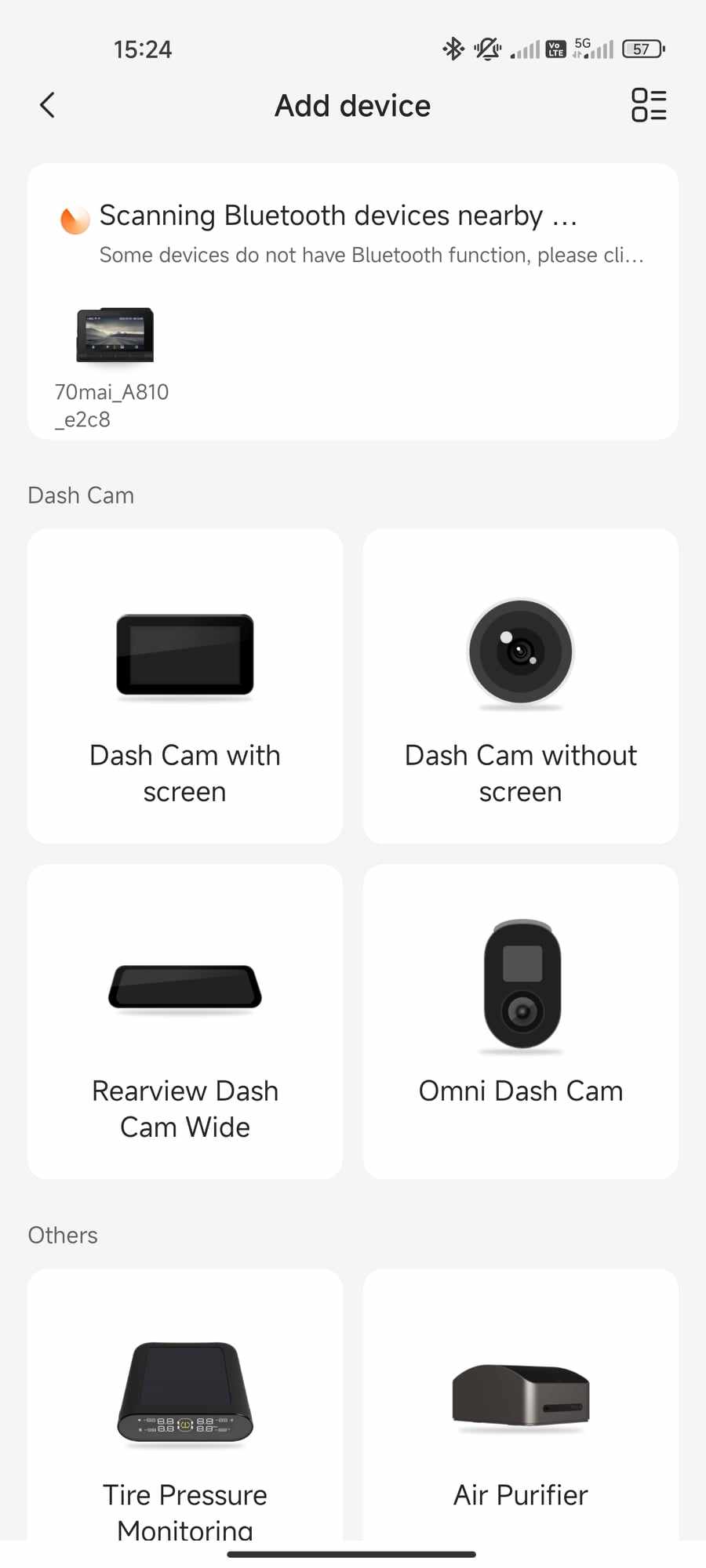
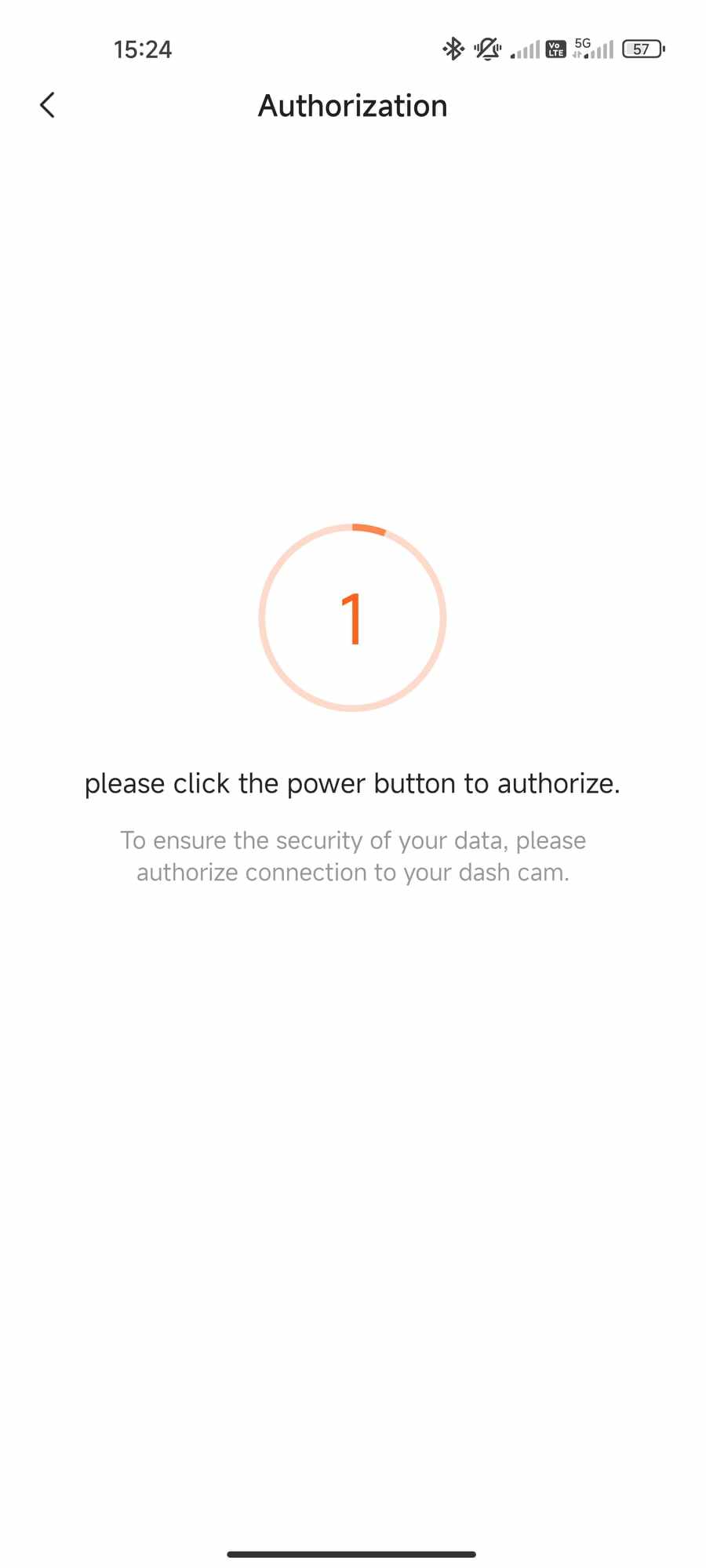
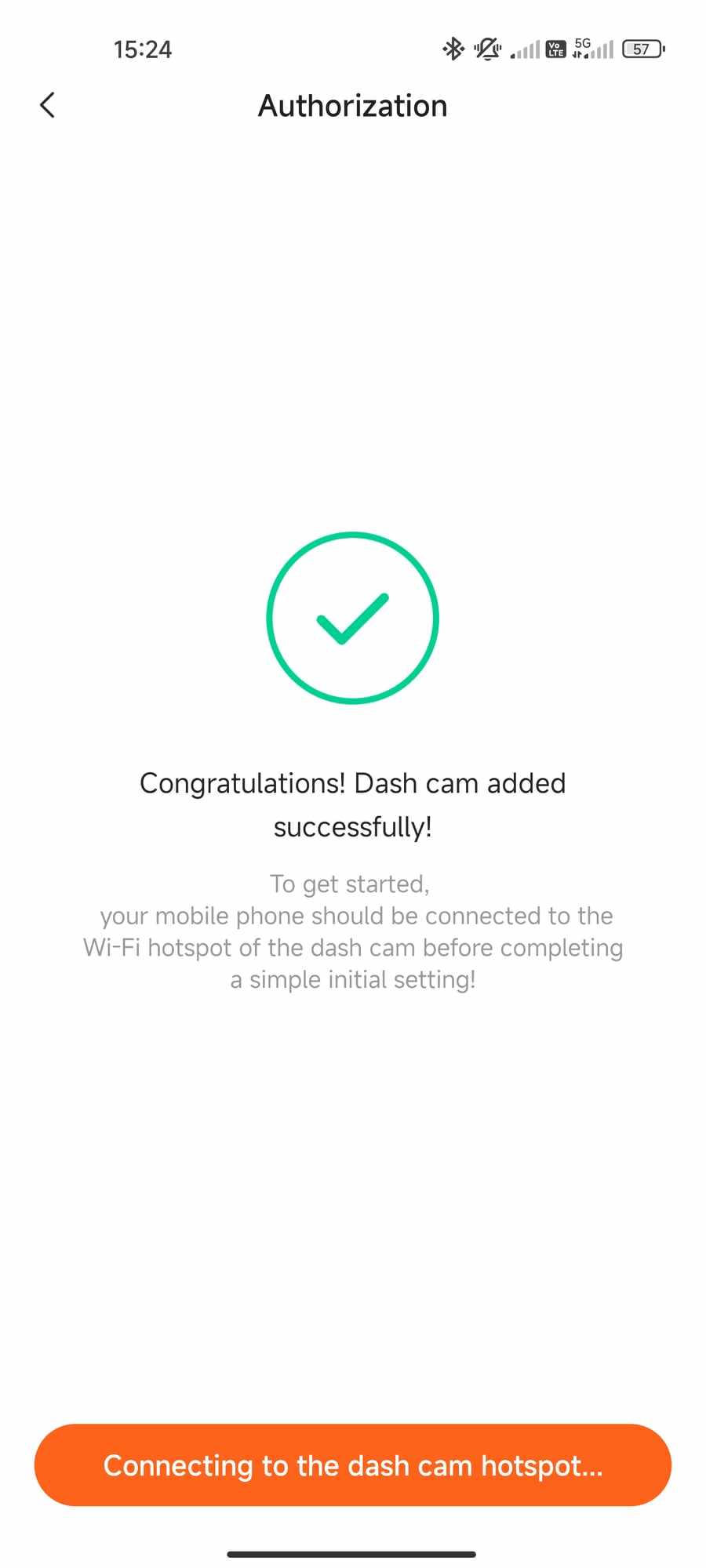




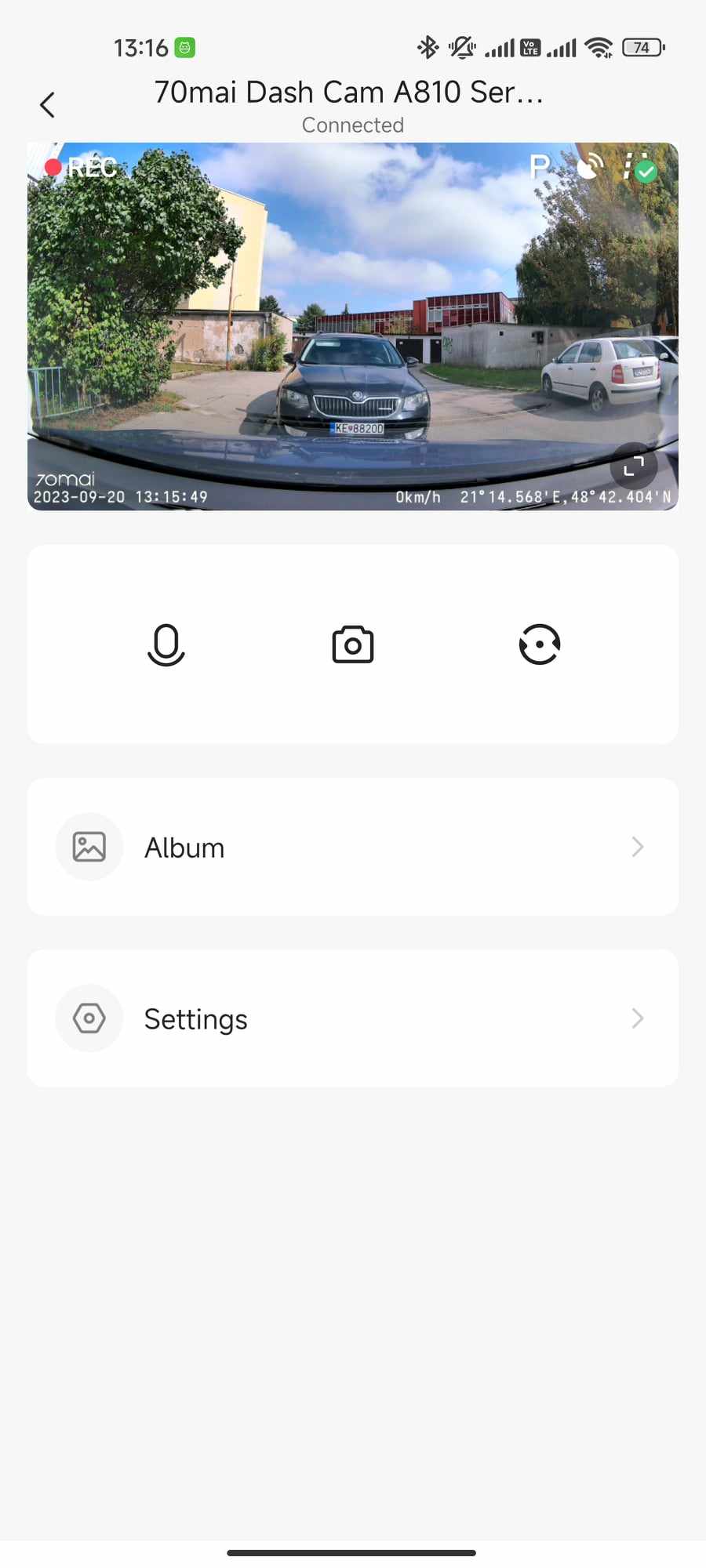
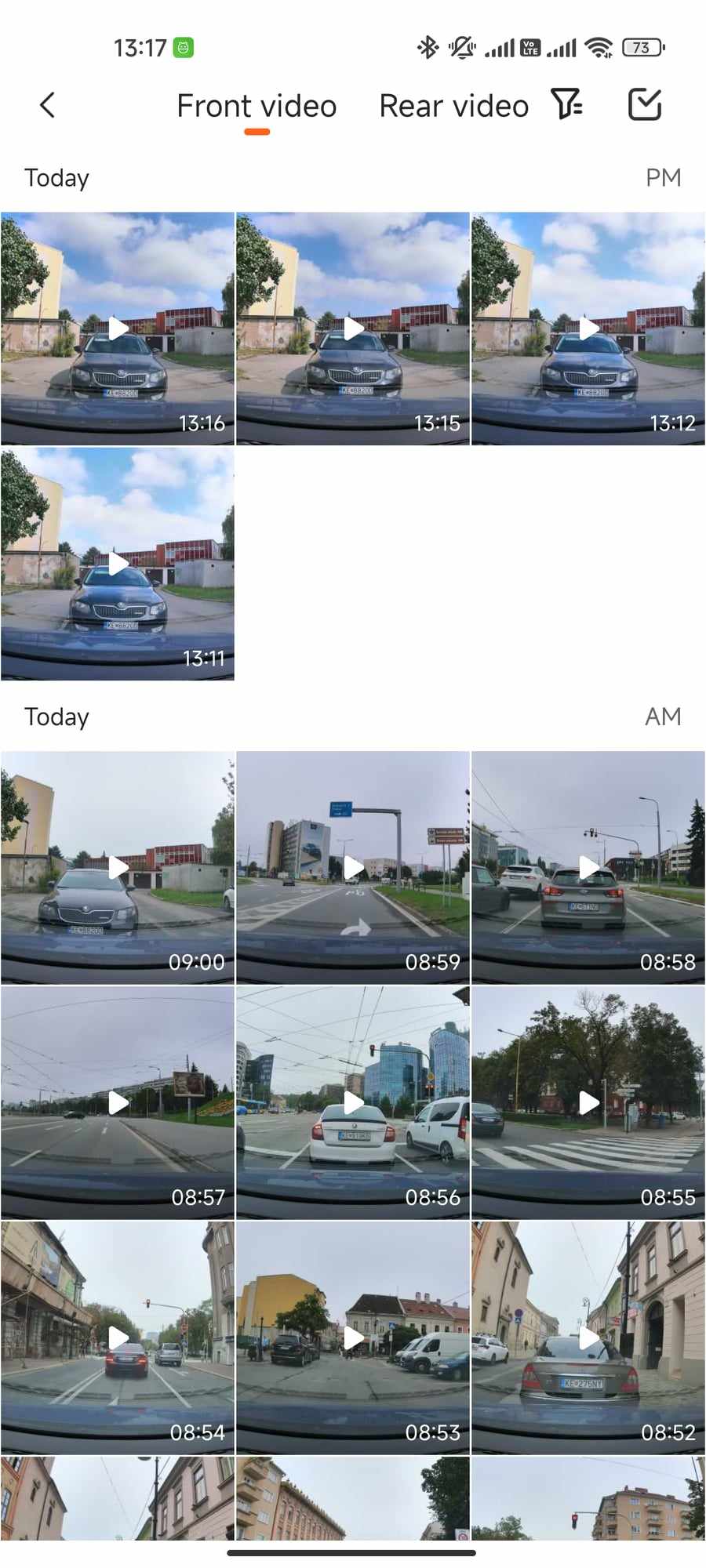
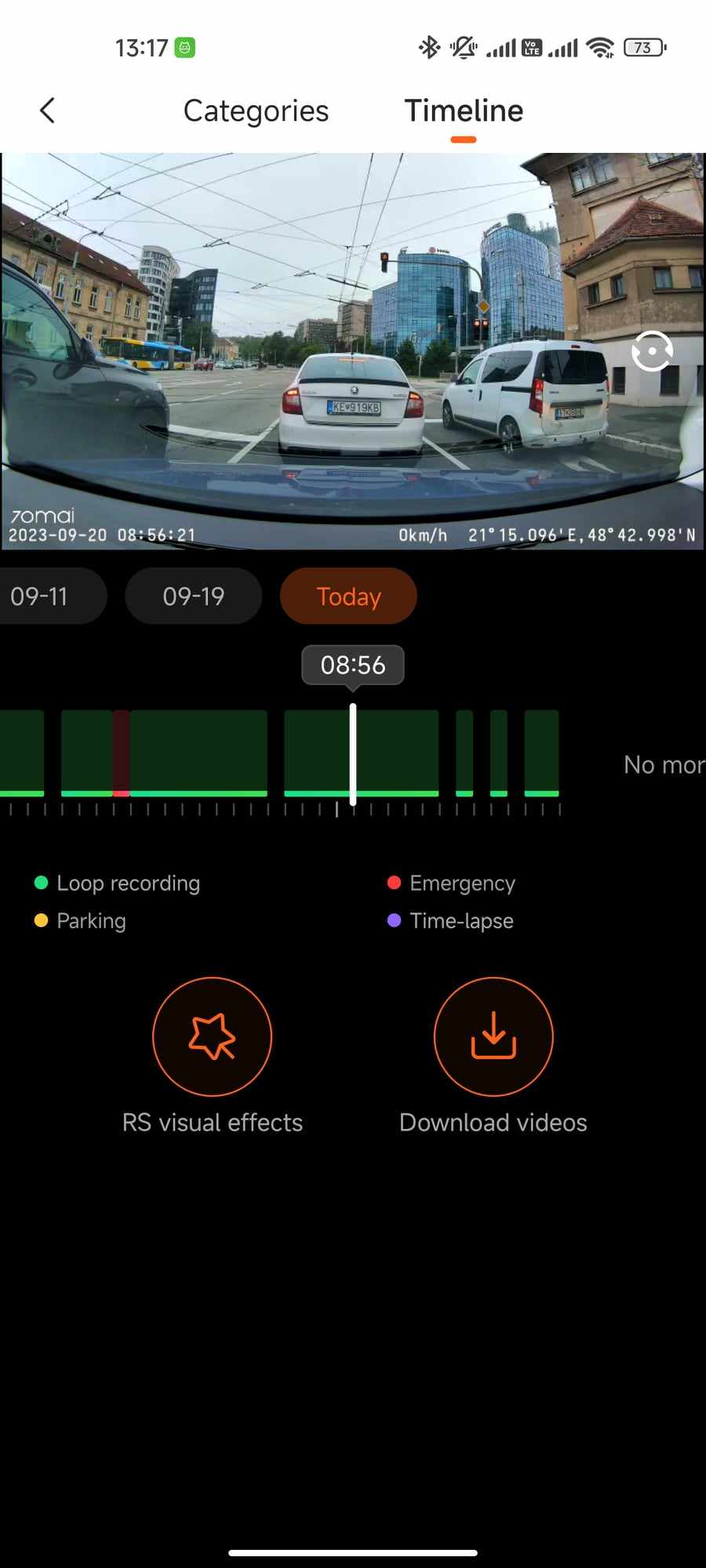
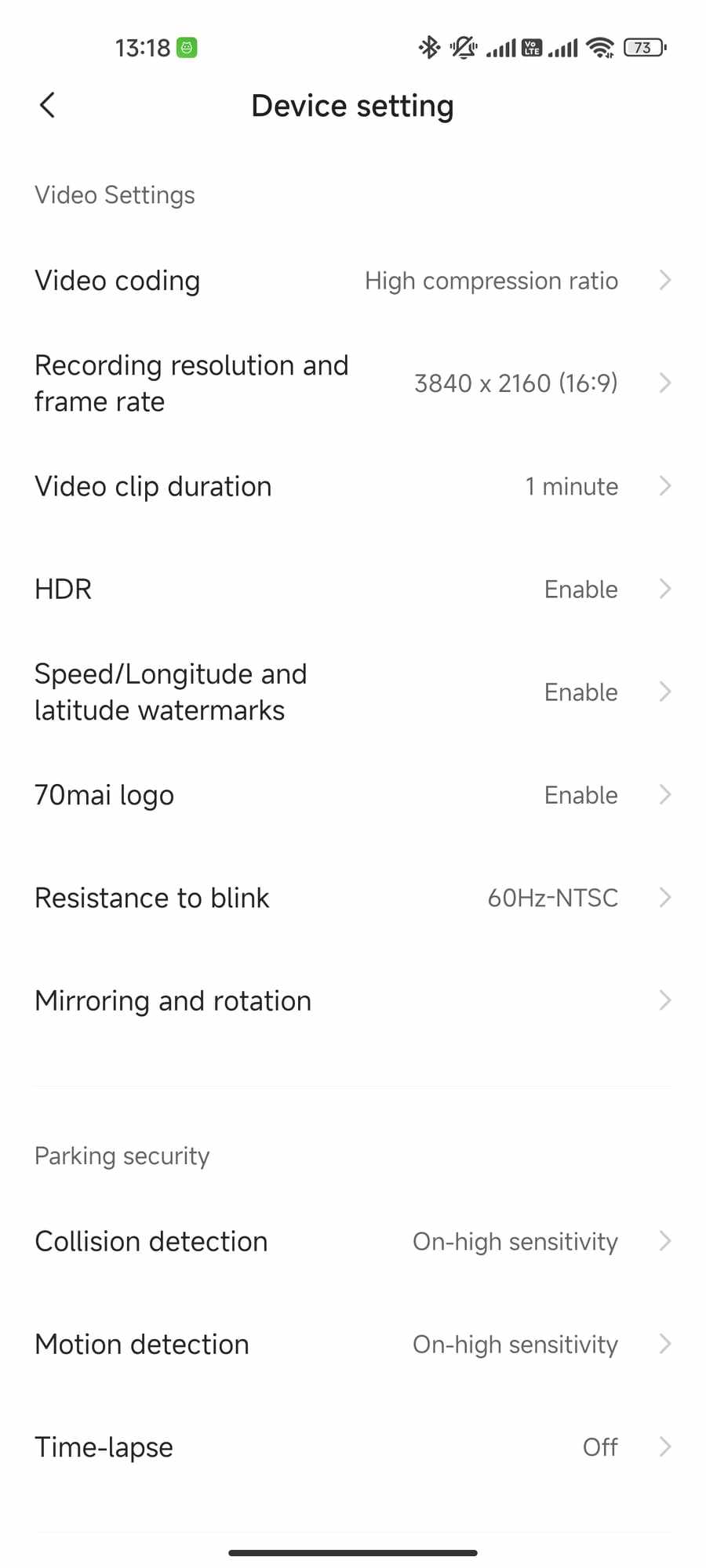
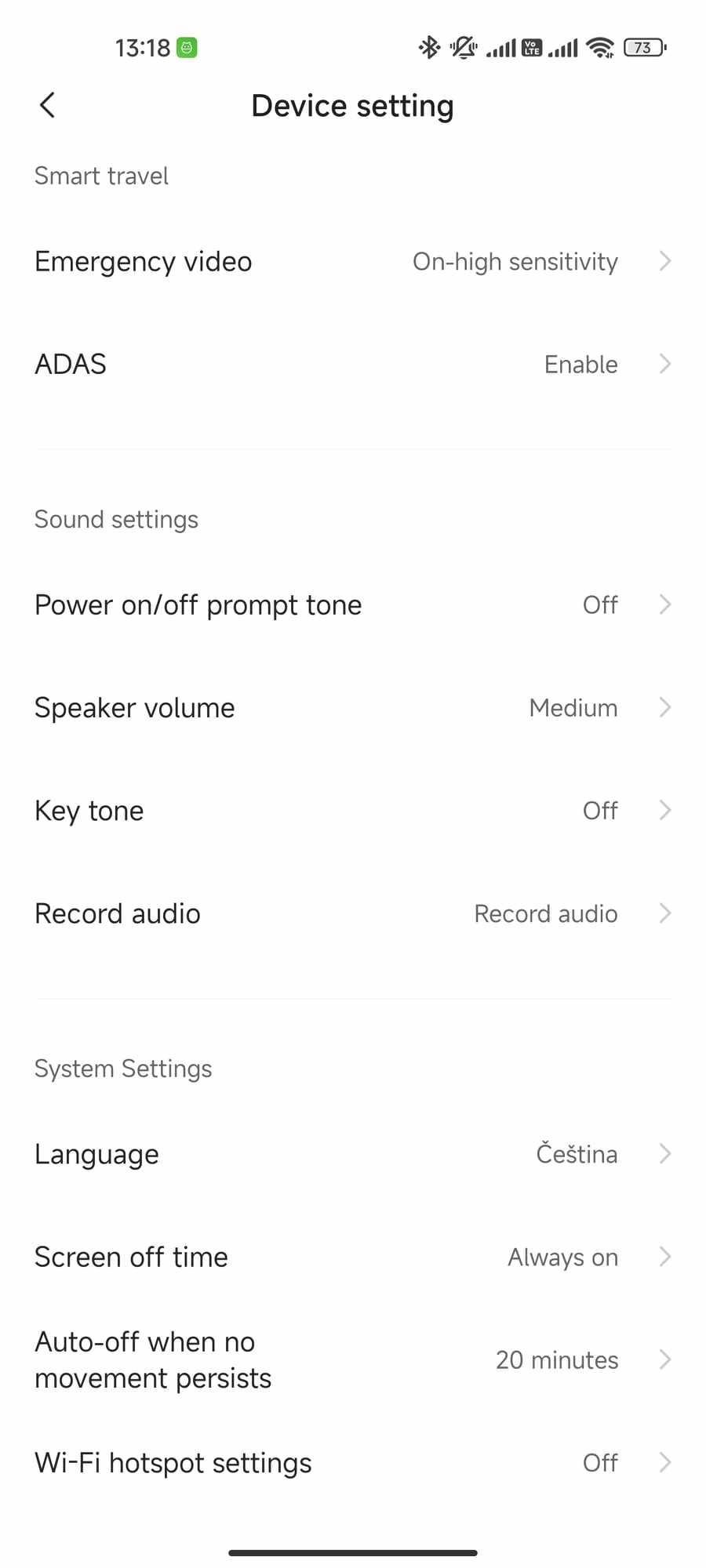
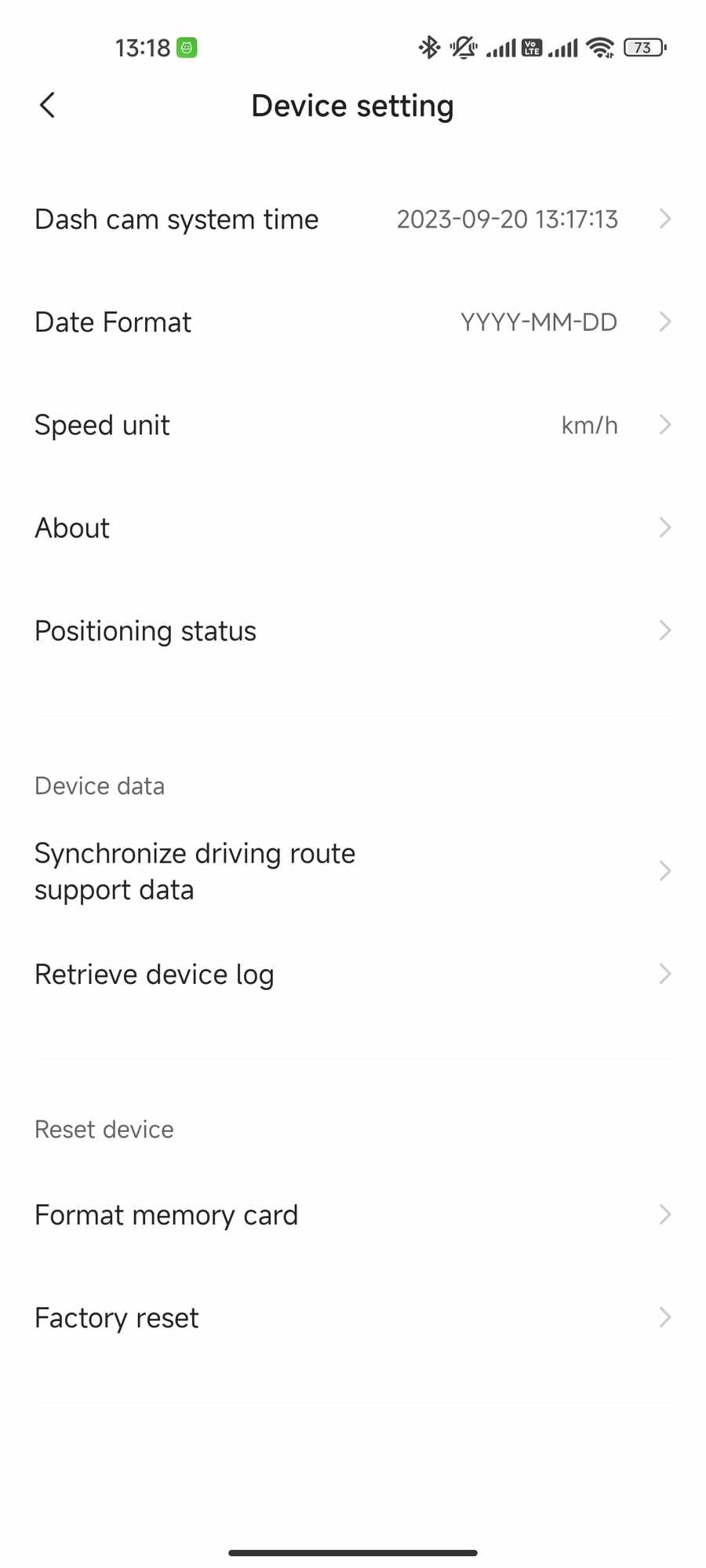










When driving a car, it is better to have more fps than a higher resolution. That is, fhd is ideal... At 4k and in front of a moving car, it is difficult to recognize the license plate
Hello, did you order this toy on AliExpress? If so, how did you get the road there? Thanks Pluskal
Czech is already available there