If you have any smart home device from Xiaomi or another brand belonging directly to Xiaomi, you know for sure that such devices are managed using the application We Home. In this guide, we will look at how you can share these smart devices with other members of the household who also want to control them from their own smartphone.
Mi Home application and its possibilities
The Mi Home application, also known as Xiaomi Home, can group many different smart home devices. These include, for example, cameras, robotic vacuum cleaners, various sensors, thermometers, lights, light bulbs, routers, humidifiers, speakers and others. There are really many devices you can add to the application.
However, when you add any device to the Mi Home application, you can only access it via your smartphone or your Xiaomi account. Does your household have more members who would like to control a robotic vacuum cleaner, camera or light? The solution is device sharing.
This feature allows you to share any device you have added under your account. You can share individual devices or the whole household with one or more people. The person you want to share the smart home device with must install the Mi Home application and have a Xiaomi account.
How to share a smart device
The procedure itself is very simple and fast. In Mi Home, where you have added a device that you want to share with someone, select Profiles. A menu will open with information about your account.
Click on the item Share (Share) and then choose whether you want to share your entire household or just some of your devices.
The following screen shows a list of devices you can share. Choose one of them and then select an option Share devices (Share device) at the bottom of the screen.
In the next step, choose My Account (Phone) and enter the e-mail address, phone number, or ID of the person you want to share the device with. Then just click on OK and confirm your selection again. That's all for you.
The person you shared the device with should be notified. He must accept the share and then see this device among the shared devices on the app's home screen. This person can no longer share this shared device. Each device can only be shared from the account to which it was added when it was first paired with the application.
Don't forget the same region
What's important to mention is the fact that all accounts that want to have a shared device must be selected same region. Otherwise, notifications may not have been received.
Did you know about this feature? If you like our guide, be sure to share it, so let your friends and acquaintances know about this great feature. Subscribe to our newsletter, notifications and follow ours Facebook page.


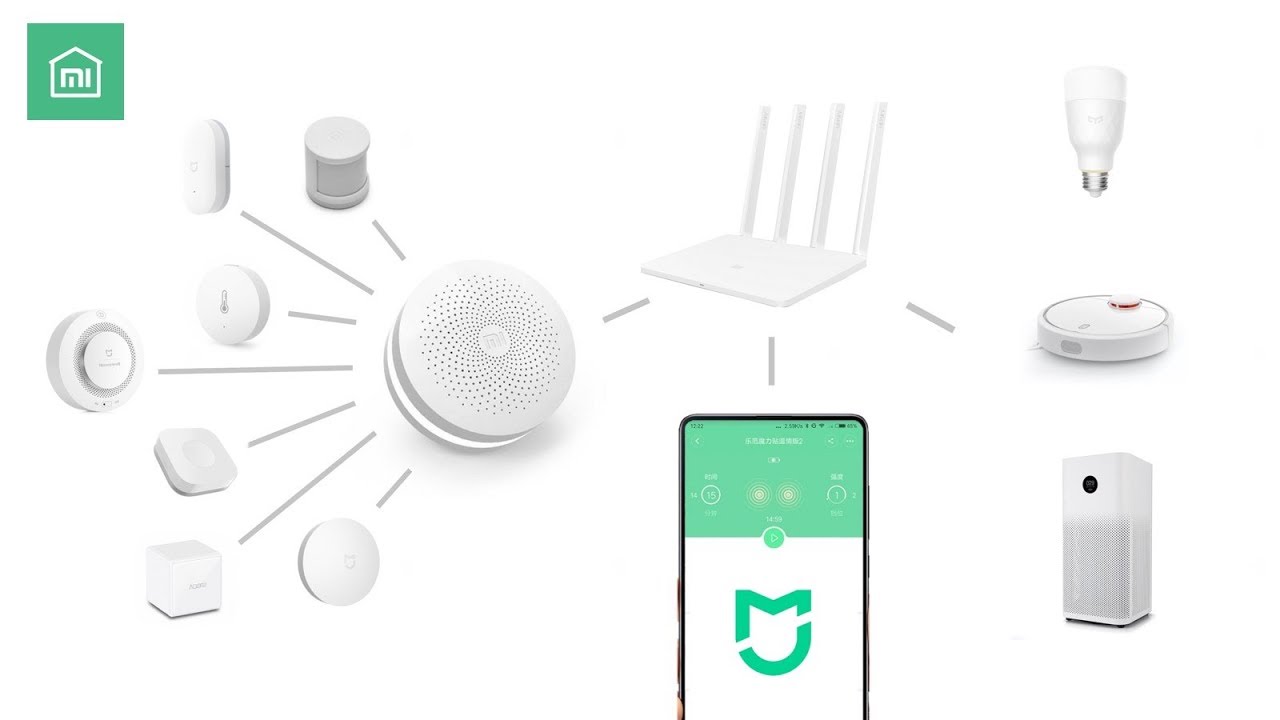
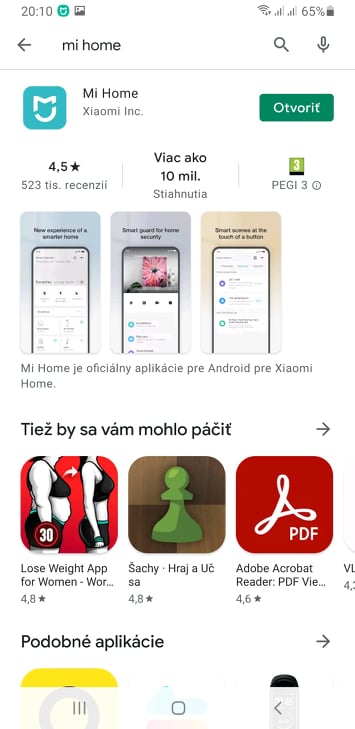
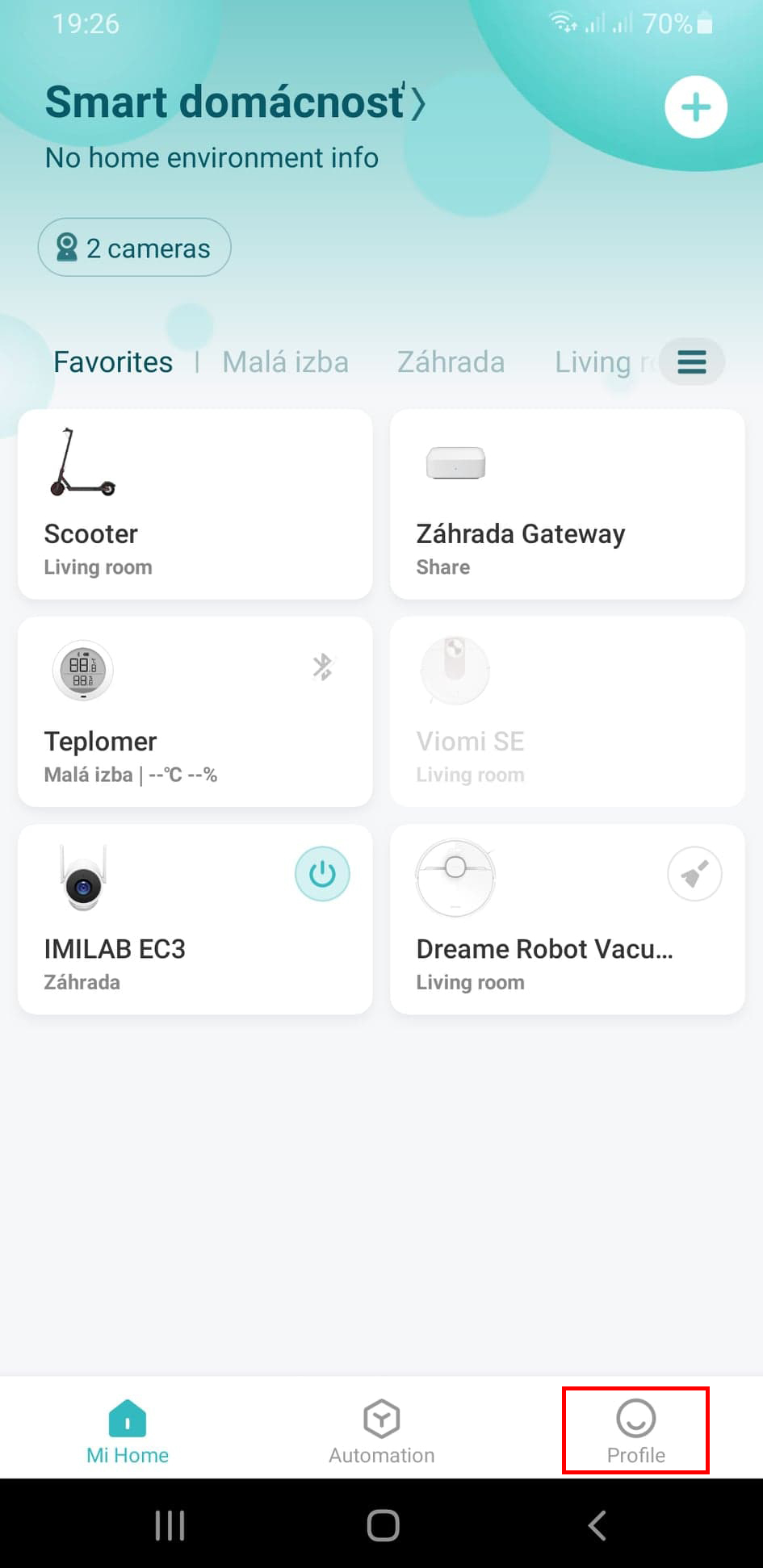
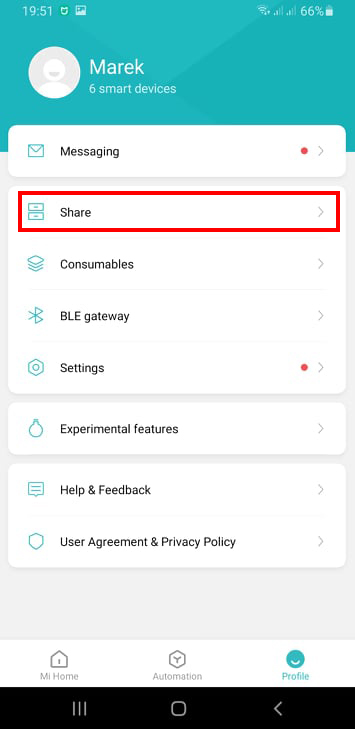
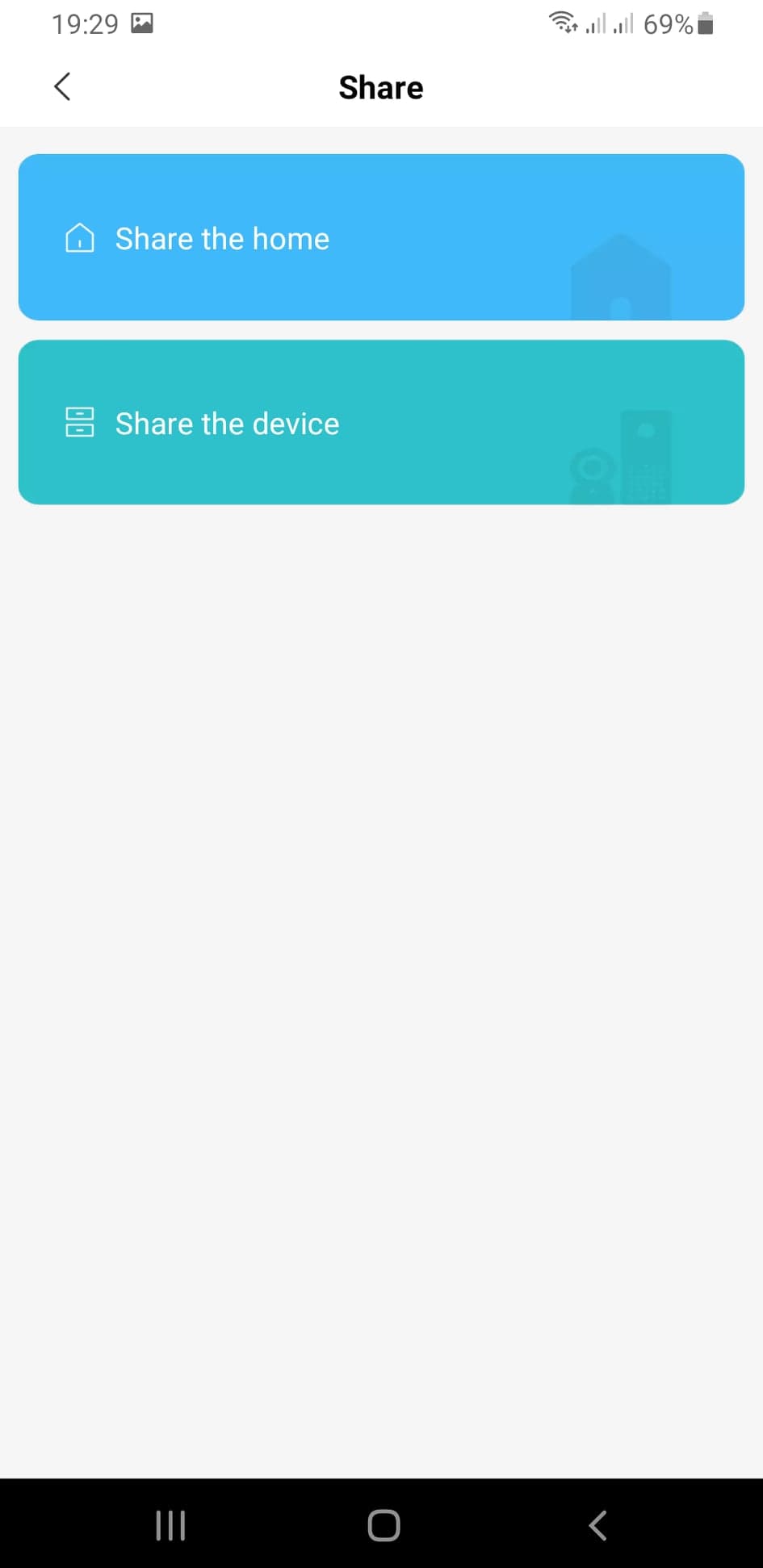
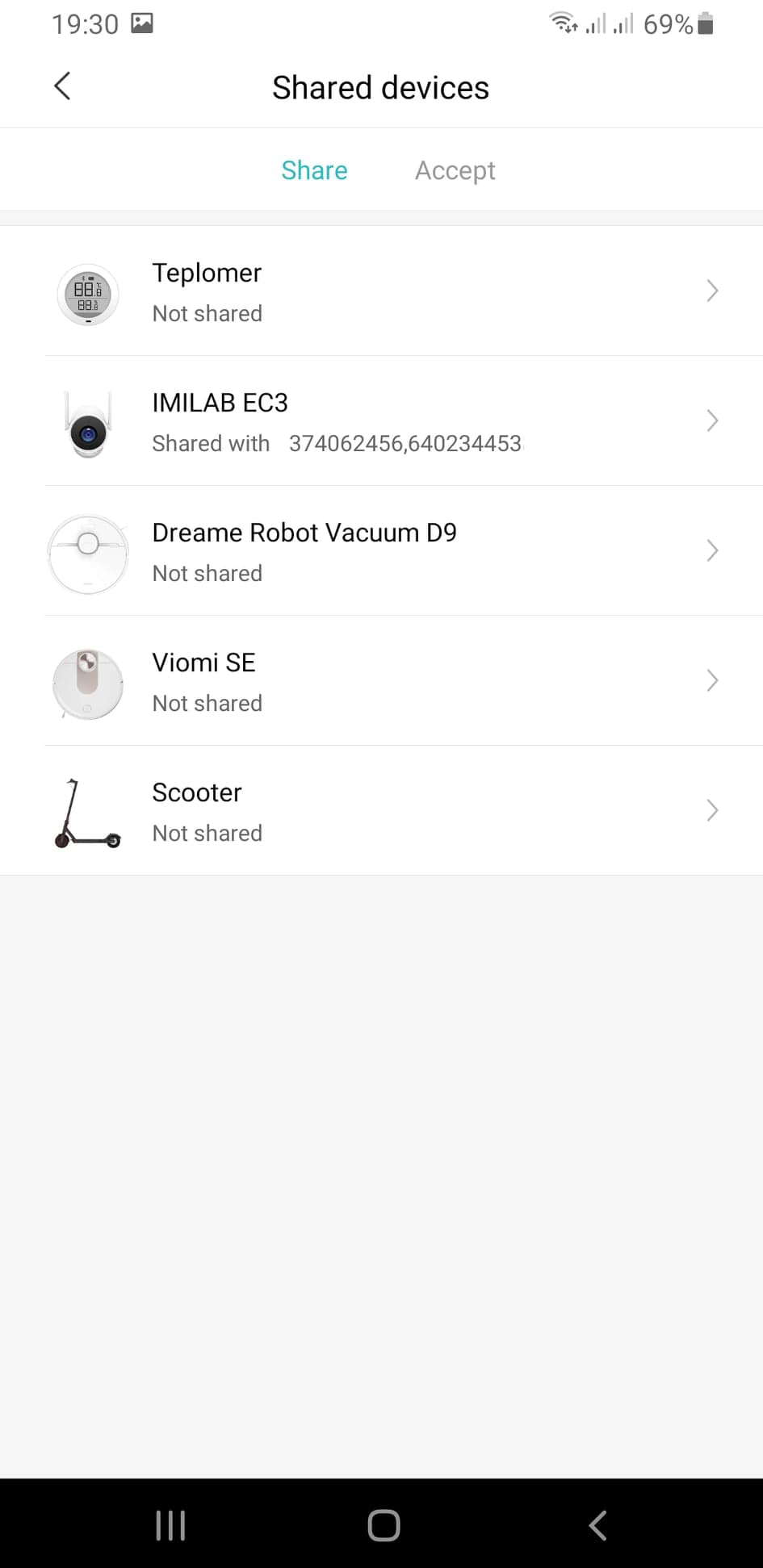
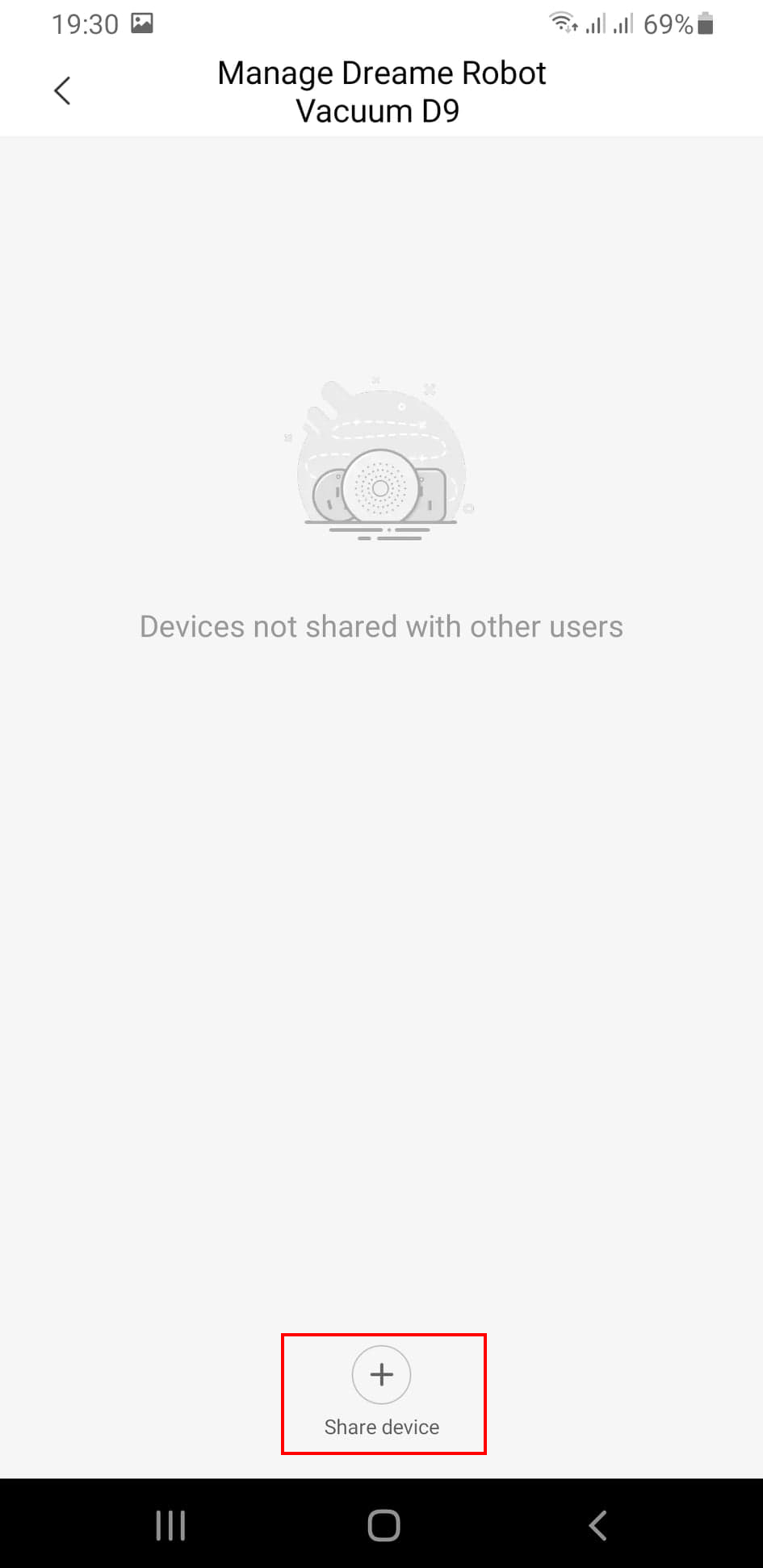


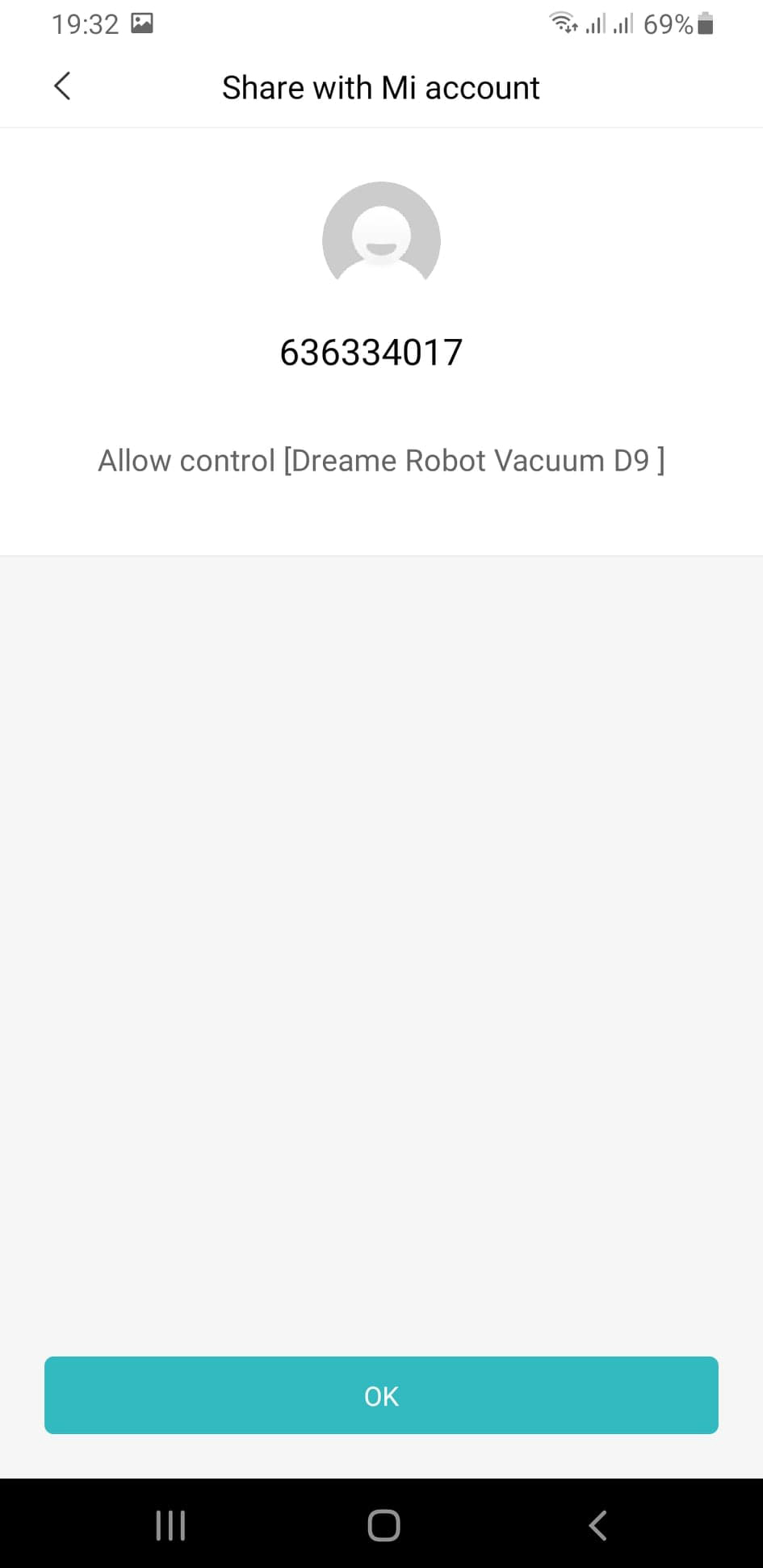
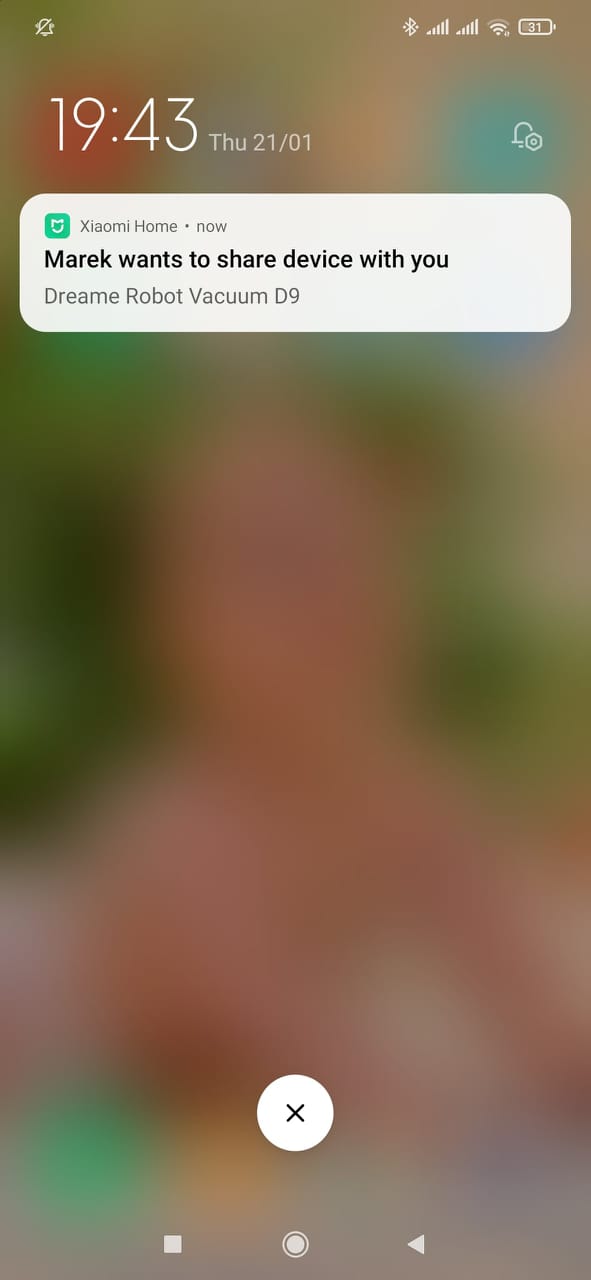
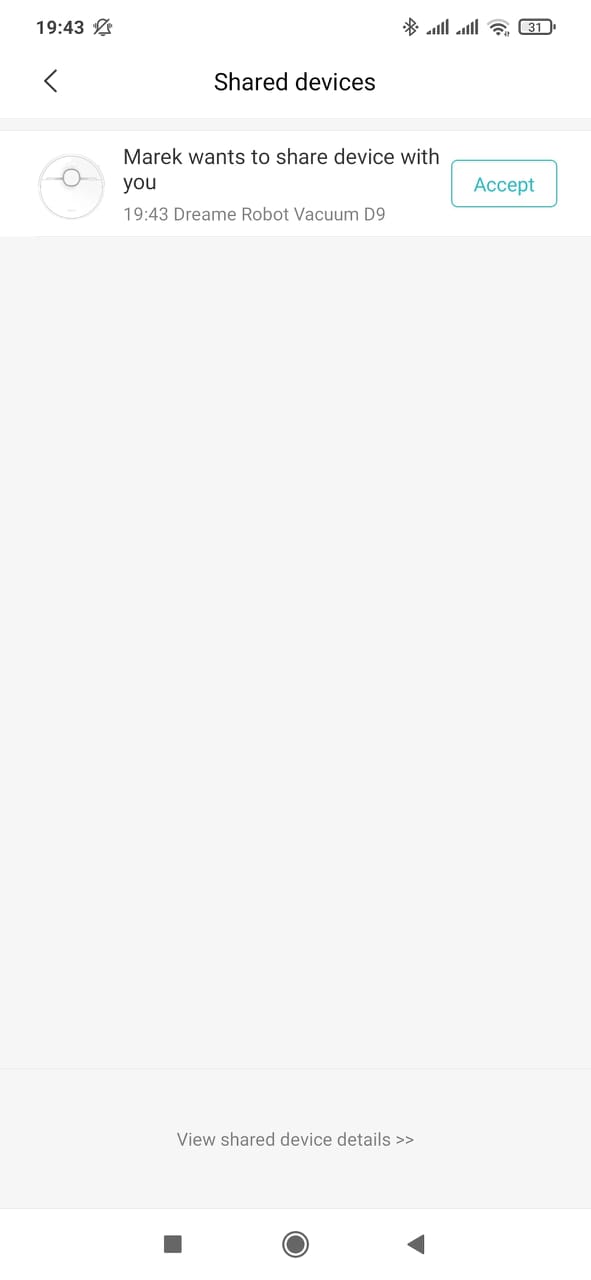
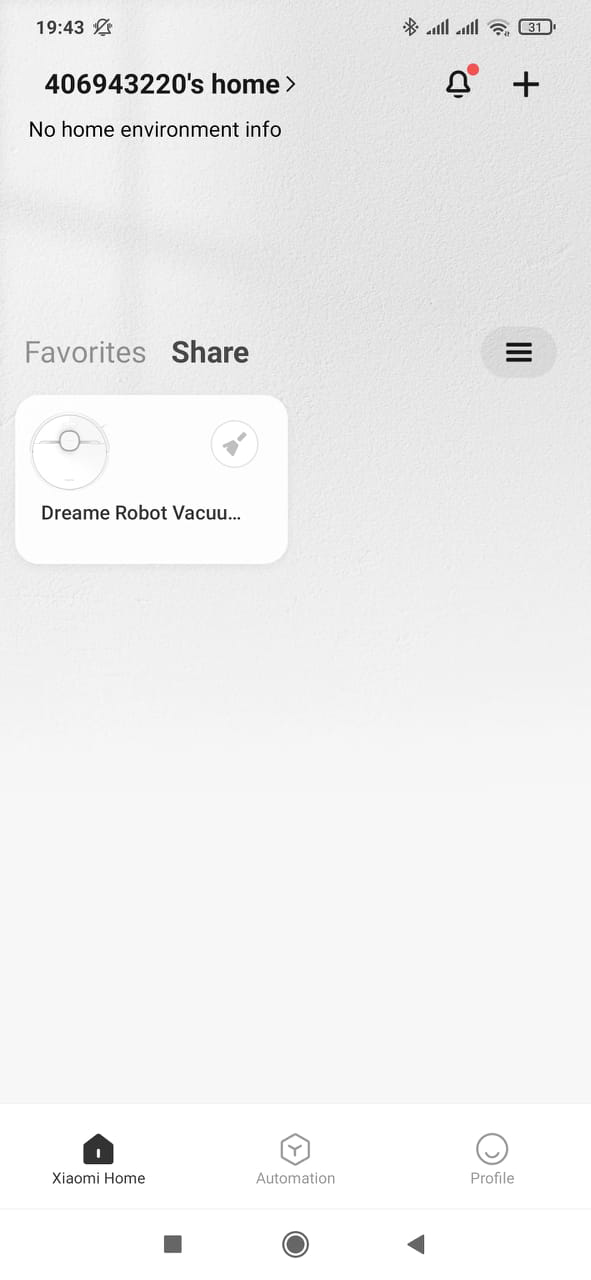







Is it possible to share devices from one account used by a china mainland server to an account used by an eu server? Thanks
Not. You must have the same region set for both accounts.
It should not be forgotten that the account of the shared person must have the same region set, there cannot be different regions, for example one has an act and wants to share a device such as a gateway, the other if Slovakia has a roundabout added to it, it will not receive notification
Thanks for the alert. We have also added this information to the article.
Hello
Is it possible to connect the blinds with the Somfy motor from the Xiaomi Mi Smart Home Hub? Or what I need everything for
Well thank you