Robotic vacuum cleaners from Xiaomi have experienced a huge boom in recent years. As a major competitor to the well-known iRobot manufacturer, they offer very similar features at much lower prices.
In 2019, the most advanced model, the Xiaomi Mi Robot Vacuum 2, which is otherwise called the Xiaomi Mi Robot Vacuum-Mop P or Xiaomi Mi Robot Vacuum Mop Pro, became very famous.
How to connect Xiaomi Mi Robot Vacuum-Mop P (STYJ02YM)
This model has also been purchased by many of our readers, from whom we often have questions about how to pair the vacuum cleaner with the application. Unfortunately, the vacuum cleaner is currently only available in the Chinese version and the instructions for it are only in Chinese.
Current vacuum cleaner coupons
However, we now bring you a simple procedure for pairing the vacuum cleaner with the Mi Home application. You don't have to worry, the application works completely in English and the vacuum cleaner is fully usable in Slovakia and the Czech Republic. The procedure is very simple.
Approach:
1. Z Google Play or App Store download the Mi Home app
2. As soon as you turn on the app, it will prompt you to select a region. Here it is important to choose Chinese Mainland region or China. You can also change the region later in the application settings.
However, this only applies to the Chinese version of the vacuum cleaner, which was sold until the end of 2019. If you bought the vacuum cleaner later, you have a global version where you can choose the region of Slovakia, the Czech Republic or Germany.
3. Then log in to the application, if you do not have an Xiaomi account, you will need to register it.
4. After logging in, you will be taken to the main screen, where in the upper right corner click on the big white plus.
5. You will see a menu of all products. All you have to do is type "vacuum" into the search engine and choose a model Mi Vacuum-Mop Robot P.
6. After selecting the model, you will see the initial screen with the procedure to reset the vacuum cleaner. Just press both buttons on the vacuum cleaner at the same time for 3 seconds, the vacuum cleaner will switch to pairing mode and then the smartphone should detect it. Then just enter the password to your home WiFi network and go to vacuum.
Frequently Asked questions
As we often get the same questions about the vacuum cleaner, we will summarize them in this article. We will add questions gradually.
Is there a Czech / Slovak / English manual for the vacuum cleaner?
- You will find Czech-Slovak instructions in this reference.
- You will find English instructions in this reference.
In what language does the vacuum cleaner speak?
- The language in which the vacuum cleaner "speaks" is English in the case of the global version.
How do I turn on mopping?
- The vacuum cleaner has two tanks in the package, white translucent is intended only for vacuuming, black is 2 in 1 and is used for moping. It is possible to pour water through the rubber cap with the water icon. Then just connect a mop to the vacuum cleaner.

It is then necessary to select in the application Vacuum and Mop mode, ie vacuuming and mopping.
Where can I buy accessories for a vacuum cleaner?
- You will find accessories for the vacuum cleaner, such as new filters, whisks or mops in this reference.
We also send instructions and other useful articles about Xiaomi devices by e-mail. 👇




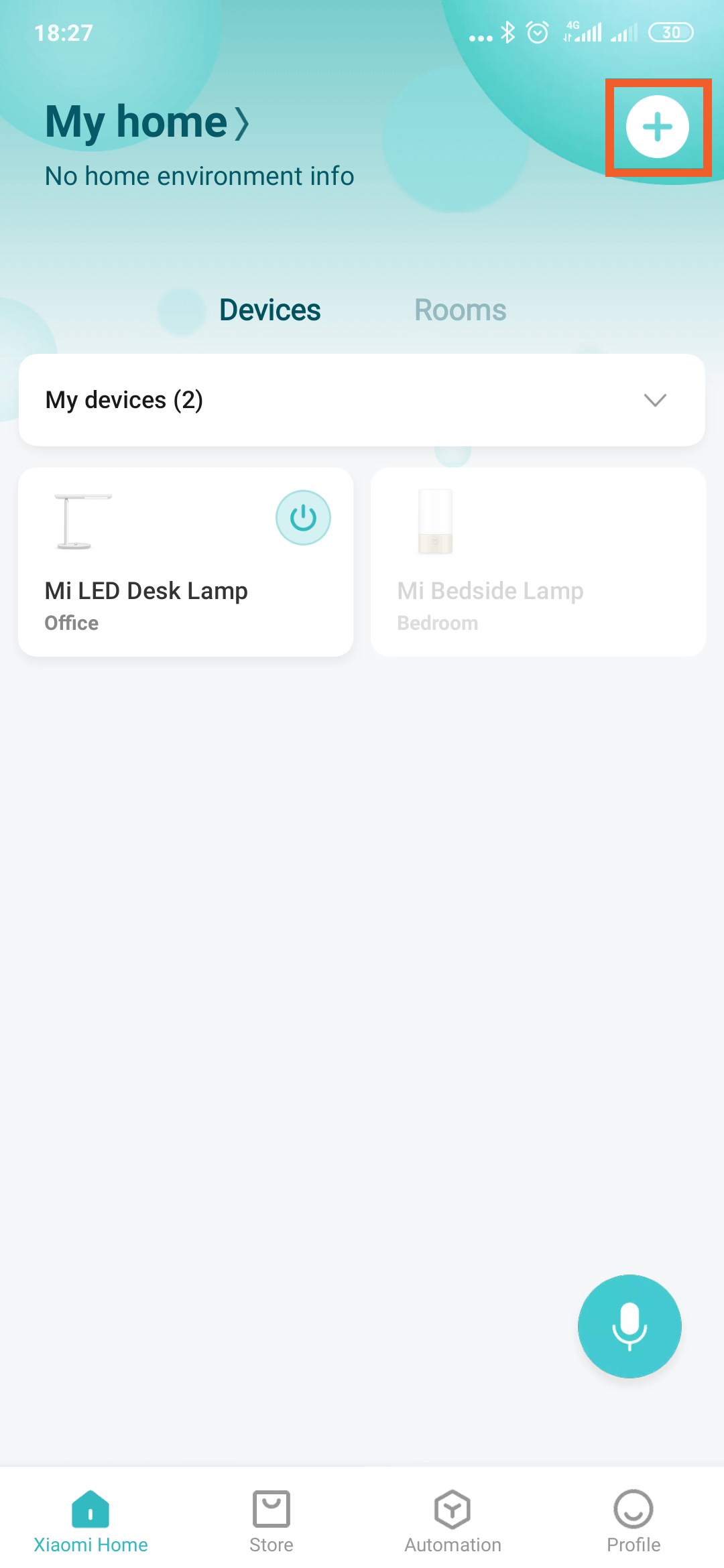
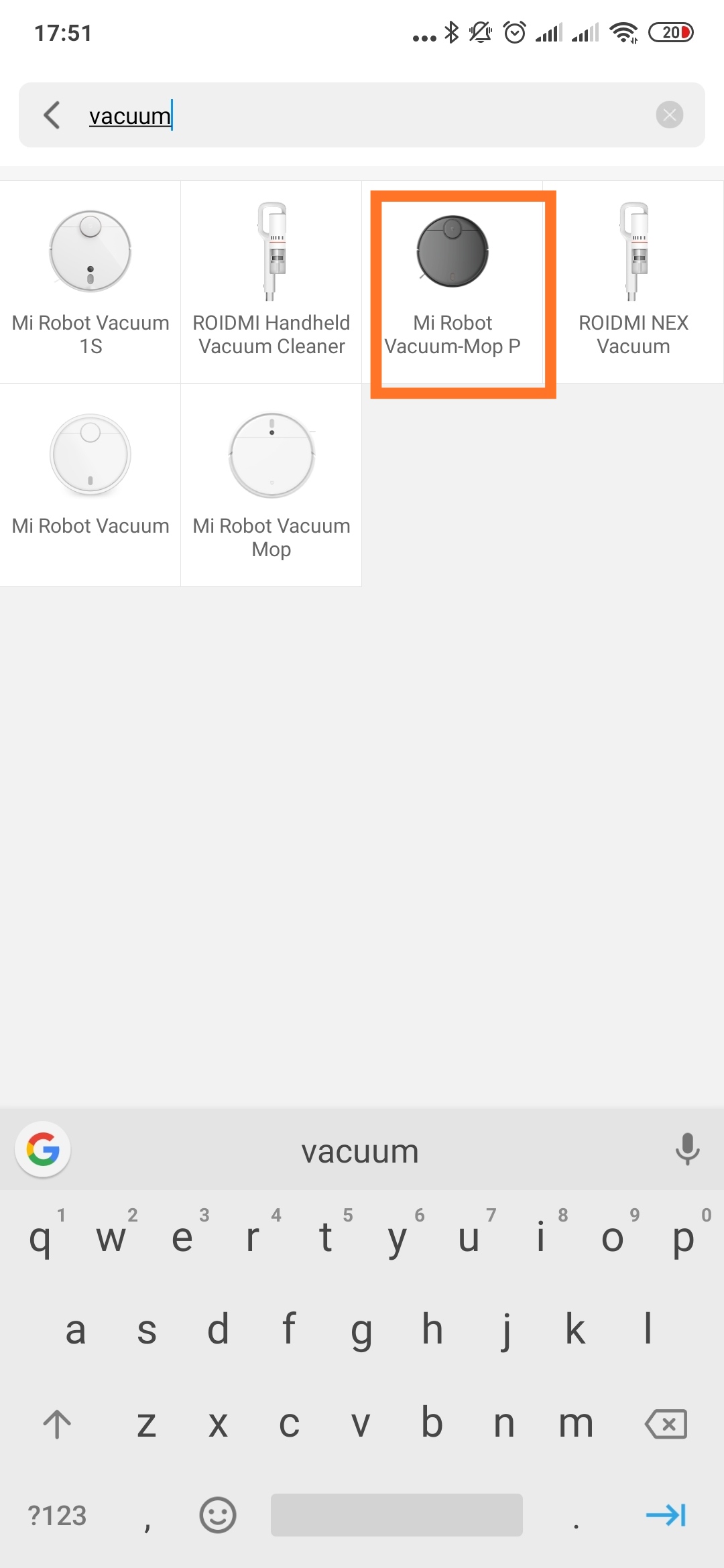






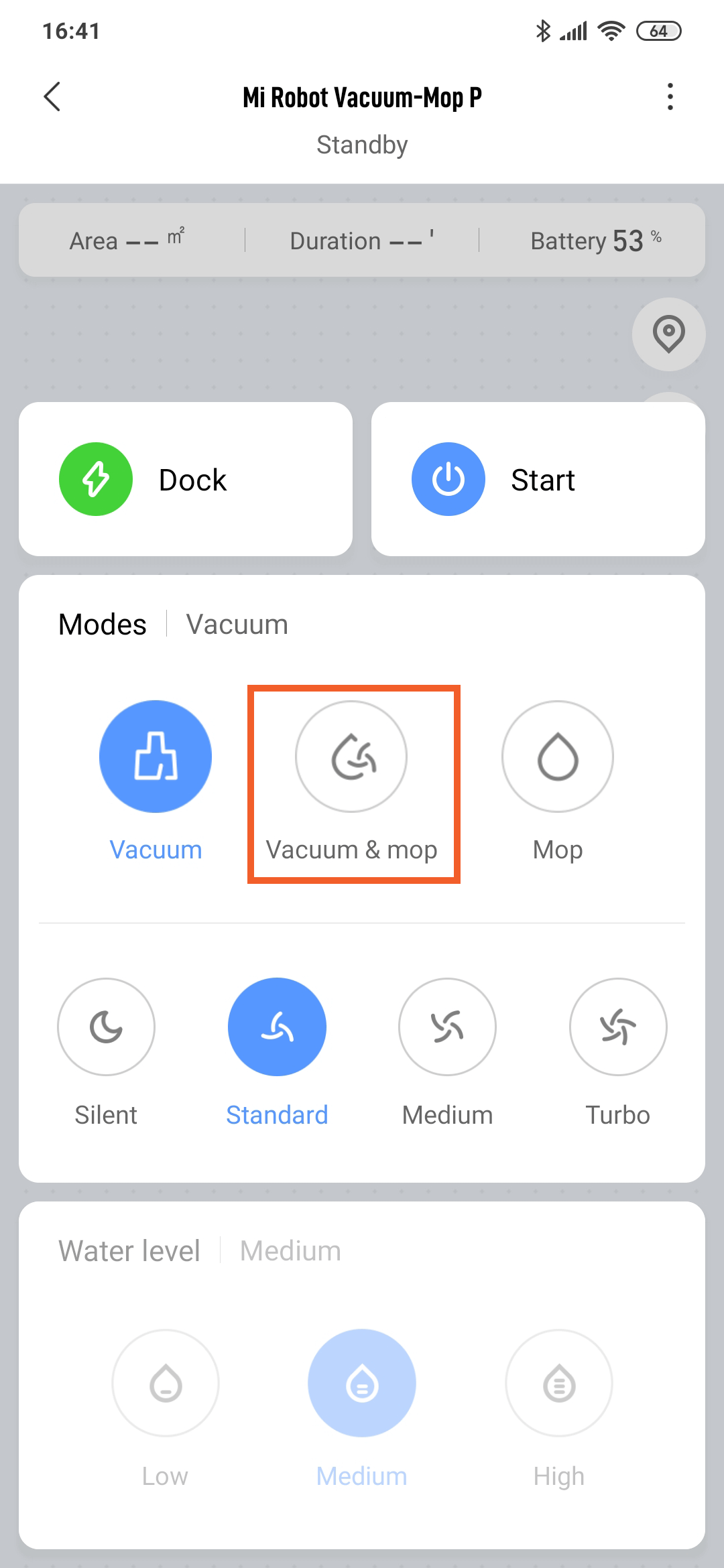







Hello,
-What is the need for a non-stop connection to the power supply, know how the heater is not used for 2 days? Is the use of power then great?
- What can cause the noise to be lost? I give him a break, and he doesn't have to go to the marked area, he goes without a cell, and the map in the application disappears.