Spoločnosť Amazfit offers in its new smartwatch models also the integration of the popular voice assistant service Amazon Alexa. In today's guide, we will introduce how to set up this service in officially unsupported regions, including Slovakia and the Czech Republic.
We have a service in the editorial office Amazon Alexa tested on a new affordable fitness bracelet Amazfit Band 5, whose review we are already preparing for you.
Amazfit Band 5: Amazon Alexa service integration
Already initial information about the integration of the voice assistant service Amazon Alexa A large number of fans were thrilled with the Amazfit fitness bracelet and watch. All the more disappointing was the fact that the service is not supported in our country or in neighboring countries.

Xiaomi's partner brand, Amazfit, has even published a list of countries with official Alexa support on its official website and directly in the Zepp mobile application. Namely, the USA, Great Britain, Ireland, Canada, Germany, Austria, Australia, India, Japan, New Zealand, France, Italy, Spain, Mexico and Brazil.
Unfortunately, in other countries, you had to do without this feature, but now there is an alternative solution to activate the service. The instructions will be provided directly by the Zepp application. It will tell you how to change the region and activate your account in your smartphone settings.
Everyone can handle the simple procedure
The procedure is really simple. After you see the inactive Alexa service in the Zepp application, you need to go to the settings of your smartphone. In the Language and Region section, you need to change the values to the country where the service is officially supported. We have chosen a specific English language and region of the USA.
After this setting, your phone will be updated to another region. Some applications may even want to update to a new region, but you can ignore this fact. If you already have a new region set up, go back to the Zepp app and the Add accounts section.
In this section, you previously found information about Alexa's inactive service. But now you will find a login link here. After redirecting to the Amazon page, you log in with your account, which you also use for Alexa speakers, for example, and you approve this option.
Then you have a job Amazon Alexa already active on Amazfit bracelets or watches. It is also important to set a shortcut to run the wizard on the wristband or watch. We chose the location by simply swiping left from the home screen.

Assistant Amazon Alexa works very similarly to the case of popular speakers, but the answers to the questions are answered to you (in the case of our bracelet) by text. We tried the weather forecast, alarm settings, reminders, but also the control of intelligent lighting. The service works quickly and reliably, similar to the well-known Alexa speakers.
Do you like the manual for Amazfit smart watches? Would you like more such tutorials on our website? You can easily write your observations and opinions to us below in the discussion below the article. Follow our Facebook and portal China Planet and learn more.


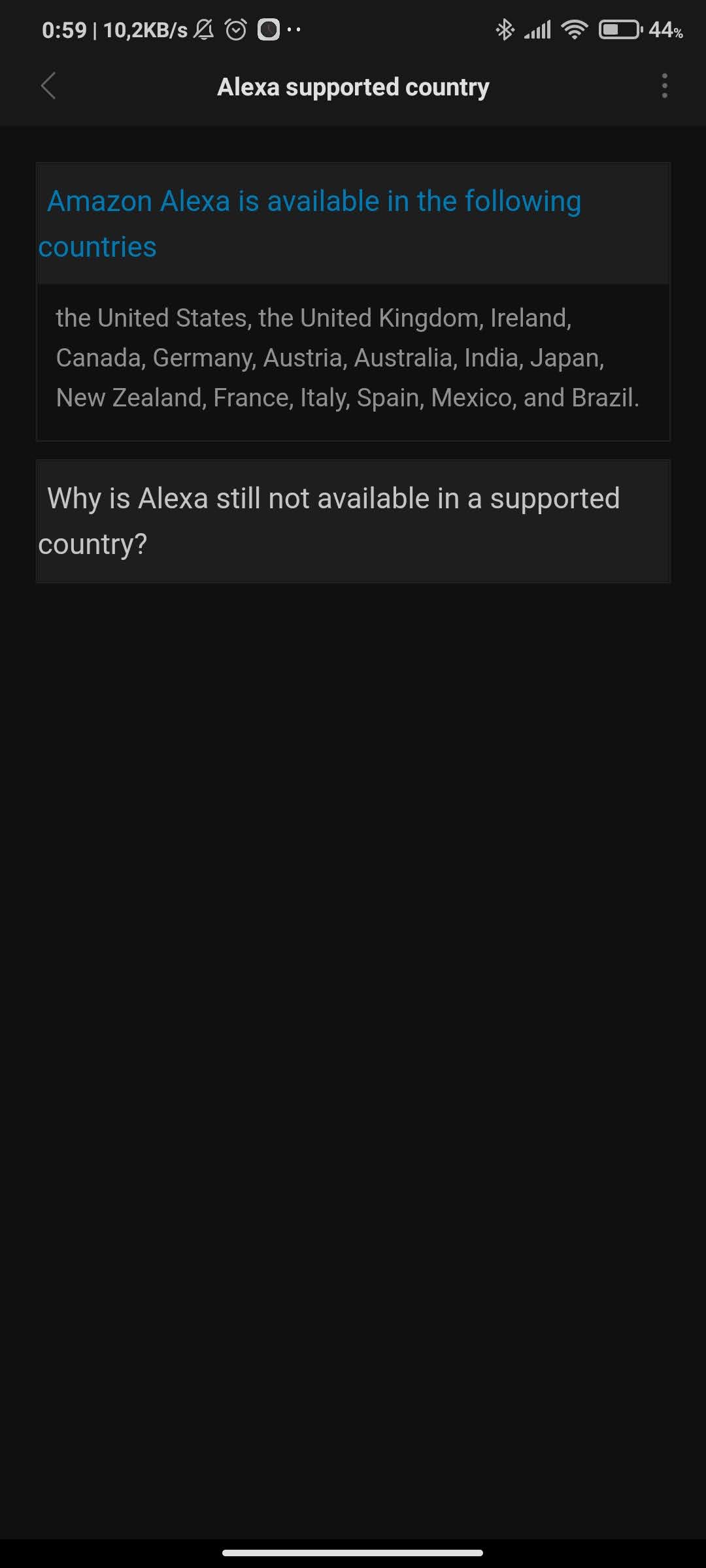
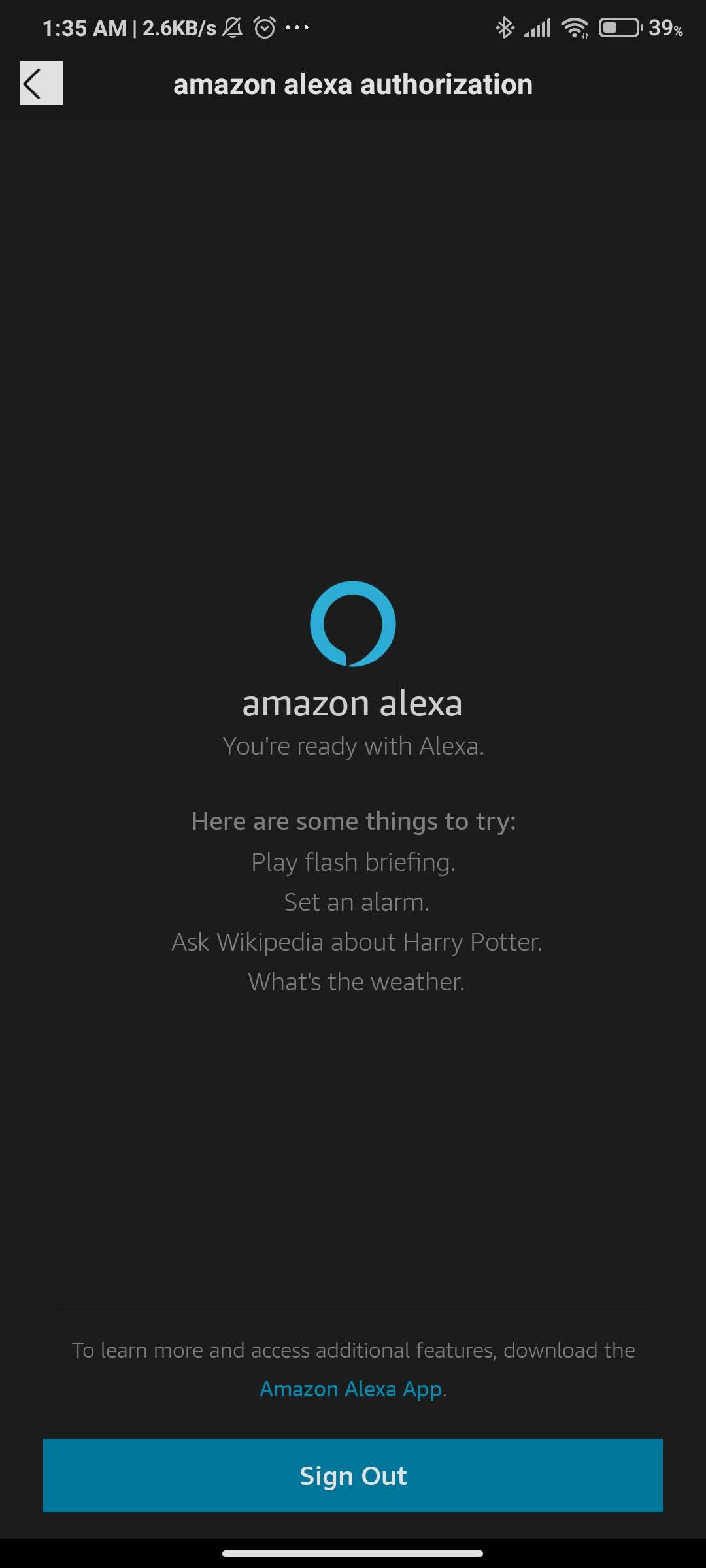



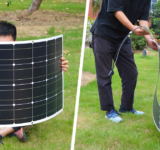




I did everything necessary ... I still can't
The unpacked new Mi Watch does not say that Alexa does not work in the region, but it runs normally. But he starts her and I still don't talk to her: -Oh (she can be me). After a long listen, he also writes tips on what sentences I should try to say. Has anything changed with Alex and the region? I can't find anything about it.
I bought GTS 3, I SET ALL REGIONS AND LANGUAGES, BUT Unfortunately, NOT one of them WORKS, ALEXA REMAINS UNACCEPTABLE
I did not change anything in the phone settings. I logged out of Zeppu, created a new account in Zeppu and during registration set the region to one of the supported countries (it cannot be changed later in Zeppu. You would have to register a new account!) The application can also remain in Czech. Next, I paired the watch (GTR2) and signed in to my Alexa account in Zepp without any problems. The Alexa button appeared in the watch and everything is already working. With my watch (GTR2), it is possible to control the functions of the watch by voice "offline commands", but the watch must already be set to English.