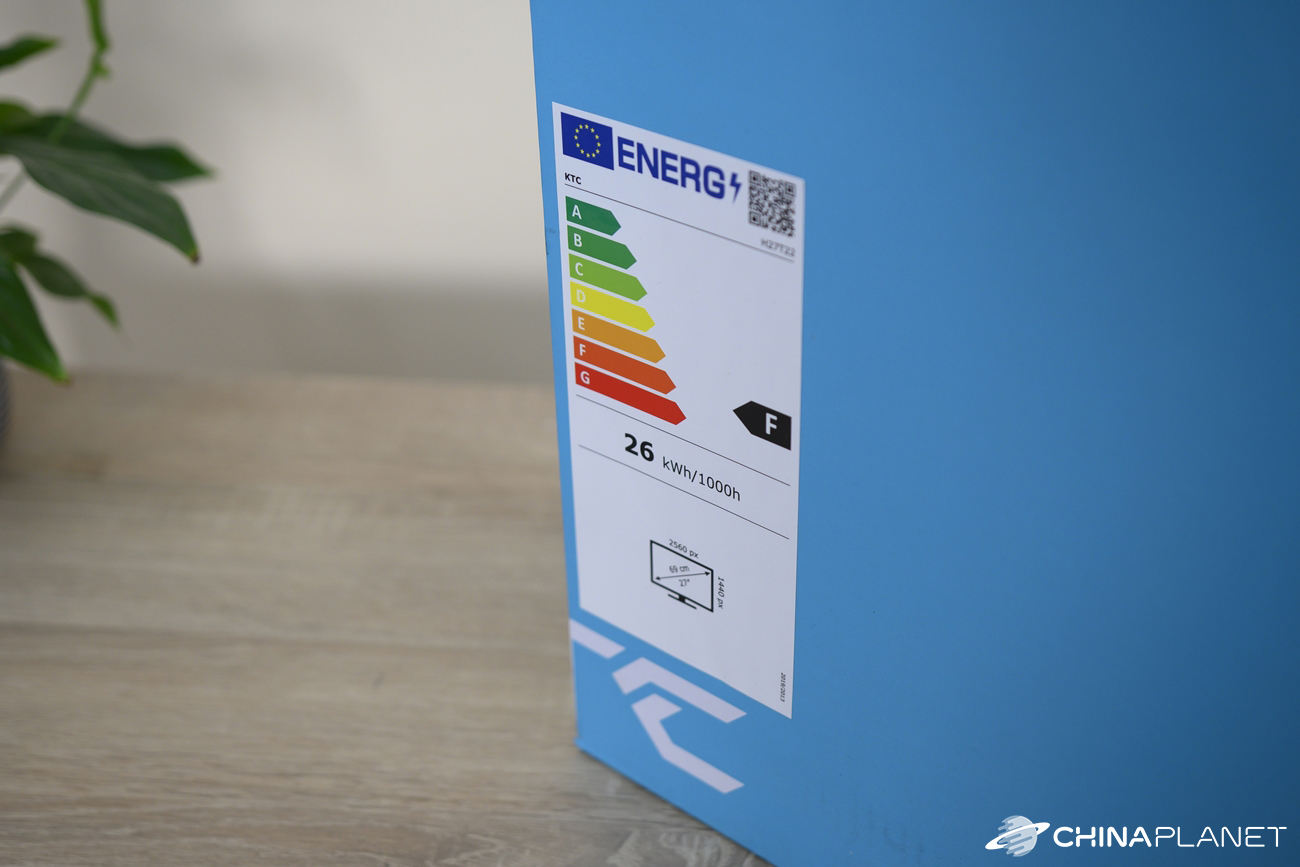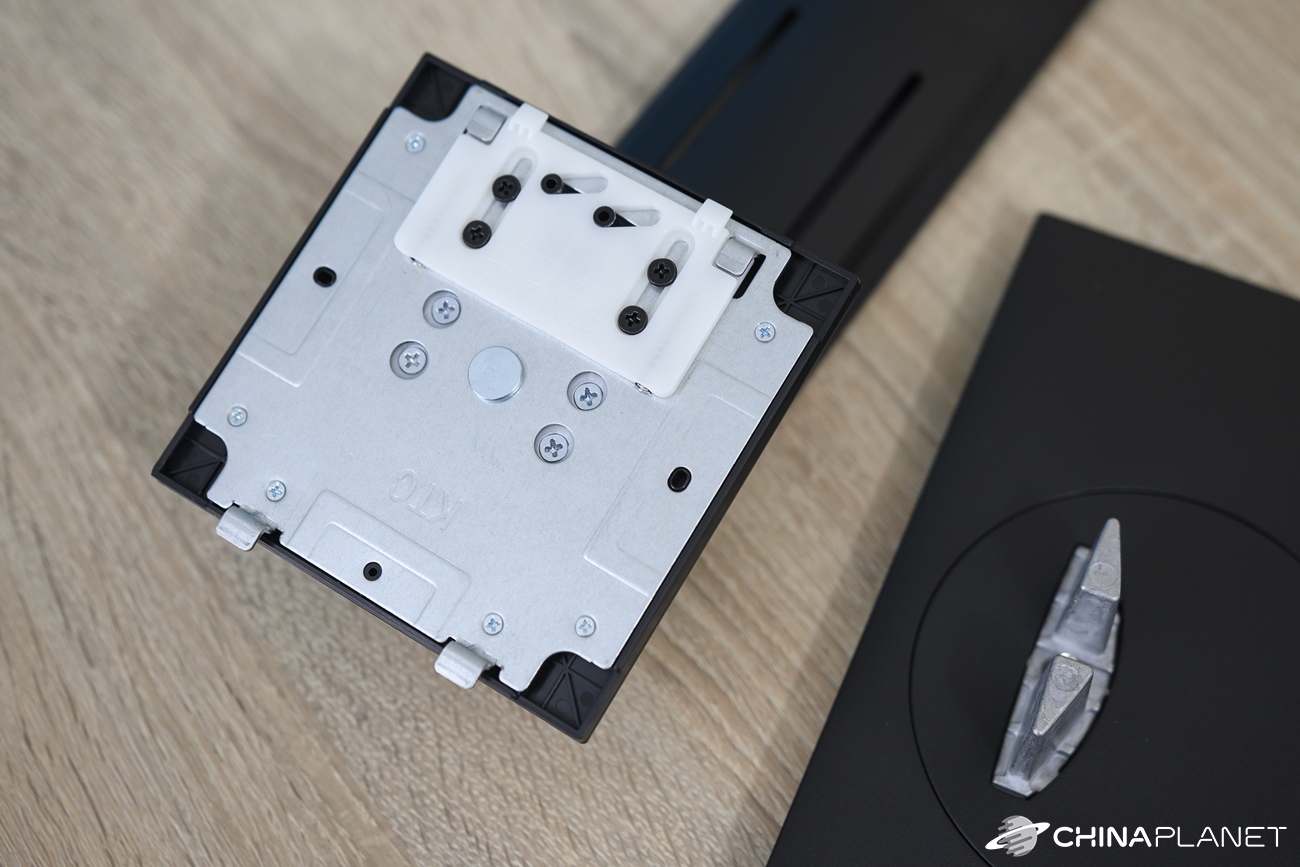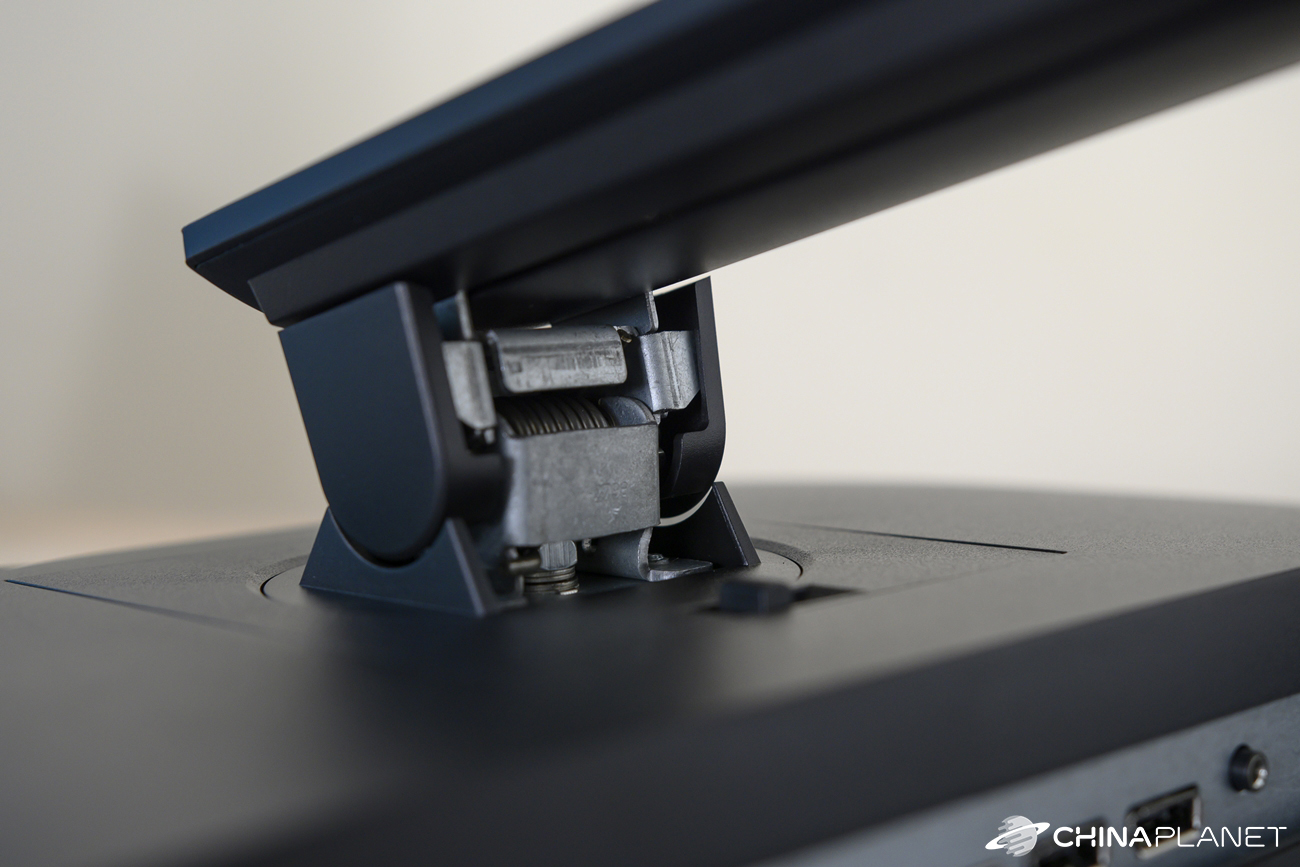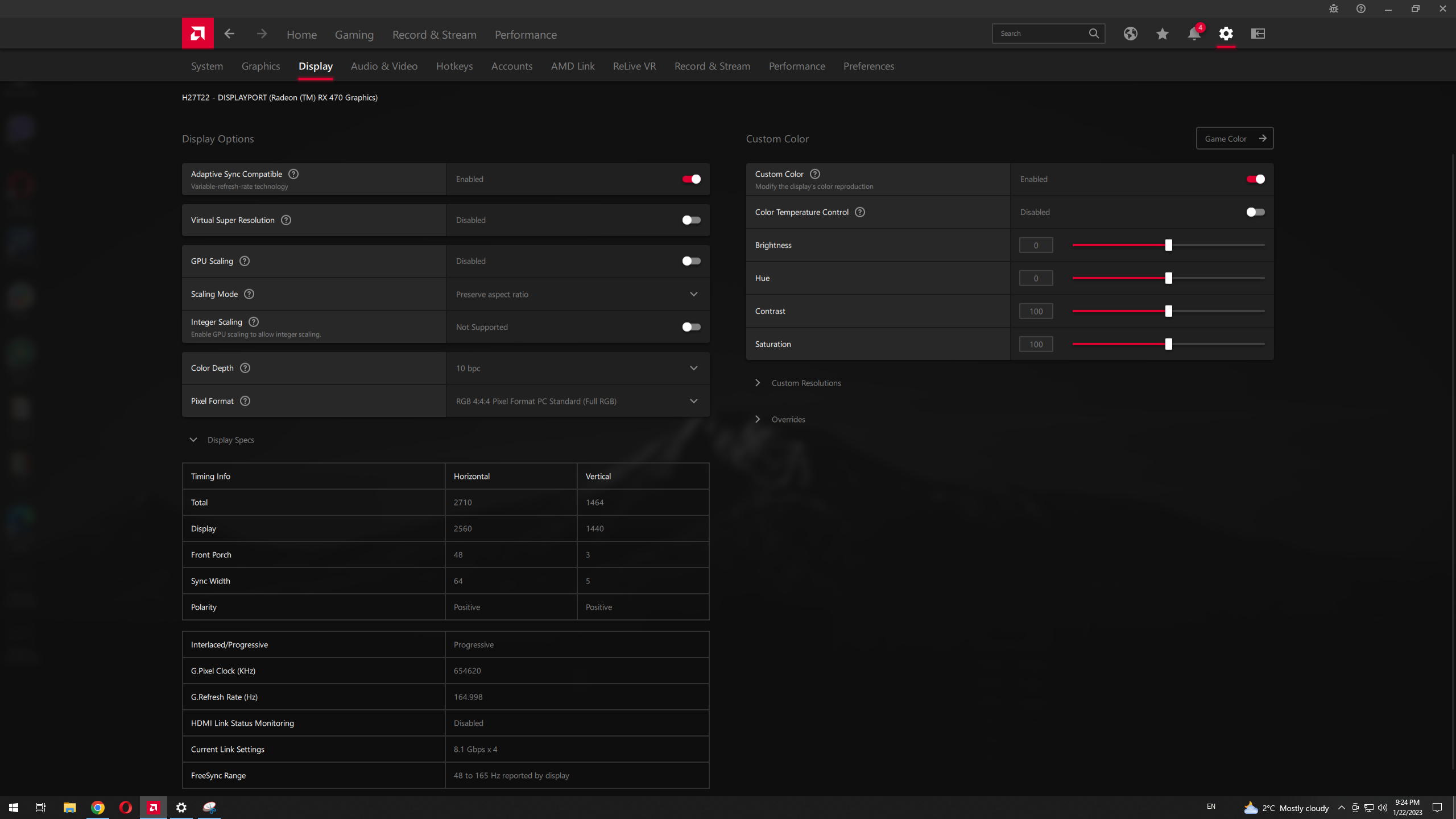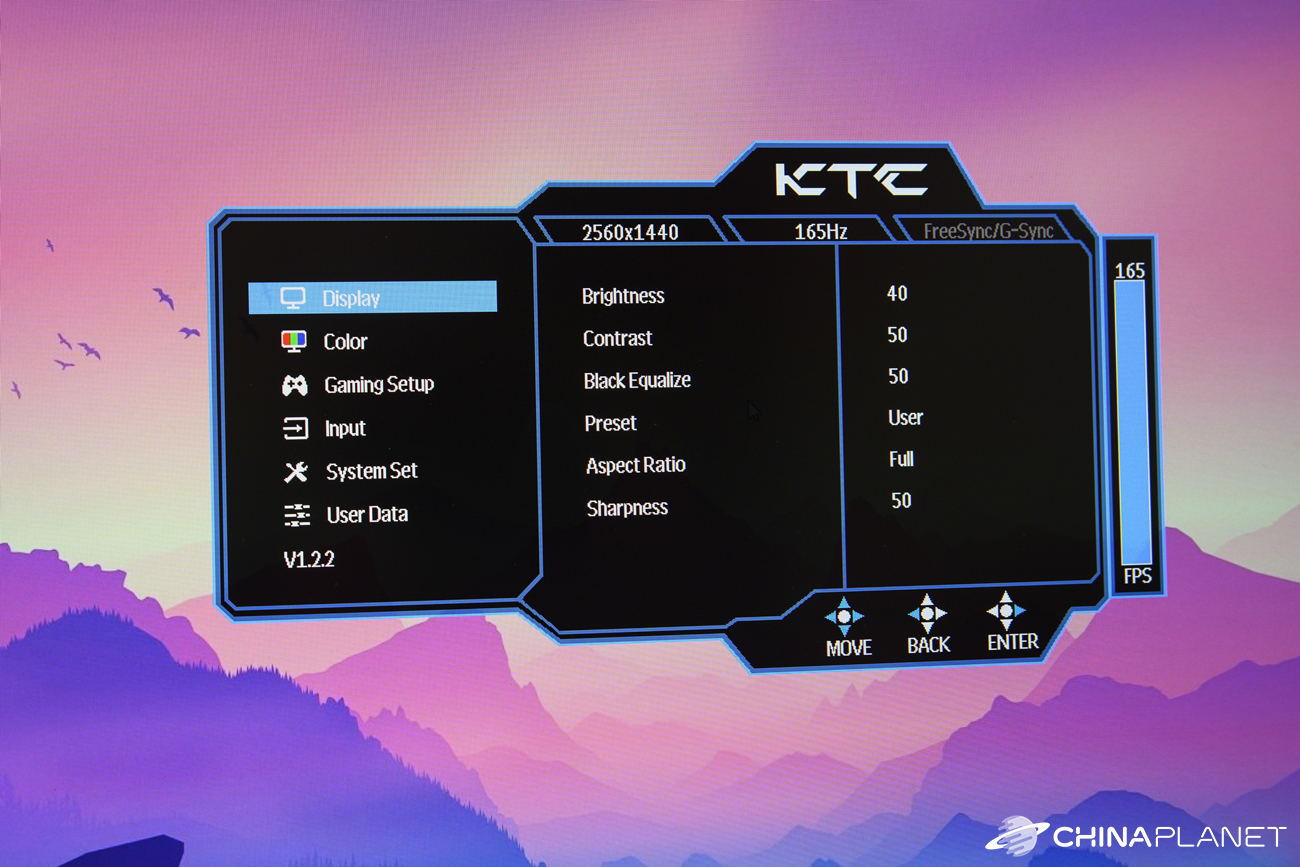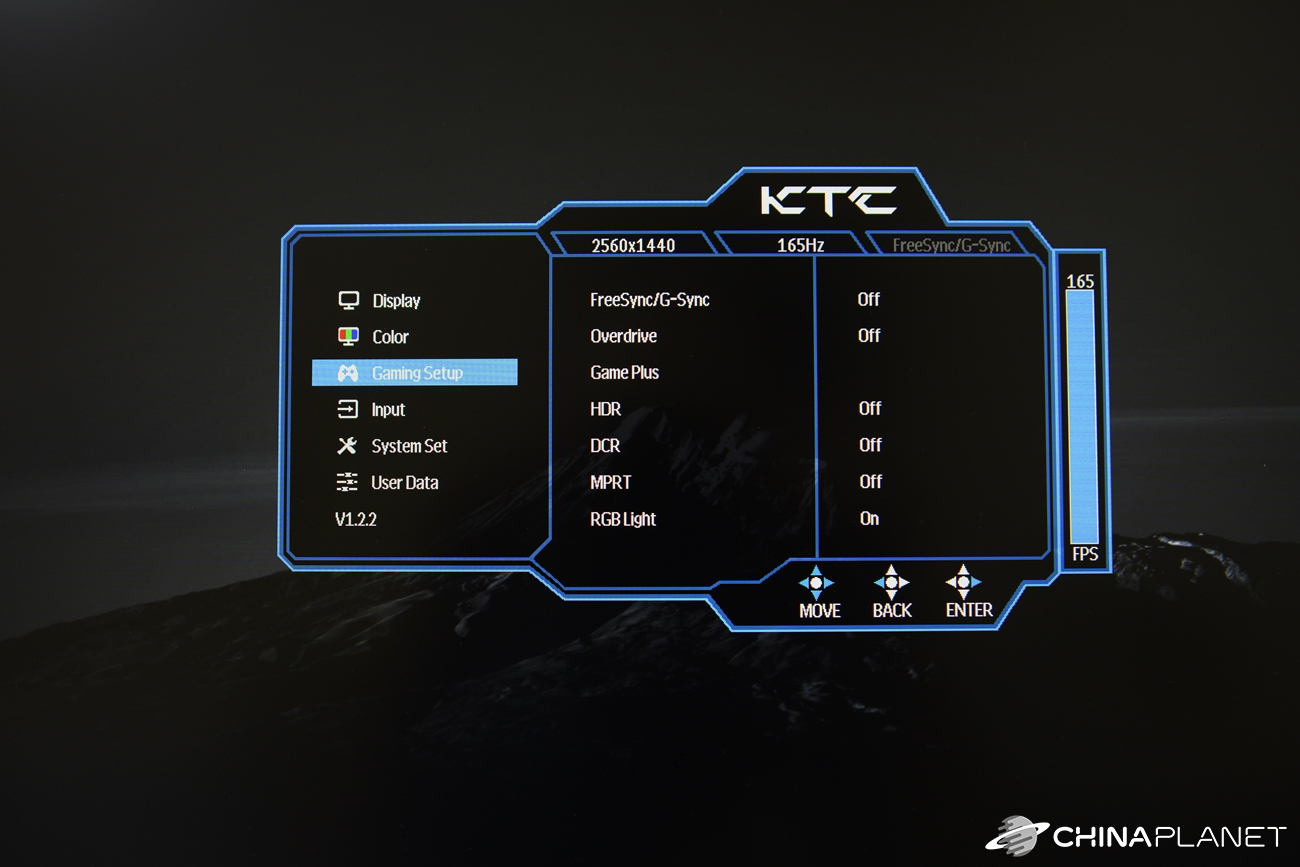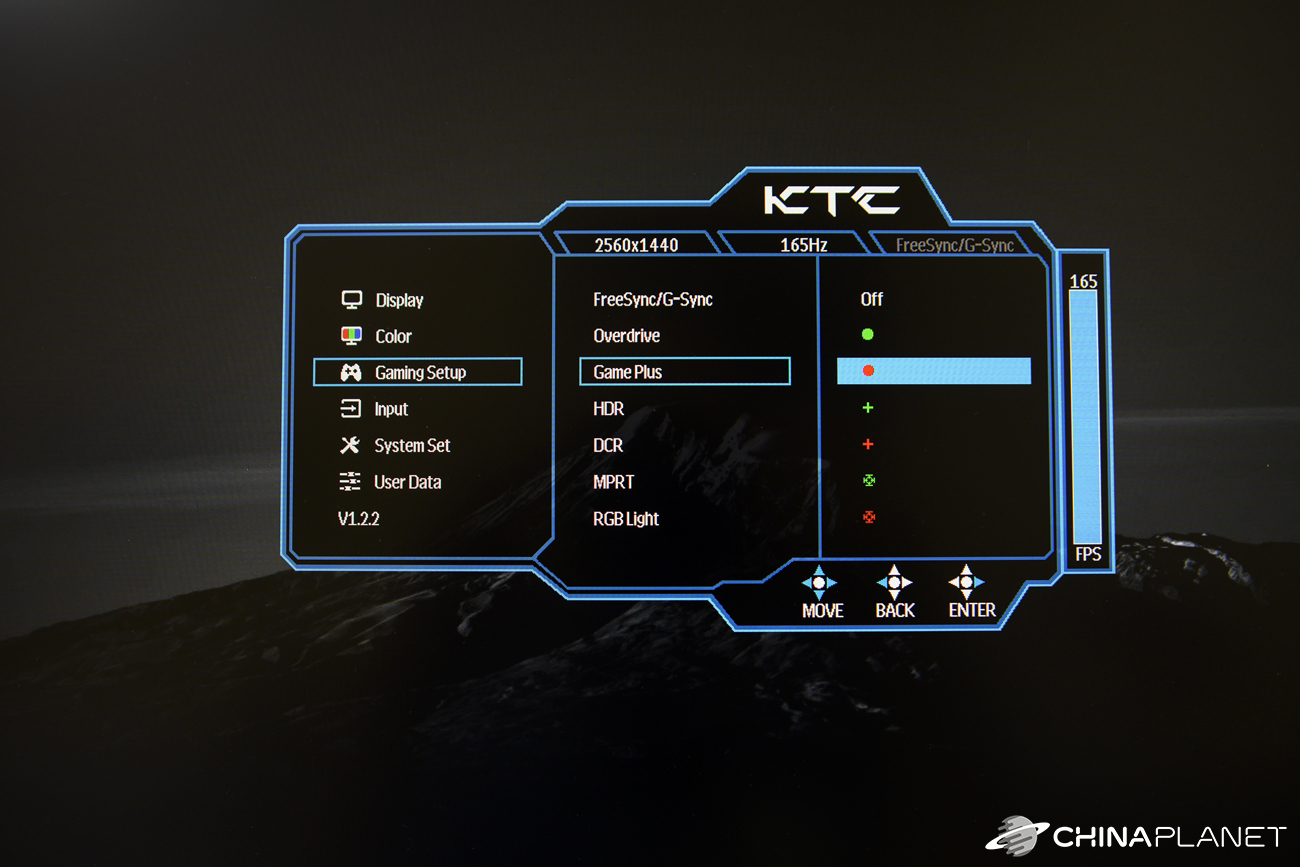The KTC brand is relatively unknown in our area, so we decided to test one of their monitors, KTC H27T22. It is a gaming monitor with a high refresh rate, attractive design and ambient backlighting.
In the review, of course, we will look at the quality of the image and processing, connection options, but also customization. We will also go through the settings that the monitor offers and share our personal experiences.
Where to buy KTC H27T22?
The KTC H27T22 monitor is available in the new Hungarian warehouse of our international partner Geekbuying. Delivery takes approximately 3 to 7 working days from dispatch, and thanks to the European warehouse, you don't have to worry about any customs fees. A courier will deliver the package to your home.
KTC H27T22 27" gaming monitor
Technical specifications
| Model | KTC H27T22 |
|---|---|
| Panel | IPS |
| Pomer pages | 16:9 |
| Resolution | 2560 × 1440 px |
| Observational angles | 178° |
| sheepfold | 300 cd/m² (Min) / 350 cd/m² (Typ) |
| Contrasting pomer | 1000:1 |
| Response | 1 ms |
| Compatibility with FreeSync and G-Sync | Yes |
| Connectivity | 2 x HDMI 2.0 (2560×1440@144Hz) / 1 x DisplayPort 1.2 (2560×1440@165Hz) / 1 x USB 2.0 / Audio output |
| HDR | Yes |
| Adaptation | tilt / rotation / height adjustment / pivot |
| VESA | yes 100 x 100 mm |
Briefly about KTC
As we already indicated in the introduction, the KTC H27T22 monitor is the first product from this brand that we have the opportunity to test. For us and probably for you, our readers, this brand is largely unknown.
Is it a newcomer to the market? Not really. The KTC (Key To Combat) brand was founded in 1995 as Shenzhen KTC Technology Co., Ltd in China. The company is focused on the production of displays for various devices, from monitors to televisions to various medical devices.
KTC also produces displays for some well-known brands such as Samsung, NEC or Viewsonic. In 2021, she decided to go her own way and produce displays under her own brand.
Content and quality of packaging
The KTC H27T22 monitor was delivered to us by DPD courier in a rather large turquoise box. It was not packed in any other protective box, so the shipping label was stuck directly on the product box.
Inside, we were already waiting for the monitor stored in two polystyrenes, which are shaped exactly according to the structure of the monitor, so as to sufficiently protect it. Personally, we are always a little worried when transporting monitors or televisions, whether they will be packed enough so that they are not damaged during transport. In this case, the monitor arrived with absolutely no signs of damage to the monitor or the box.
Also in the box you will find a stand, a power cable with an adapter, a DisplayPort cable and a manual with installation instructions.
Folding the monitor is very simple
You will also find a manual for assembling the monitor in the package, but you can do it without any problems. The first step is to assemble the stand itself for the monitor, which consists of two parts. You screw them together by hand, without using a screwdriver.
Subsequently, it is enough to snap this stand into place in the back of the monitor. We recommend placing the monitor on the table with the display facing down. The whole process is so very simple and fast.
Design, quality of workmanship and layout of elements
KTC H27T22 is a gaming monitor, which is adapted to its appearance. This is mainly its rear part, where we can find an effectively shaped cut-out in which a colored LED light is placed. This creates a kind of ambient backlight, but it is rather weak and its intensity cannot be regulated. If you have the monitor close to the wall, light is reflected only in complete darkness.
We especially appreciate the stand, which is strong and reinforced with metal. It does not bend at all and holds the set position firmly.
As for the monitor's processing quality, it is very good. The monitor is made of plastic, but thanks to the high-quality stand, it makes an overall very good impression. The design is also improved by very thin frames around the display. Only the lower one is wider, which is completely normal.
On the back, in addition to the design backlight, we also find a button for turning it on or off, which also serves to move through the settings menu, as it is a button similar to a joystick. You can press it but also move it sideways to move up, down, right or left in the menu.
IPS panel with 2K resolution
The KTC H27T22 gaming monitor has an IPS panel with a diagonal of 27" and an aspect ratio of 16:9. The maximum resolution is 2560 x 1440 px and pleases with a high refresh rate of up to 165 Hz. The manufacturer refers to this panel as Fast IPS AUO8.2.
The display can display 16.7 million colors, its brightness is 350 cd/m² and the contrast ratio is 1000:1. It covers 84% of the Adobe RGB CIE1976 color profile, 92% of DCI-P3 and 99% of sRGB. Subjectively, the colors of the monitor are quite well balanced and with the preset values they look believable. If the color setting does not suit you, you can adjust it in the settings.
Compared to the gaming monitor from Xiaomi, which we are also older tested, the KTC H27T22 lacks confirmation of any color calibration. The colors of the monitor from KTC match slightly cooler tones. It is certainly not a monitor for professional work with graphics.
The response is only 1 ms and the monitor also supports HDR10 technology, eliminates flickering and offers a mode with low blue light content. The picture is extremely smooth overall with no annoying visible ghosting, which is great at this price.
When the light in the room is turned off and the monitor has a black background, you can notice uneven panel backlighting (so-called backlight bleed), especially in the corners, but this is not unusual at this price level. In normal use, we didn't register it at all.
Compatibility with FreeSync and G-Sync
Players will definitely be interested in the support of FreeSync and G-Sync technologies. If you don't know what these are, they are two types of adaptive synchronization technology between the graphics card and the monitor. FreeSync is a technology from AMD and G-Sync from nVIDIA.
These technologies take care of the synchronization between the refresh rate of the monitor and the frame rate of your graphics card. Thanks to them, the image is smoother, they prevent the so-called artifact, some images are not rendered more than once, and thus overall contributes to a smoother image without tearing. The difference in frequency between the graphics card and the display is a problem.
Our tested KTC H27T22 model is not officially certified by nVIDIA or AMD to use this technology. nVIDIA even requires, unlike AMD, a special hardware module in the monitor, which only officially certified monitors contain. FreeSync does not have such requirements, as it is only a kind of extension of the DisplayPort standard.
In both cases, however, some monitors are compatible with these technologies. The same is true of the KTC H27T22, so you can use both mentioned technologies, even if the monitor is not certified. In both cases, a supported graphics card, the latest driver and enabling technologies in the graphics card settings and in the monitor settings are sufficient.
Although we tested this function with an older Radeon RX470 graphics card, it still has FreeSync support. Do not forget that to enable this function, it must first be enabled in the monitor settings. Otherwise, the AMD application will warn about an incompatible monitor and FreeSync will not allow you to turn it on.
Connectivity and stand customization options
As for connectivity, you can connect the monitor to your computer in two ways - using HDMI or DisplayPort technology. In the back of the monitor there is one HDMI 2.0 port with support for a resolution of 2560 x 1440 px at a maximum frequency of 144 Hz or two DisplayPorts 1.2 with support for a resolution of 2560 x 1440 px at a maximum frequency of 165 Hz.
For the best monitor experience, we definitely recommend choosing the DisplayPort connection option, as it supports a full 165 Hz refresh rate.
In addition to the mentioned ports, there is also a USB 2.0 port, which, however, is only used for updating the firmware in the monitor and audio output in the form of a 3.5 mm jack. There are no speakers or the possibility to connect a mouse or keyboard to the monitor.
However, what is definitely not missing is the possibility of height adjustment, tilt or rotation without the need to turn the entire stand together with the monitor. The inclination can be adjusted in the range - 5 to 20°, turning by 45° to both sides and the height adjustment allows the monitor to be raised by 130 mm. We especially appreciate the possibility of height adjustment.
Also interesting is the so-called pivot function, thanks to which you can also turn the monitor to a vertical position. There is also support for the VESA standard, so if necessary, the monitor can also be fixed to the wall using a 100 x 100 mm VESA bracket.
Setting options
The menu of settings that we call up using the button on the back is quite wide. The menu contains a number of items that are divided into several categories.
Specifically, the categories are: Display, Color, Gaming Setup, Input, System Set and User Data. On the edge of the settings window, we can also see the current refresh rate of the display.
In the display settings, we can find traditional settings for brightness, contrast, black, aspect ratio or sharpness. These settings can also be saved as a preset. We can also customize the color, i.e. its temperature, saturation, shadows, gamma and blue light level.
Game settings include activation of FreeSync / G-Sync and other settings such as override (off / low / middle / high), HDR, DCR, MPRT, activation of ambient lighting and the Game Plus item.
It hides the possibility of displaying FPS in the corner of the monitor, crosshairs for games in different styles or also displaying the time countdown (15 / 35 / 45 / 60 / 90 minutes).
KTC H27T22: Final evaluation
The KTC H27T22 gaming monitor is an excellent choice for those looking for a budget gaming monitor with excellent parameters. Its 27" diagonal is the ideal monitor size for many. The 2K resolution of 2560×1440 px, a high refresh rate of 165 Hz and a low response time of only 1 ms will please you.
Players will certainly be interested in the compatibility with adaptive FreeSync and G-Sync technologies, but it should be noted that this is not an officially certified monitor for these technologies. However, its fluidity is excellent, the colors are very well balanced, so it will serve well not only to players.
We also appreciate the possibility of height adjustment, tilt or rotation adjustment or the pivot function. The monitor does not lack a gaming design with ambient backlighting on the back.
The disadvantage is a slightly uneven backlight, which can only be seen with a black screen in the dark. Since it is a relatively unknown brand in our region, long-term reliability is questionable. Overall, however, we are very satisfied with the monitor and it can definitely compete directly with big and well-known brands.