You definitely know it, your new one smart TV box you finally set it up, start it and want to watch your favorite series on Netlifx. However, this application displays an error message and does not work. This is our guide on how to fix it.
How to start Netflix in a few easy steps?
Even though you have the Android operating system installed in your smart TV box and you have an application store available Google Play, it still does not mean that you will also have access to the popular streaming platform Netflix.
It seems that this problem does not even only affect TV boxes, but also premium branded Android devices with unlocked bootloader or with active root access. If you want to solve this incompatibility problem, we have one useful tip for you.
Problem with Netflix
Android TV boxes usually have a problem with Netflix due to the fact that it is not a certified device that complies with the regulations set by Google. In this case, it is not a problem with root access.
The app simply won't show up in the app store search results. Google Play will only show you applications that are indirectly related to the name of this service.
The exact error message is: "This application is not compatible with your device. You can download a compatible version from the Netflix website.”
The same applies to problems with smartphones and tablets that have an unlocked bootloader. However, even this problem is not insurmountable, and we will look at how to successfully bypass this limitation.
Step by step: How to install Netflix on any device
First of all, you need a mouse or other type of cursor to control Netflix. On your Android device, open Settings, Security, and Unknown sources
Apps available to watch Netflix on unofficial device models:
- netflix v3.9.1 .apk for Android 4.0+, up to 854 × 480 pixels
- Netflix v4.16 b200147 .apk for Android 4.4+, maximum compatibility, up to 854 × 480 pixels
- netflix v6.26 .apk for Android 5.0+ which will offer up to 960 x 540 pixels
- The latest official version of Netflix, can offer up to 960 x 540 pixels or more
To play on Android TV, you need one of the apps above. 4K and HD resolutions are limited to Netflix-certified devices
Once the download is complete, install the .apk file using a file browser (for Android TV is available e.g. X-Plore or Solid Explorer)
After installation, you can use the Netflix application in a completely standard way. However, the app will not be updated using the Google Play Store because it will be marked as incompatible with that device. You can check the quality of the stream e.g. using the title "Test Patterns".
These are the smart TV boxes you can buy to play content:
Mecool KM7
Price history

EU Priority Line
Price history
EU Priority Line
TIP: During EU transport Priority Line you don't pay any extra fees.
We recommend choosing EU shipping Priority Line, for which you will not pay anything extra. Customs fees and any VAT will be handled directly by the seller for you. Shipping can only be selected in the basket, after entering the delivery address. Delivery within the EU Priority Line it usually takes about 15 days, but it can be longer.
You are shopping for the first time at Geekbuying?
Watch the price of this product. We'll send you an email as soon as we issue a new coupon.
You can unsubscribe at any time.

EU Priority Line
TIP: During EU transport Priority Line you don't pay any extra fees.
We recommend choosing EU shipping Priority Line, for which you will not pay anything extra. Customs fees and any VAT will be handled directly by the seller for you. Shipping can only be selected in the basket, after entering the delivery address. Delivery within the EU Priority Line it usually takes about 15 days, but it can be longer.
You are shopping for the first time at Geekbuying?
Watch the price of this product. We'll send you an email as soon as we issue a new coupon.
You can unsubscribe at any time.
TV Box X96 MAX Plus
Price history

DE warehouse
Price history
DE warehouse
TIP: Express delivery from a German warehouse.
This product will be delivered to you expressly from your local German warehouse. Delivery from Germany usually takes 7-10 days and is delivered by courier. You do not pay any extra fees, no customs duties or VAT on delivery.
You are shopping for the first time at Geekbuying?
Watch the price of this product. We'll send you an email as soon as we issue a new coupon.
You can unsubscribe at any time.
Price history

DE warehouse
Price history
TIP: Express delivery from a German warehouse.
This product will be delivered to you expressly from your local German warehouse. Delivery from Germany usually takes 7-10 days and is delivered by courier. You do not pay any extra fees, no customs duties or VAT on delivery.
You are shopping for the first time at Geekbuying?
Watch the price of this product. We'll send you an email as soon as we issue a new coupon.
You can unsubscribe at any time.
Mecool KM2 Plus
Price history

Banggood Priority Shipping
Price history
Banggood Priority Shipping
TIP: Banggood Priority Shipping - shipping without additional fees.
A reliable type of transport Banggood Priority Shipping due to new customs rules. Thanks to this transport, you will completely avoid paying extra customs and VAT. Transport is handled by the Comet transport company - CN warehouse.
You are shopping for the first time at Banggood?
Watch the price of this product. We'll send you an email as soon as we issue a new coupon.
You can unsubscribe at any time.
Price history

EU Priority Line
Price history
EU Priority Line
TIP: During EU transport Priority Line you don't pay any extra fees.
We recommend choosing EU shipping Priority Line, for which you will not pay anything extra. Customs fees and any VAT will be handled directly by the seller for you. Shipping can only be selected in the basket, after entering the delivery address. Delivery within the EU Priority Line it usually takes about 15 days, but it can be longer.
You are shopping for the first time at Geekbuying?
Watch the price of this product. We'll send you an email as soon as we issue a new coupon.
You can unsubscribe at any time.
realme 4K Smart Google TV Stick
Price history

Aliexpress Shipping
Price history
TIP: Shipping via Aliexpress Standard Shipping
Aliexpress Standard Shipping or AliExpress Saver Shipping is available for this product. It is the most reliable way of delivery from Chinese warehouses without customs fees for products up to €150. Delivery can take 15 days to 1 month.
Do you shop for the first time at Aliexpress?
Watch the price of this product. We'll send you an email as soon as we issue a new coupon.
You can unsubscribe at any time.
How do you like our tutorials? If you have any other questions about starting the Netflix service or about problems with this service on your smart TV box, feel free to write them to us below in the discussion below the article.
Follow our website too China Planet, our group on Telegram full of current articles, subscribe to the news and join us to our Facebook group.


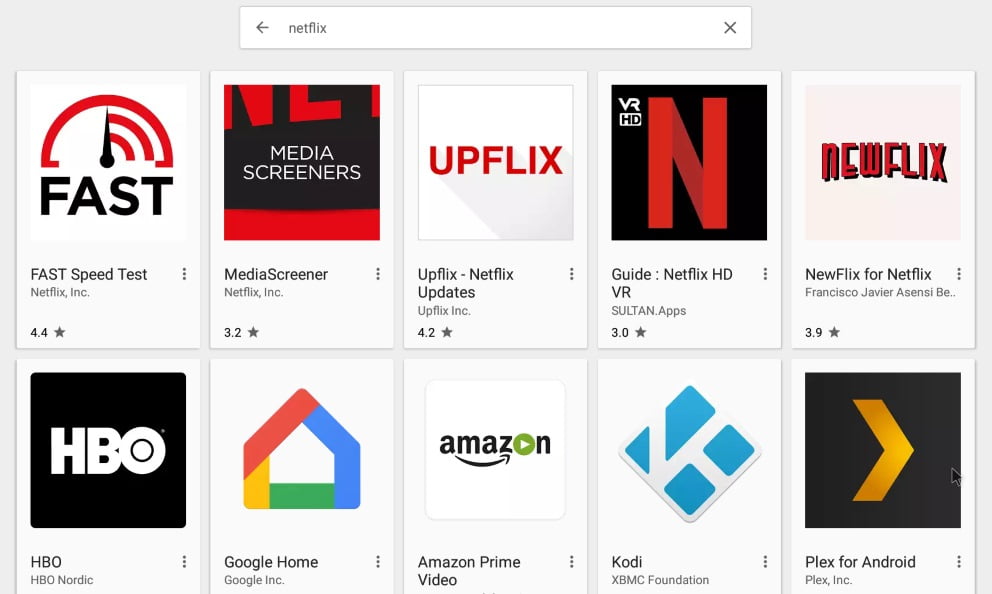
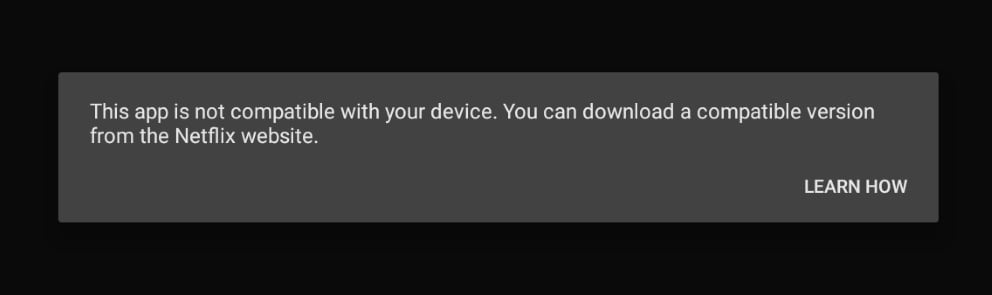










Can you please also prepare instructions for starting the Showtime service, which I cannot start on my Android tv box. Thank you.
There is not much on the internet, try it toto.