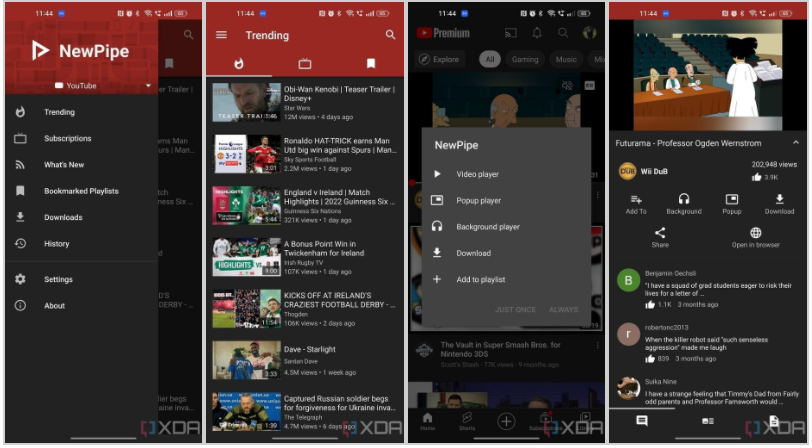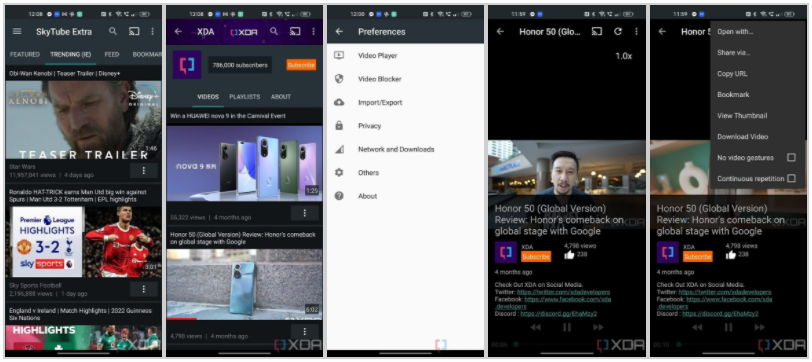Popular service vanced to block ads in YouTube videos terminated her service. It announced this to its users on the Discord server and has already downloaded links to its application from the official website. These are the best free replacements in the form of NewPipe, SkyTube or LibreTube.
NewPipe
Application New Pipe is a standard alternative that has been around longer than the aforementioned Vanced service. It is completely free, it is an "open source" project and it will also offer a background video playback function "picture in picture" or even video download. However, developers are constantly bringing new features and paying attention to user privacy.
One of the disadvantages is the inability to sign in to a Google Account. So if you want ads-free YouTube thanks New Pipe, your account will be logged out. However, you can classically share individual YouTube videos to New Pipe for playback. In addition, there is an alternative to New Pipe that integrates the feature Sponsor Block. You will find the application in the following link.
sky tube
Another practical alternative is sky tube. This application is available in two versions. And one of those versions is Sky Tube Extra, which includes closed libraries and even supports the official YouTube player and video streaming. The second version is "open source" and is published via the F-Droid portal. But it is an application that has slower updates (once every five days).
Whichever version you choose, you'll have background playback, video downloads, ad blocking, and more. You can download SkyTube from the mentioned F-Droid website. SkyTube Extra is available in the following link.
libretube
libretube is an interesting application also because it is still under development. However, there is already a beta version that offers several key features to try out. One is to use an external server. This means that you never connect directly to Google's servers when using the application. LibreTube even offers a selection of multiple external servers.
You can sign up for an account on an external server, subscribe to channels, but this way you do not subscribe to any service associated with Google. The use of this application and the use of an external server is more aimed at computers, but it can be a solid basis for creating a mobile client in the future. libretube you can download via GitHub.
Kiwi Browser, SponsorBlock, Return YouTube Dislike, uBlock
If you don't want to use individual third-party applications, you may appreciate a specific web browser such as Kiwi Browser. It offers the ability to install convenient extensions and a custom environment for YouTube. It is a Chromium-based browser developed by Senior Member XDA-Developers, nicknamed arnaud42.
The browser supports various extensions for computers, such as SponsorBlock (blocking sponsorship slots), Return YouTube Dislike (the Dislike button), but also others such as uBlock or YouTube Enhancer. These extensions work surprisingly well, even if they have some imperfections. For proper functioning, you need to use the YouTube service in "Desktop" mode.
As for the videos themselves, there is no ad and no sponsored HD YouTube watch. There is no return of the I do not like the number of votes button, and the possibility of logging in to YouTube via a Google account is also positive. On the contrary, the disadvantages are a bit more demanding video sharing and also absence "picture in picture" mode.
browser Kiwi Browser however, it is also useful in itself and has other practical extensions for both the computer and the smartphone. If you are a non-demanding user and only require ad blocking, the uBlock Origin extension will also serve you well. Firefox browser.
The official and paid YouTube Premium package
Of course, you can still use the paid service in the form of a package YouTube Premium (family package, 10,99 € / month). This package has ad-free video playback on all devices, including smart TVs, but also the ability to run the application in the background with the display turned off (applies to YouTube applications, as well as YouTube Music).
Will you try any of the alternative applications from today's article? If you have any other questions, feel free to write them to us below, in the discussion below the article. Follow our website too China Planet, subscribe to the newsletter and join us on Facebook also on our YouTube channels, where we are preparing another interesting video review for you.