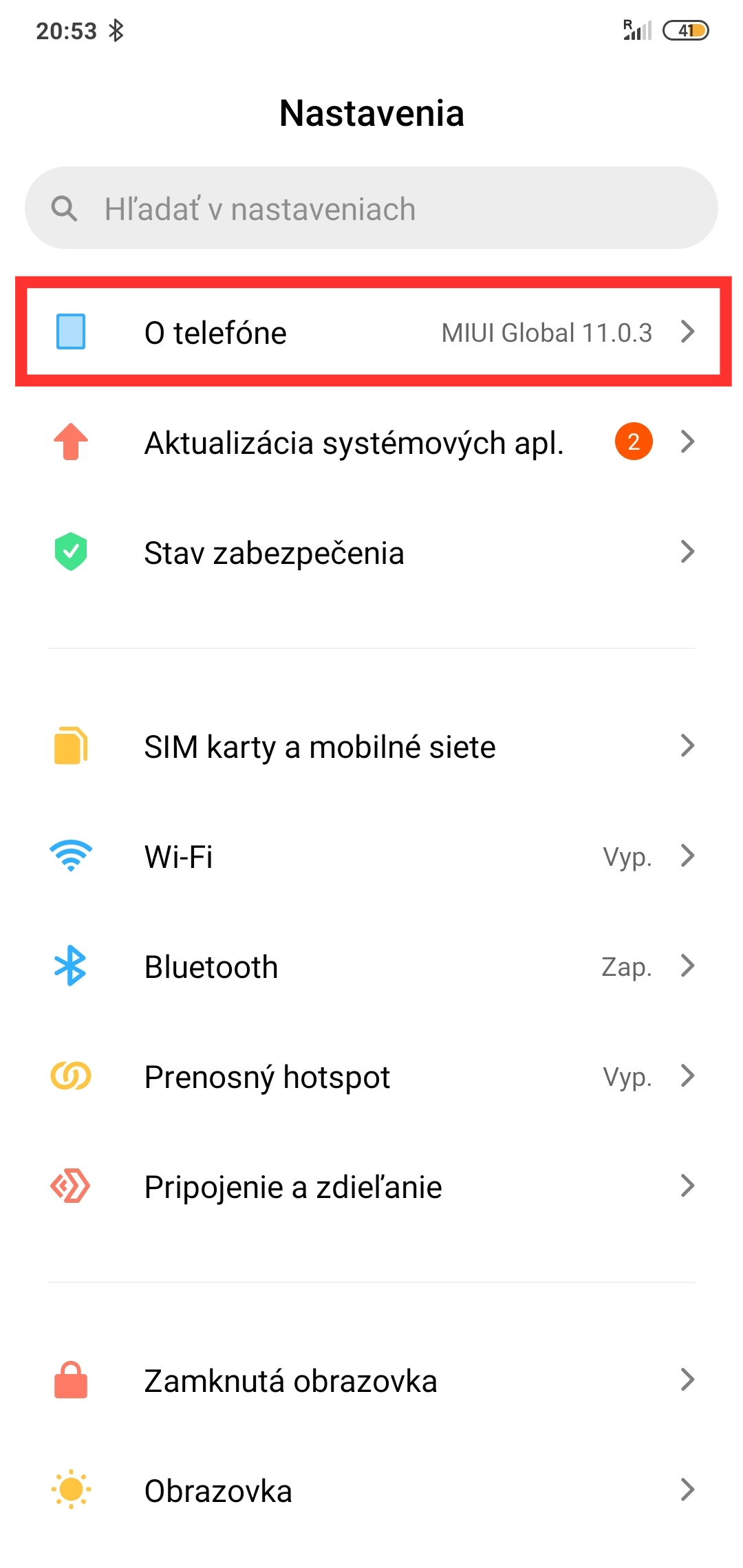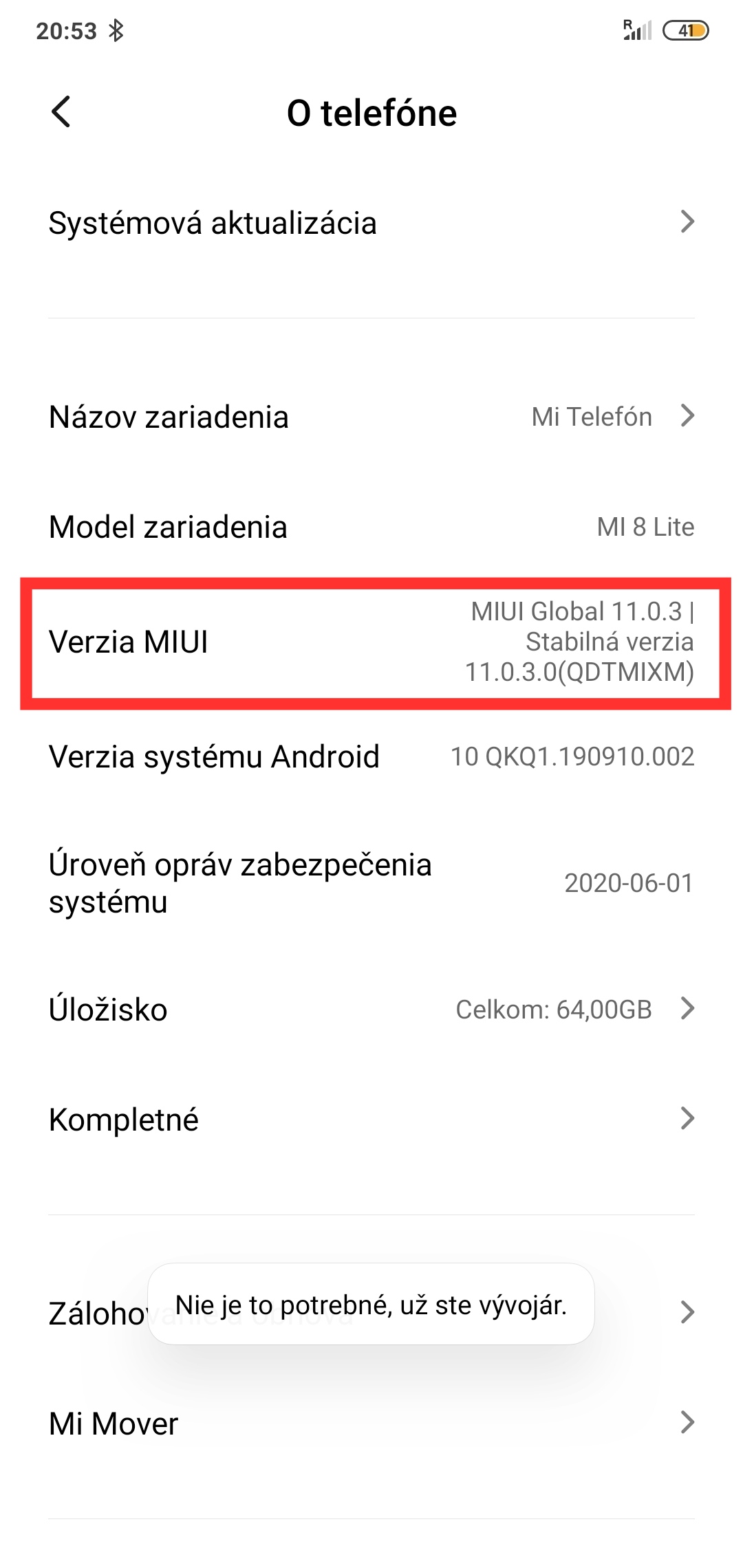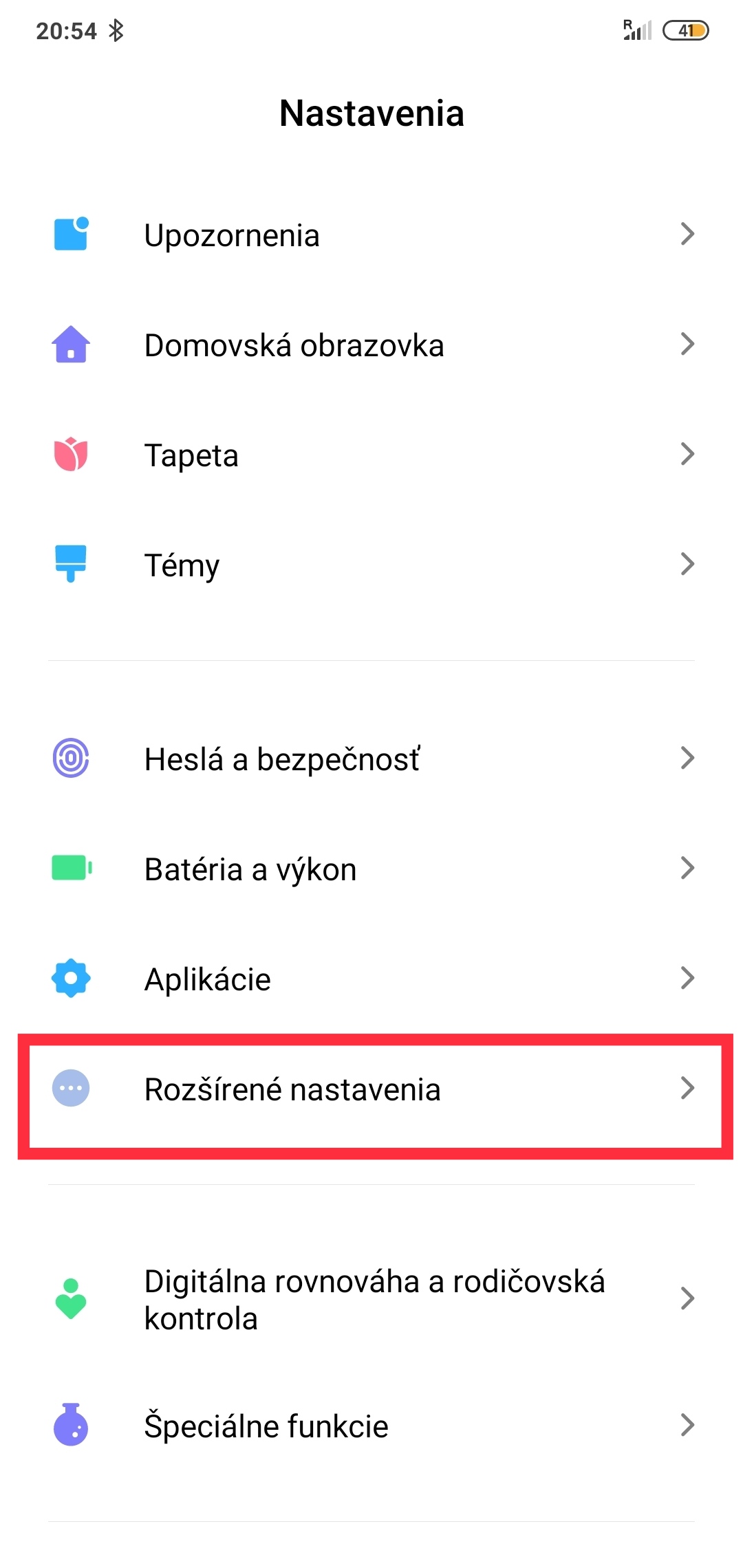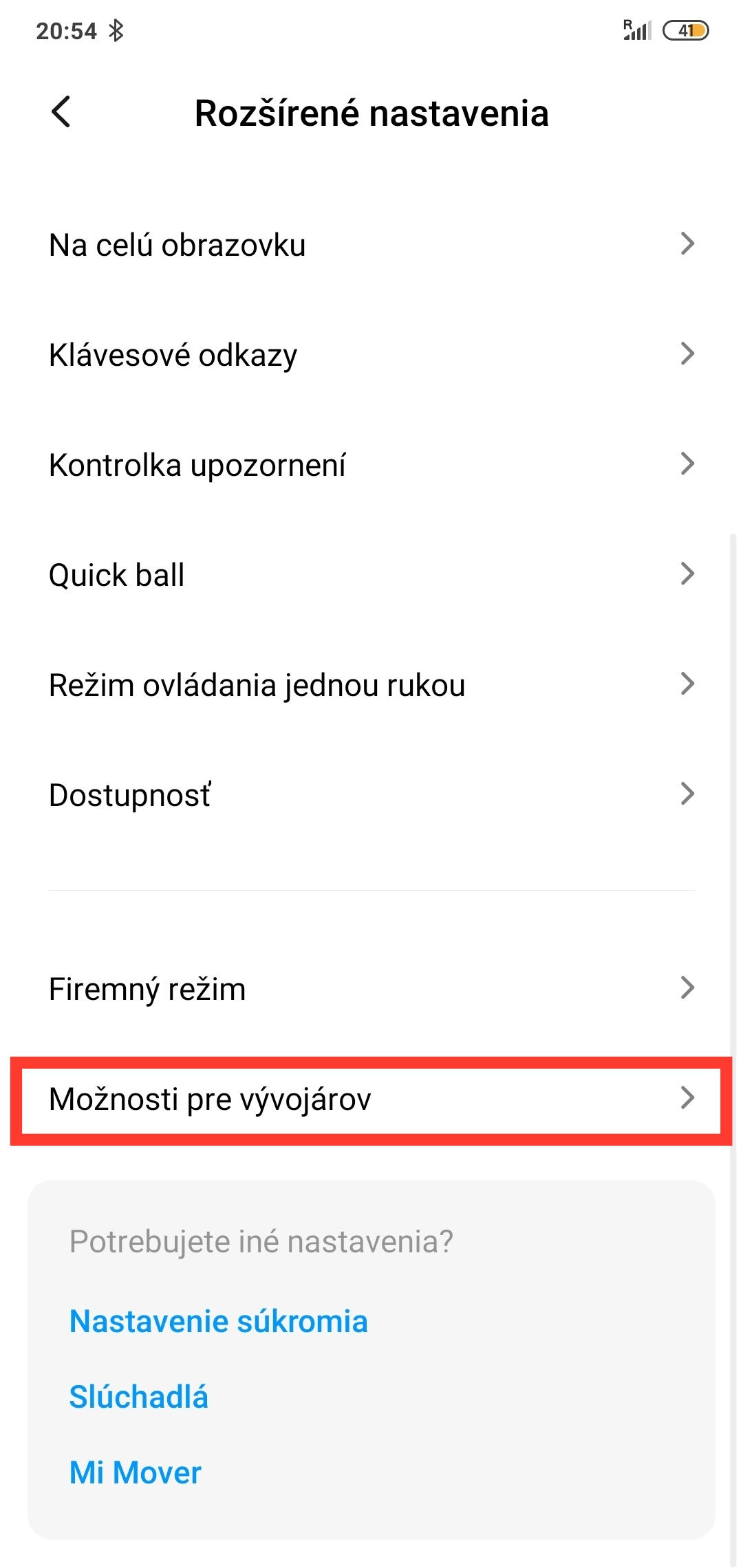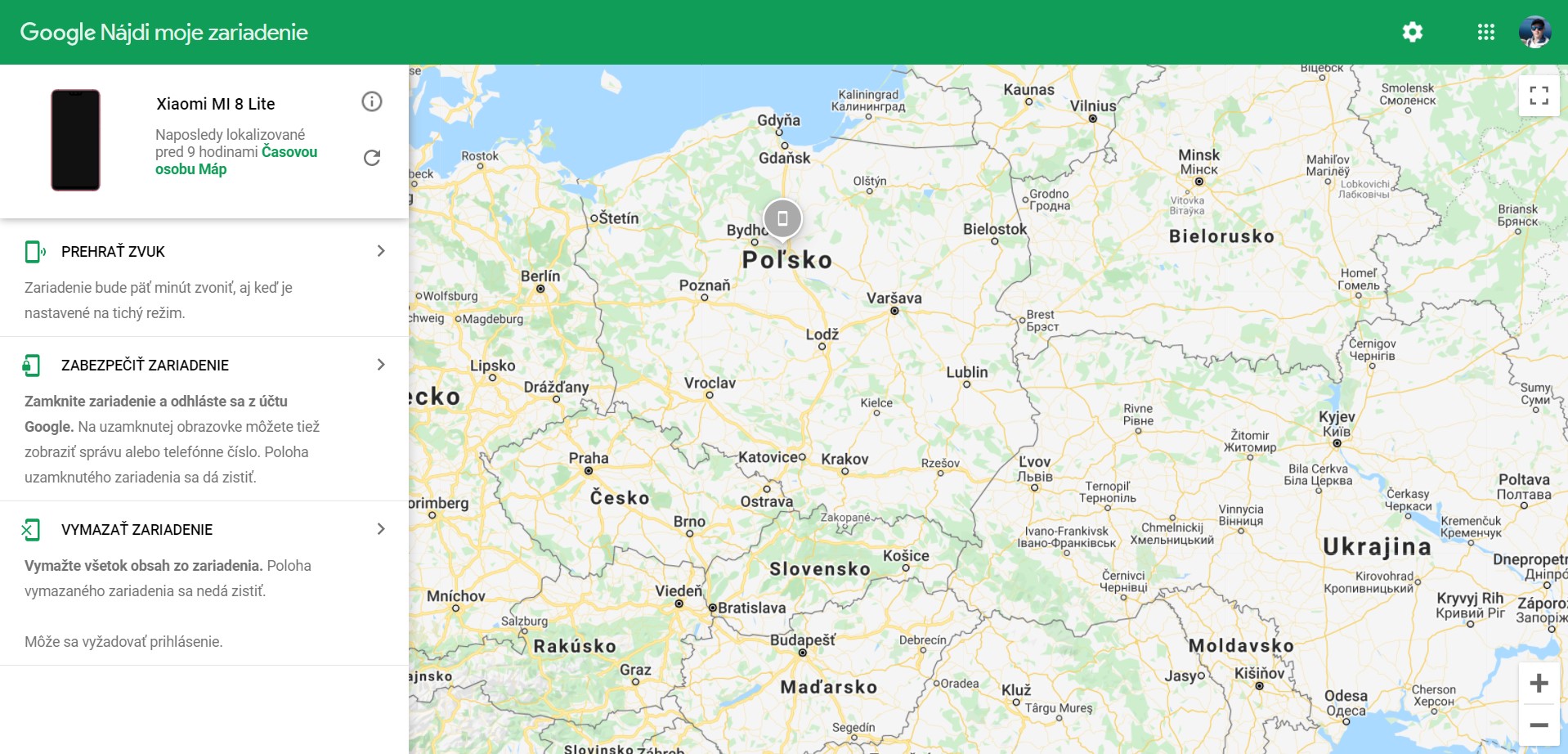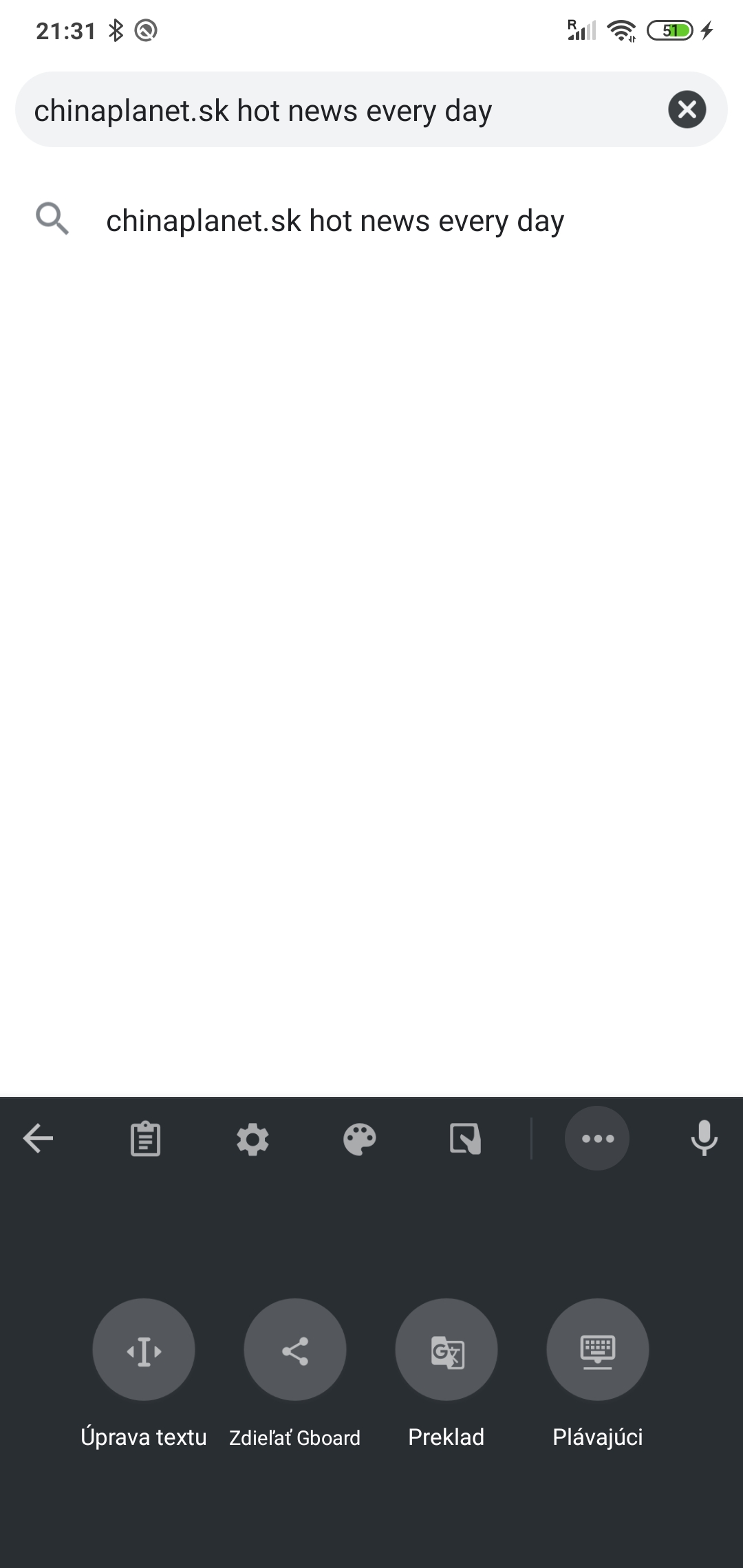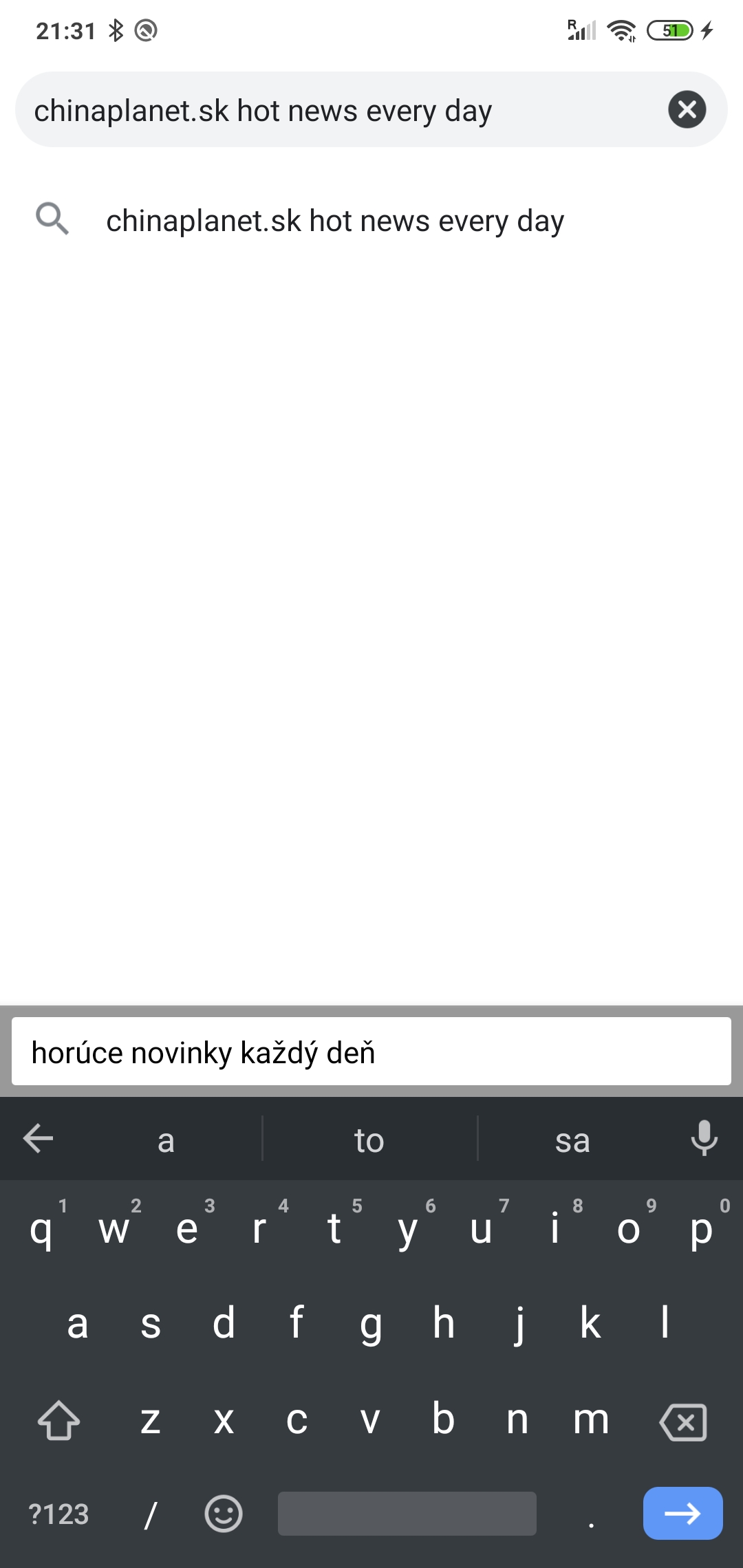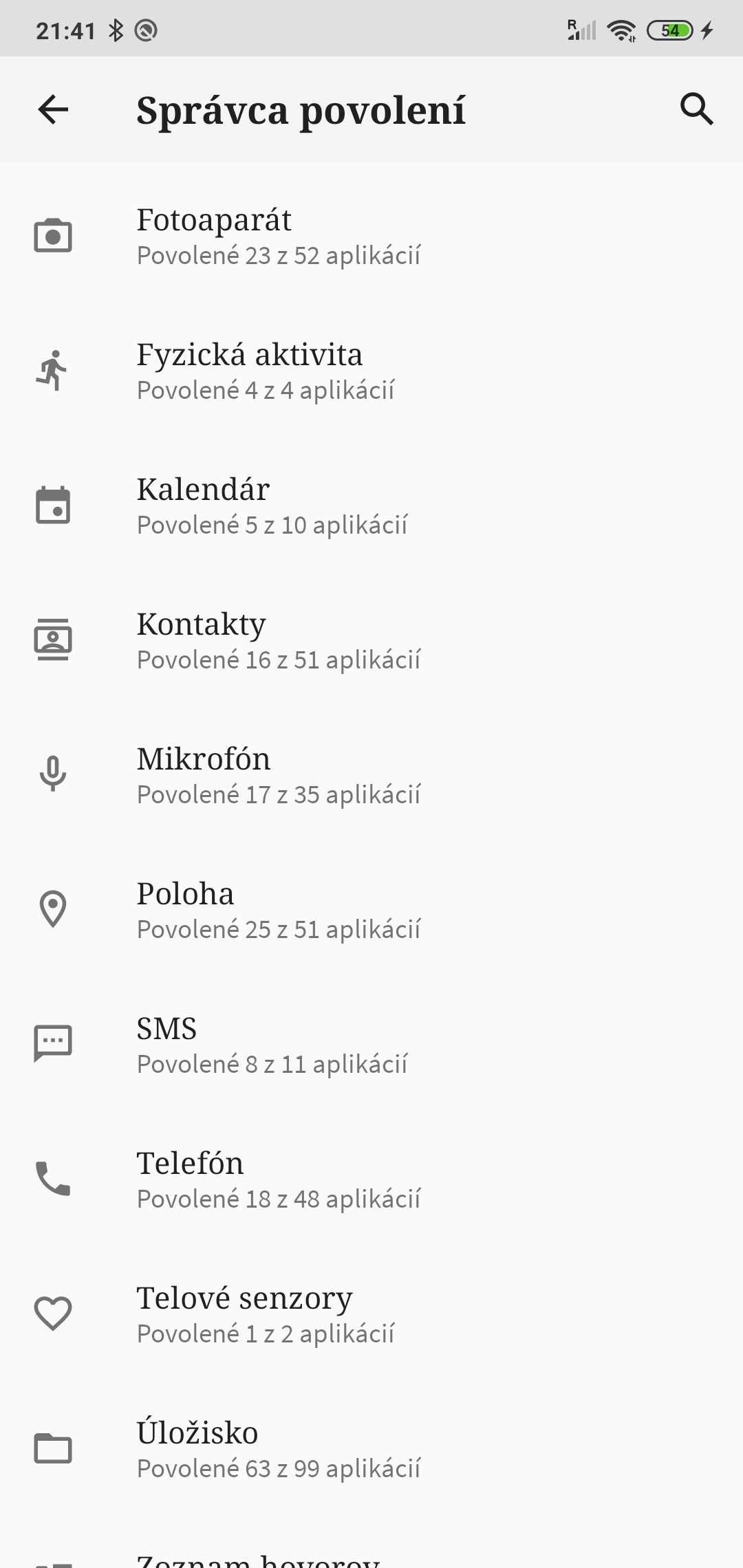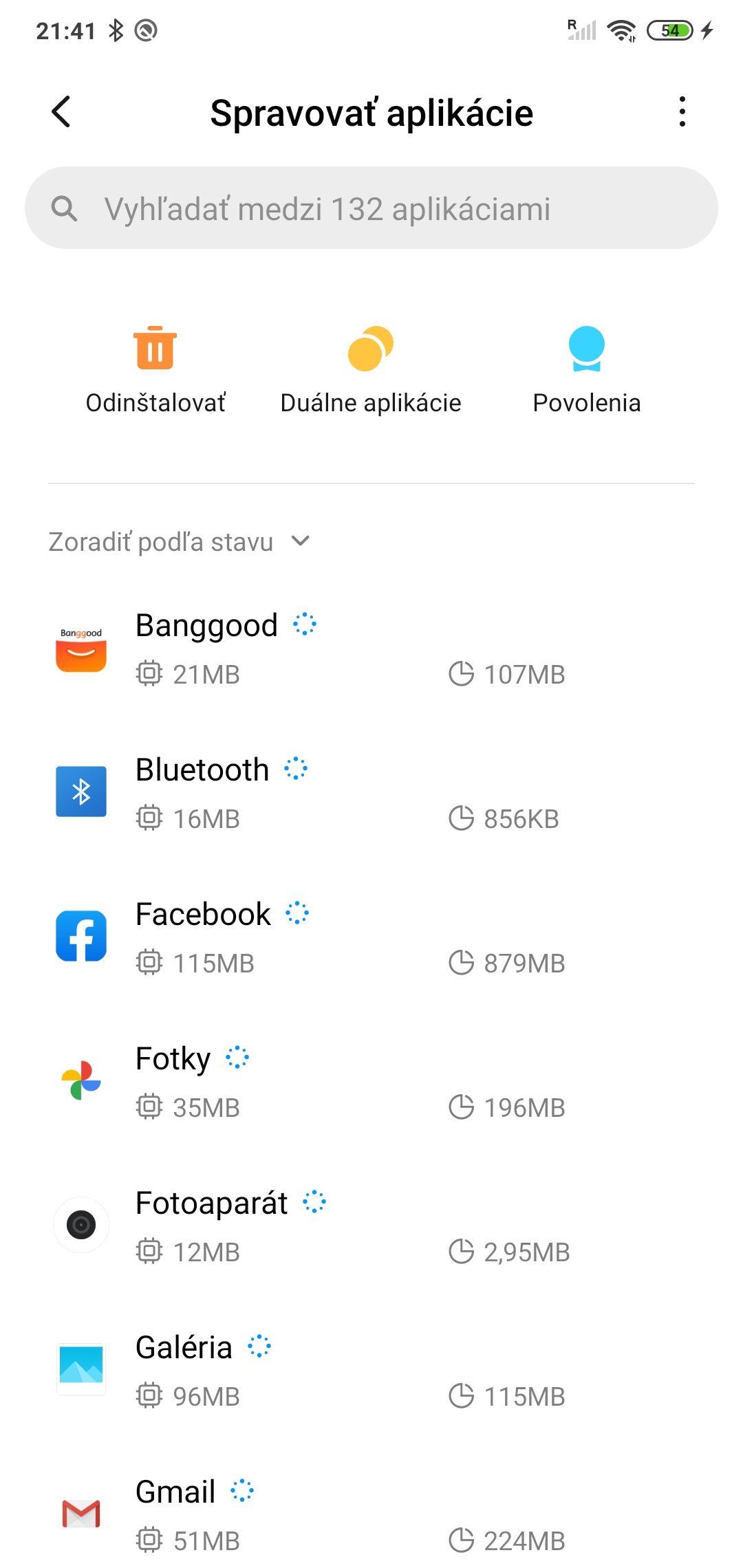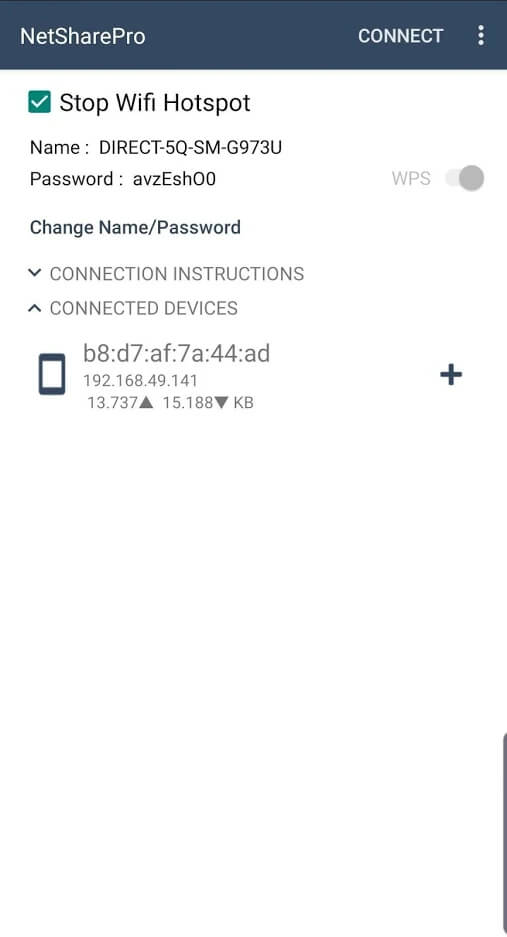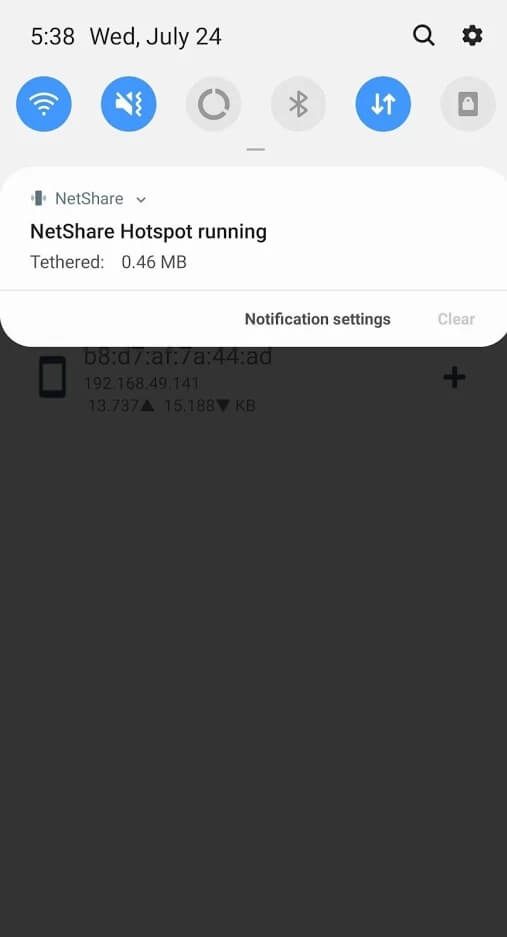Many of our readers use the operating system Android and all the smartphones we promote figure with him. Therefore, we have decided to bring you basic tips and tricks that will help beginners to use the system more efficiently.
🔥 Watch the news from China Planet na Facebook aj Instagram.
For many users, some points are clear, but I'm sure someone will find a useful tip. But if you already know everything, don't despair, because we will be preparing more articles with less known and more complex tips and tricks for Android.
Developer settings
Developer settings are a very interesting corner of the Android operating system. With the help of these "hidden" settings, you can really change everything. To activate, proceed according to the following slides.
For Xiaomi smartphones, it is necessary to press the "MIUI Version" button several times. In the developer settings, you can, for example, visually speed up smartphone by setting the animation length to 0,5x, set many applications in multitasking or change size and color icons.
If you don't know how to get into the advanced developer settings, the following screenshots can be useful:
Find my device
The following tip from today's list is probably clear from the title. This is a built-in feature in Android smartphones, with which you can locate your lost smartphone and also perform other actions.
As we mentioned, thanks to this useful feature, you can find the exact location of your device in a few moments. The downside is the need to connect to a network using Wi-Fi or mobile data.
In addition to finding your smartphone address, you can device block, Send a message with the link and telephone number to which the potential finder should call, play loud sound or in the most extreme case delete content.
Convenient translation
Surely it sometimes happened to you that you needed to write something on your smartphone in a foreign language that, say, you didn't know best. Google thinks of this, too automatic translation.
Namiyou can use this convenient function in any application next time, instead of opening a new tab in the browser. The translation works exactly as you are used to from Google Translator, while there is also automatic language recognition.
Application permissions
You may not have known, but each application installed on your smartphone has its own permits. These permissions are used to control notifications or sensitive data that applications use.
In the settings, you can individually set for each application whether you want it to have access to your contacts, SMS, files or camera. You can also often turn off annoying alerts.
One hand writing
Imagine another situation in life. You walk along the road and want to write someone a message, but ideally with one hand. With today's and ever-growing smartphone sizes, it's getting harder and harder.
In this case, typing with one hand will be useful, thanks to the reduction of the keyboard. To shrink Google's keyboard, simply hold down the enter key and then drag up. It is a small thing, but it is very useful.
Sharing an access point from Wi-Fi
I'm sure you've already gotten into a situation where your friend needed to share the internet. However, this is only possible from mobile data by default. But if you have it Wi-Fi network and your friend for various reasons does not, there is a third party application that will allow you to share a hotspot from this network. This is an application NetShare.
This option will definitely be a great use if you have little data (in the worst case, none) or don't know the password to the Wi-Fi network. Some systems still do not have the ability to share a password via a QR code, so you can use exactly such an application.